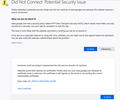unable to connect to Google
Just updated to Firefox 82.03. Everything seems ok, but I am unable to connect to www.google.com and I get an error message SEC_ERROR_UNKNOWN_ISSUER. Only this site and only with this browser. I've looked at similar questions online but no real help. Can I get a suggestion as to ho to correct this problem? Thanks
Vybrané riešenie
Problem solved. I had to change from "use system proxy" to "auto-detect proxy". Thank you.
Čítať túto odpoveď v kontexte 👍 0Všetky odpovede (6)
What is your dns?
I am using Accelerated ITServices GmbH , 84.200.69.80 I think. I never changed anything since the internet service provider set my router. I am currently located in Thailand. The only problem seems to be using Firefox to connect to Google.
Hi Dr J, another question:
Please click that View Certificate link on the error page. It should open a new tab with details about the certificate that Firefox finds suspicious. This is what I see in the second section for comparison:
Issuer Name
- Country: US
- Organization: Google Trust Services
- Common Name: GTS CA 101
Does yours match?
I don't see matching information. I attached a copy so you can confirm. Thanks
Are you possibly using a VPN service or a proxy ?
You can check the connection settings.
- Options/Preferences -> General -> Network: Connection -> Settings
If you do not need to use a proxy to connect to internet then try to select "No Proxy" if "Use the system proxy settings" or one of the others do not work properly.
See "Firefox connection settings":
Vybrané riešenie
Problem solved. I had to change from "use system proxy" to "auto-detect proxy". Thank you.