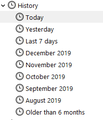Library>History: 12 months (& years) folder hierarchy (navigation pane)
"firefox library history months more / 12 / twelve" did not yield any result. I am taking advantage since a significant number of years of the HUGE history on Firefox-type (I also use Palemoon) browsers, to use these histories AS STUDY NOTEBOOKS. That is: I _always_ open a normal window, a Library>History window, and a private window (_in this order_) and browse _only_ in (the) private window(s). And move (drag & drop) studied pages carefully chosen URLs (page location tags, etc.) to the normal window (and therefore into the History), with the DATE AND TIME). (I know there is an addon for this but sometimes I know I want to save a whole sequence of page so this suits me better). This _time indexing_ and _chronological display_ of visited pages is an _invaluable_ asset in LEARNING (item linked to those visited before and after, work session span, etc.). I use the tags for notes / page extracts (the limited tag length is great because it forces to be concise). I continuously curate this history and delete LOADS of things that I decide are no longer valuable, but I still have several years worth of notes. So I search and find a page, and its date is more that 6 months in the past. Now (as explained above) I have to navigate to that time to see THE CONTEXT of THAT _learning experience_. But I have so many items in the "Older than 6 months" 'folder' that scrolling to the right date _is awfull_ (imprecise, skip over the right date constantly , etc._ : - ( Please tell me there is a setting to display all 12 months in the History navigation pane, or an add-on that does that or the full indexing of the History (full years and months hierarchy). If not, please someone do it ! THIS (_empowering_ people to LEARN/ STUDY) WILL change the internet / world.
Upravil(a) a_r_b dňa
Všetky odpovede (2)
It looks like maybe a history sorting add-on, like History Master, may be helpful to you.
To the best of my knowledge, there is no builtin way to break down the history folders further.
It is possible to use place queries to create so called smart folders with a begin time and end time.
These queries work with Epoch time in microseconds. URI JAN 2019: shows the most recent visit of URL visited in JAN 2019 (GMT)
- place:beginTime=1546300800000000&endTime=1548979200000000&sort=1&type=0
VISIT JAN 2019: shows all visits of URL visited in JAN 2019 including later visits for this URL (GMT)
- place:beginTime=1546300800000000&endTime=1548979200000000&sort=1&type=1
Possible code for the Web Console to generate a place query that you can use in the location field of a new bookmark:
var b=new Date("JAN 1 2019 0:0:0 GMT"); /*GMT+#|PST|MST|CST|EST*/
var e=new Date("FEB 1 2019 0:0:0 GMT");
var B=b.getTime()*1E3;
var E=e.getTime()*1E3;
var T=0; /*type*/
console.log((new Date(B/1E3)).toLocaleString());
console.log((new Date(E/1E3)).toLocaleString());
console.log("place:"+"beginTime="+B+"&endTime="+E+"&type="+T);
NOTE that you need to do a Cut/Paste to another folder or close and restart Firefox to make the new bookmark work as a smart folder.
Upravil(a) cor-el dňa