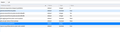New version of Firefox will not save my history
I uploaded the new version of Firefox--Now I cannot see browsing history or it is not saving the history. HELP Also the font on the toolbar is so small and the old add-on that fixed that is disabled HELP AGAIN
Všetky odpovede (2)
Change the font on the toolbar:-
In a new tab, type or paste about:config in the address bar and press Enter. Click the button accepting the risk. In the filter box, type pix and pause while the list is filtered Double-click layout.css.devPixelsPerPx and change its value as you prefer and click OK.
Disabled add-on:-
Go to about:config and search for xpinstall.signatures.required. Once at the setting, you should toggle the setting to false by double-clicking on it. Once this setting is set to false, you should be able to use your disabled add-ons again.
Saving the history:-
Go to the "Troubleshooting Information" (about:support) page cannot repair places. sqlite then remove all places (sqlite files in the Firefox profile folder). Firefox will rebuild places. sqlite and restore the bookmarks from a recent JSON backup in the bookmarkbackups folder. keep a backup copy of places.sqlite in case a new places.sqlite database has to be created http://kb.mozillazine.org/Unable_to_process_the_backup_file_-_Firefox
Use the about:profiles page. http://kb.mozillazine.org/Profile_folder_-_Firefox
Make sure you do not run Firefox in permanent Private Browsing mode (Always use Private Browsing mode; Never Remember History).
- Options/Preferences -> Privacy & Security
Firefox will: "Use custom settings for history" - remove checkmark: [ ] "Always use Private Browsing mode"