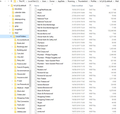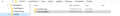How do I recover all my all my lost accounts and folders? (60.9.0)
Version 60.9.0 (32-bit) My PC was "hibernated" over the week-end (Windows 10) and when I opened Thunderbird this morning no folders or mail boxes where present. I was presented with a dialogue to set up a calender when Thunderbird loaded, and, after completing this, the only mailbox available was the one I had designated for access to the calender.
How do I recover everything please? Why was I presented with the calender dialaogue when TB loaded?
Thanks
Upravil(a) Wayne Mery dňa
Vybrané riešenie
Something seemed to effect the 'prefs.js' file from hibernation as Matt mentioned it's small size and the update added some complexity and maybe you copied some files into wrong location in attempt to get the profile working. No worries, all the necessary data was still intact, even if not all singing from the same hymn sheet. Basically, prefs.js had not a lot of knowledge about your pop and Local Folders which were still intact. As Local Folders could not be found, it seems Thunderbird by default created a new one to use Local Folders-1, hence why that appeared empty.
At some point everything got confused.
About: profiles was convinced you were using the default profile, but the 'profiles.ini' was convinced you should be using Copy which had files in wrong places. Hence Thunderbird was up a monkey tree on vacation!
You were most helpful in supplying all the vital information on location of files and content of profiles.ini etc which really helped to understand what was going on, what needed to moved moved and edited. Once everything was in place Thunderbird understood what profile to use, it was then just a matter of hooking everything up and getting the 'prefs.js' file with mail account info to know you really did have mail accounts and where they were lurking, so you could get visual access to all your accounts and their emails.
I'm just glad we could get you up and running again.
Čítať túto odpoveď v kontexte 👍 0Všetky odpovede (20)
Hi Matt,
When I create a new profile, Copy2, it is not in :
C:\Users\Owner\AppData\Roaming\Thunderbird\Profiles
and is nowhere to be found, see attached, although on the list of profiles when starting TB. Using this newly created profile a virgin TB is loaded with no mailboxes.
[InstallD78BF5DD33499EC2] Default=Profiles/kr1y5s7p.default Locked=1
[Profile1] Name=Copy IsRelative=1 Path=Profiles Default=1
[Profile0] Name=default IsRelative=1 Path=Profiles/kr1y5s7p.default
[General] StartWithLastProfile=0 Version=2
[Profile2] Name=Copy2 IsRelative=1 Path=Profiles
Help!!
Andy
Hi Matt,
When I create a new profile, Copy2, it is not in :
C:\Users\Owner\AppData\Roaming\Thunderbird\Profiles
and is nowhere to be found, see attached, although on the list of profiles when starting TB. Using this newly created profile a virgin TB is loaded with no mailboxes.
[InstallD78BF5DD33499EC2] Default=Profiles/kr1y5s7p.default Locked=1
[Profile1] Name=Copy IsRelative=1 Path=Profiles Default=1
[Profile0] Name=default IsRelative=1 Path=Profiles/kr1y5s7p.default
[General] StartWithLastProfile=0 Version=2
[Profile2] Name=Copy2 IsRelative=1 Path=Profiles
Help!!
Andy
BTW after the re-install, I am now on Version 68.1.0 (64-bit). Can't remember whether I advise you of this.
Andy
You previous profile is most likely the one named copy, as you are in default and it does not suit you. However the profiles folder should contain nothing except the two profile folders, but your file manager clearly shows what looks like a profile in the wrong place.
I really don't know what is happening here. but I suspect the profile per install has unmasked an error from the past and brought it to light. Profile folders are a sub directory of the profiles folder, but your appear to live in it. So if changing to "copy" does not make things right, and I have my doubts it will. Do the following.
Exit Thunderbird and copy everything that is currently in the profiles folder (except the default and copy folders) into the default folder.
Restart Thunderbird and make sure it is in the new profile and all is good.
The very last thing if that works is to delete all the files you copied from their previous locations.
Hi Matt,
I am confused about which is the "default folder" in your sentence below.
Exit Thunderbird and copy everything that is currently in the profiles folder (except the default and copy folders) into the default folder.
Can I not just delete the default and copy (profile) folders from the "Profiles" folder?
I have a copy of the "Thunderbirds" folder for security.
Andy
KR1Y5S7P.default.
But I have just been reading over your many posts again
I think we would be better off creating a new profile, and copying into that all of the files, folders etc from the profiles folder except the three actual profiles. Default. Copy and the new one you are going to create as the default appears to have mail in it.
I have my doubts about what is going on. The prefs file in your "profiles" folder looks to small at 7kb.
What is the size of the prefs file in KR1Y5S7P.default. I see the mail folder from there, but not the actual profile folder with the prefs.js file in it.
My prefs file is 280kb, so I am wondering if something has happened and the file containing you preferences has become corrupt.
Thanks for your patience Matt.
The Perfs file in KR1Y5S7P.default is 13kb, last modified on 16/09/19, when the problem started.
Being a tad slow here, so to recap :
1. Load TB and create a new profile. Any particular folder to create the profile in? 2. Copy all folders/files into "newfolder.newprofile" from folder "Profiles" except the actual profiles. Does the folder not need to be called "Profiles"?
BTW the default profile only has mail down loaded to the mailbox created in error at the start of this. Copies have been left on the server. I normally download and delete all e-mail but the mailbox was not fully set up.
Andy
Hi Matt,
I guess that it must have been time to sleep for you!
I have created a new folder "Profiles2"; see attached. However, when I copied the contents of "Profiles" to it, minus the profiles folders, all the files already existed.
Also, I cannot find the newly created profile "New Profile", see attached, anywhere under folder "Thunderbird"; see attached.
This is starting to annoy me!
Thanks again for your help and support. Not sure where we go from here.
Andy
The second image showing contents of the 'Profiles' folder is messed up.
The only 'folders' that should be in the 'Profiles' folder should be: 'kr1y5s7p.default' and 'kr1y5s7p.copy' folders.
Then rename the 'kr1y5s7p.copy' folder to say 'kr1y5s7p.Copy'.
All the other files and folders should be in the 'kr1y5s7p.default' folder (and 'kr1y5s7p.Copy' folder because it is a duplicate.)
Suggest you get that fixed first. Make sure Thundrebird is not running whilst you get all those files and folders sorted into the correct locations. see image below as guide.
Your first image shows the incorrect placed 'Copy' profile as a second profile name. It is not set as default in that image. So you cannot see the contents and the 'profiles.ini' file is confused as it wants to try to use the 'Copy'.
The 'profiles.ini' file which is in the 'Thunderbird' folder currently says it wants to use the 'Copy' as default as well as the .default profile, so it is also confused.
Suggest you try to use the original default folder. Carefully alter the contents of the 'profiles.ini' file to say the following. You must get this correct.
[InstallD78BF5DD33499EC2] Default=Profiles/kr1y5s7p.default Locked=1
[Profile1] Name=Copy IsRelative=1 Path=Profiles/kr1y5s7p.Copy
[Profile0] Name=default IsRelative=1 Path=Profiles/kr1y5s7p.default Default=1
[General] StartWithLastProfile=1 Version=2
Save the file.
Start Thunderbird.
Please report back on results.
Morning Matt,
I have been doing some further investigation and still unable to find the "New Profile" previously created.
I do not know the TB file structure but have noticed that there are two "Thunderbird" folders. One is under the Roaming profile while the other is under the Local profile; see attached.
The folder under the Local profile seems to be incomplete compared to the Roaming profile.
Not much else to report.
Is Teamviewer an option for you to take a peek?
Andy
Delete 'Profiles 2' folder. It is unnecessary and really confusing the issue.
re :I do not know the TB file structure but have noticed that there are two "Thunderbird" folders. One is under the Roaming profile while the other is under the Local profile; see attached.
Thunderbird uses the one in the 'Roaming' folder. The Windows OS is using the other. Leave as is.
Hi Toad-Hall,
Thanks for your suggestions.
I have corrected the "Copy" profile name - wasn't aware that it was case sensitive.
I am a little confused. You say that the only folders that should be in folder "Profiles" are the profiles folders.
"The only 'folders' that should be in the 'Profiles' folder should be: 'kr1y5s7p.default' and 'kr1y5s7p.copy' folders."
You then say that "All the other files and folders should be in the 'kr1y5s7p.default' folder (and 'kr1y5s7p.Copy' folder because it is a duplicate.)"
Is it the second statement? Otherwise where do the residule files and folders go if not in "Profiles"?
Many thanks for the clarification.
Andy
Both profiles are now loading ok but still haven't got the original mail boxes and Local Folders back.
Andy
re :Otherwise where do the residule files and folders go if not in "Profiles"?
The 'Profiles' folder only contains the names of the 'profile name' folders which in your case is 'kr1y5s7p.default' folder and 'kr1y5s7p.Copy' folder.
Each 'profile name' folder contains all the files and folders used to produce your profile and that includes emails, address books, prefernces etc. So the following folders you currently show in 'Profiles' folder, should be in the 'kr1y5s7p.default' folder and 'kr1y5s7p.Copy' folder.
- blocklists
- calendar-data
- crashes
- datareporting
- gmp
- minidumps
All the files shown in 'Profiles' folder should be in the 'kr1y5s7p.default' folder and 'kr1y5s7p.Copy' folder.
In the profile name folder called 'kr1y5s7p.default' There should be one folder called 'Mail' Click on 'Mail' folder to see contents. Post image showing contents of 'Mail' folder, so forum can see what pop accounts are listed etc.
You should see a list of all pop mail account name folders and also 'Local Folders'.
Click on 'Local Folders' to see contents - make sure you are using 'view' = 'Details' and the 'Size' column is visible. Post an image showing the contents of 'Local Folders' folder.
Please confirm you now have only the two 'profile name' folders in the 'Profiles' folder. There are no other files nor folders in the 'Profiles' folder.
Please post an image showing all the contents of 'kr1y5s7p.default' profile name folder. Make sure you have 'View' set to 'Details' and 'Size' column header visible.
Hi,
Many thanks for your help.
Please find attached screen shots for Local folders (5) and mailboxes (11) which I will send under separate cover. I am not bothered about recovering the "Virginmedia" or "O2" mailboxes.
Andy
Mailboxes - 11 screen shots.
Andy
Hi,
As you specified - see attached.
Andy