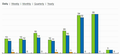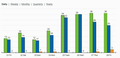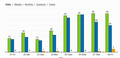no correct website rendering
With Firefox and only with firefox I have a rendering problem with statcounter summary. My stats summary should look as in uploaded image but also with labels on every bar in summary image. In other browsers there are no rendering problems Thanks
Vybrané riešenie
Problem solved. It was a statcounter problem
Čítať túto odpoveď v kontexte 👍 0Všetky odpovede (20)
Load the web page. Then, to reload the page bypassing the cache and force a fresh retrieval; Ctrl+Shift+R (Mac=Command+Shift+R)
Hi giorgiogio48, your browser identified itself as Waterfox. Is that correct? We are not always familiar with the idiosyncracies of Waterfox, a non-Mozilla browser, but you can try the standard Firefox troubleshooting approaches.
For example, could you test in Firefox's Safe Mode? In its Safe Mode, Firefox temporarily deactivates extensions, hardware acceleration, any userChrome.css/userContent.css files, and some other advanced features to help you assess whether these are causing the problem.
If Firefox is not running: Hold down the Shift key when starting Firefox. (On Mac, hold down the option/alt key instead of the Shift key.)
If Firefox is running: You can restart Firefox in Safe Mode using either:
- "3-bar" menu button > "?" Help button > Restart with Add-ons Disabled
- (menu bar) Help menu > Restart with Add-ons Disabled
and OK the restart.
Both scenarios: A small dialog should appear. Click "Start in Safe Mode" (not Refresh).
Any improvement?
Thank you for the reply jscher2000 and FredMcD, I normally use also Firefox in addition to waterfox. I've tried what you suggested in Firefox and in Waterfox environment, but with no positive results. I begin to think that this is a bug of firefox Again thanks and greetings. In uploaded image is what I see in Internet Explorer, Edge and chrome
Upravil(a) giorgiogio48 dňa
giorgiogio48 said
In uploaded image is what I see in Internet Explorer
What you are not seeing would also be useful.
Many site issues can be caused by corrupt cookies or cache.
Warning ! ! This will log you out of sites you're logged in to. You may also lose any settings for that website.
- How to clear the Firefox cache {web link}
If there is still a problem, Start Firefox in Safe Mode {web link} by holding down the <Shift> (Mac=Options) key, and then starting Firefox.
A small dialog should appear. Click Start In Safe Mode (not Refresh). Did this help?
While you are in safe mode;
Try disabling graphics hardware acceleration in Firefox. Since this feature was added to Firefox it has gradually improved but there are still a few glitches.
How to disable Hardware Acceleration {web link}
Thank you for the reply, FredMcD. I've followed your suggestions, but the problem isn't resolved.
Start Firefox in Safe Mode {web link}
A small dialog should appear. Click Start In Safe Mode (not Refresh). Is the problem still there?
Start your Computer in safe mode with network support. Then start Firefox. Try Secure websites. Is the problem still there?
http://encyclopedia2.thefreedictionary.com/Linux+Safe+Mode Starting Any Computer In Safe Mode; Free Online Encyclopedia
You might also post on their forum: https://forum.statcounter.com/
Did you try to use the Inspector in both cases to see whether thee items are present? Is this a PNG image or a AVG image?
I tried all ways and your suggestions but with no positive results. I tried with a fresh firefox profile, but with no positive result. I think that we are dealing with a bug of firefox. I did try in the past to get a reply from statcounter support. They do not answer. The statcounter forum is closed to the users, because of spam attacks. At this point I renounce other attempts. Thank you all and greetings
Upravil(a) giorgiogio48 dňa
giorgiogio48 said
I think that we are dealing with a bug of firefox.
As jscher2000 already pointed out : According to your system details (to the right of your original post) you are not using Firefox, but Waterfox as your browser.
Can you confirm ?
If you are indeed using Waterfox, you could post your question here :
No, I am using Waterfox, but also Firefox, and both fail to have a correct visualization. Greetings
giorgiogio48 said
No, I am using Waterfox, but also Firefox, and both fail to have a correct visualization.
I overlooked where you said :
"I normally use also Firefox in addition to waterfox. "
My apologies ....
Did you want to share a screenshot of the problem? The two screenshots posted so far look the same.
jscher2000 said
Did you want to share a screenshot of the problem? The two screenshots posted so far look the same.
correct.jpg with the all labels on bars and no correct.jpg with not all labels. See below:
Upravil(a) giorgiogio48 dňa
giorgiogio48 said
correct.png and no correct.png. See below:
To summarize the difference: the value label above the blue bar is missing in Firefox.
<center> </center>
</center>
Is the bar chart drawn using HTML or is it a Flash region? Usually you can tell from the right-click context menu: Flash media have a short menu and a line referring to Flash; html regions have the usual right-click menu.
Does the zoom level have an effect on the problem? For example, does more or less text appear at higher or lower zoom levels? You can use the keyboard shortcut to quickly test: hold down the Ctrl key and tap the + key several times to enlarge; hold down the Ctrl key and tap the - key several times to reduce.
Upravil(a) jscher2000 - Support Volunteer dňa
I don'handstad yorjscher2000 said
giorgiogio48 saidcorrect.png and no correct.png. See below:To summarize the difference: the value label above the blue bar is missing in Firefox.
Is the bar chart drawn using HTML or is it a Flash region? Usually you can tell from the right-click context menu: Flash media have a short menu and a line referring to Flash; html regions have the usual right-click menu.
Does the zoom level have an effect on the problem? For example, does more or less text appear at higher or lower zoom levels? You can use the keyboard shortcut to quickly test: hold down the Ctrl key and tap the + key several times to enlarge; hold down the Ctrl key and tap the - key several times to reduce.
To summarize the difference: the value label above the blue bar is missing in Firefox.
Hi giorgiogio48, I inserted a screenshot showing what I mean the difference is.
And then my follow-up questions are about the way the bar chart is constructed by the site. For example:
- It uses the Flash plugin?
- It is made up of HTML elements?
- It is a picture?
Maybe I need to create a StatCounter account to get a better understanding.
I don't handstand your last reply. For me all is clear. Are just pictures
Upravil(a) giorgiogio48 dňa
Okay, if StatCounter is generating the chart as a picture (has right-click > Save Image As...) then someone would need to look into their code to see why the picture comes out differently in different browsers.