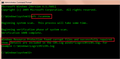Persistant browser resizing and moving on restarting firefox
For months (maybe 6-8), every time firefox restarts for whatever reason, the browser windows always change in size, shape, and location. The "default" size always runs off the edge of the screen, which means they aren't functional as-is (whatever's off the screen obviously can't be read or otherwise interacted with). It also tends to consistently move windows to the left, so they're stacked right on top of each other (messily) instead of being spaced out.
I can and do resize it, but it's a complete pain to do so every single time... especially since I use cascading windows to let me navigate between windows easily, so the oversize and overlap means I can't easily access several windows until I do resize and move each one. Since my task bar/desktop is unreliable, I can't use the icons or shortcuts pull up windows unless I can actually click on them on the screen - this problem is outside the scope of the question, of course, it just explains why I cannot find a workaround.
Since firefox usually restarts when updating or other automated restarts, which triggers the windows to change size on restarting, I tried manually resizing the windows and then manually shutting down and reopening firefox to see if that would "save" the new sizes - this was a catastrophic failure, it failed to save or open *any* of my windows, showing no recently closed windows or tabs in history and no previous browsing sessions. And I do have it set up to open previous windows and sessions, I went through and double checked *every* setting after that. I did have session sync going, so I could save some of it - but only some, since session sync fails to save the history of any tab (to show previous pages) and I often stack several related pages in one tab to organize. I have turned to using automated shutdowns (forced shutdowns through the task manager, etc) since I at least won't lose everything that way.
I also tried (based on searching for possible solutions) disabling the window resize line in about:config (from here: https://codeyarns.com/2011/03/25/firefox-disable-window-resize-or-move/) which did nothing
I am tearing my hair out over this, any help would be really appreciated.
Všetky odpovede (11)
https://support.mozilla.org/en-US/kb/changes-toolbars-and-window-sizes-are-not-saved You may have corrupt xulstore.json or Localstore.rdf files.
Close Firefox. Open your file browser to this hidden location:
- Mac: *~/Library/Application Support/Firefox/Profiles
- Linux: *~/.mozilla/firefox/Profiles
- Windows: %AppData%\Mozilla\Firefox\Profiles
- *C:\Users\<user>\AppData\Roaming\Mozilla\Firefox\Profiles
- Windows XP: C:\Documents and Settings\<user>\Application Data
\Mozilla\Firefox\Profiles\
Search for the above files. Then rename or delete them. Restart Firefox.
kardia1122 said
...I use cascading windows to let me navigate between windows easily, so the oversize and overlap means I can't easily access several windows until I do resize and move each one...
I don't know how it's supposed to work by cascading, since I don't, but the last browser window that closes, is the size (and I guess position) that is 'remembered' next time FF opens. If you only open one FF window - size it to how you want it - close it - restart it - does it hold that custom size? (Other than clicking to 'maximizing' the browser window.)
I don't know if many different cascading browser window sizes can be individually 'remembered'. I think it's only one size - the last one closed at whatever its size. (I never tried it.)
~Pj
To FredMcD
Thanks for the advice, unfortunately it doesn't work. I couldn't find any localstore file, but I did find and rename the xulstore file (twice) and restarted firefox (again, twice). It made no difference, the windows were still oversized each time I restarted it.
I don't know if it's relevant that it had trouble restoring the pages - it came up with a page saying so when I reopened firefox, and I had to click the "restore tabs" option - which did work and restored the tabs.
FredMcD said
https://support.mozilla.org/en-US/kb/changes-toolbars-and-window-sizes-are-not-saved You may have corrupt xulstore.json or Localstore.rdf files. Close Firefox. Open your file browser to this hidden location:Search for the above files. Then rename or delete them. Restart Firefox.
- Mac: *~/Library/Application Support/Firefox/Profiles
- Linux: *~/.mozilla/firefox/Profiles
- Windows: %AppData%\Mozilla\Firefox\Profiles
- *C:\Users\<user>\AppData\Roaming\Mozilla\Firefox\Profiles
- Windows XP: C:\Documents and Settings\<user>\Application Data
\Mozilla\Firefox\Profiles\
Upravil(a) kardia1122 dňa
To Pj
Thanks for weighing in. A new window opened, resized, and closed does not reopen at the same size the last one closed from, but at a much larger size (that is the same size every window is when restarting, so some kind of default size?)
As for how cascading windows works, each window *should* be the same size, or near enough to make no difference, just each moved to stagger a little over, a little down, from the one before so their corners are visible.
If there's a way to alter that default opening size, or remember the closing size, that would probably fix 80% of the problem.
Pj said
kardia1122 said...I use cascading windows to let me navigate between windows easily, so the oversize and overlap means I can't easily access several windows until I do resize and move each one...I don't know how it's supposed to work by cascading, since I don't, but the last browser window that closes, is the size (and I guess position) that is 'remembered' next time FF opens. If you only open one FF window - size it to how you want it - close it - restart it - does it hold that custom size? (Other than clicking to 'maximizing' the browser window.)
I don't know if many different cascading browser window sizes can be individually 'remembered'. I think it's only one size - the last one closed at whatever its size. (I never tried it.)
~Pj
kardia1122 said
Thanks for weighing in. A new window opened, resized, and closed does not reopen at the same size the last one closed from, but at a much larger size (that is the same size every window is when restarting, so some kind of default size?).
What about just hovering your cursor over the FF icon(s) in the Windows Task Bar at the bottom? Your list of Browser Windows should pop-up and you can easily switch between them. (This is what I do.)
If you have a minimum amount of items on the Task Bar and not many browser windows open, there may be multiple of FF browser icons on the Task Bar to choose from.
Here's something I found that might do what you want:
Hover cursor over the Time/Date on the Task Bar at the far-right and Right-Click. The pop-up shows if you have anything 'checked' by type of window behavior. Do you have 'Cascade Windows' checked?
Also, on that Task Bar pop-up, click on Properties to check on how the Task Bar Buttons (icons) operate: Always Combine, Combine When Task Bar Full, Never Combine.
...Since my task bar/desktop is unreliable, I can't use the icons or shortcuts pull up windows unless I can actually click on them on the screen...
Make sure your Task Bar has the 'Lock' option checked.
~Pj
Upravil(a) Pj dňa
To Pj
Thanks, again, for following up - you have good questions, even if an answer hasn't been found yet.
Pj said
What about just hovering your cursor over the FF icon(s) in the Windows Task Bar at the bottom? Your list of Browser Windows should pop-up and you can easily switch between them. (This is what I do.) If you have a minimum amount of items on the Task Bar and not many browser windows open, there may be multiple of FF browser icons on the Task Bar to choose from.
The taskbar is simply unavailable for me for any casual use. It locks up frequently, and it can be hours of restarting the taskbar (through task manager) to access *anything* though it. This isn't something that a support forum can solve, though I haven't had much luck with getting it fixed when sending my computer in, either. I can and have used the taskbar to switch windows, when there's no other option - and I have time to spend, often hours - but it isn't an option for everyday use.
Pj said
Here's something I found that might do what you want: Hover cursor over the Time/Date on the Task Bar at the far-right and Right-Click. The pop-up shows if you have anything 'checked' by type of window behavior. Do you have 'Cascade Windows' checked? Also, on that Task Bar pop-up, click on Properties to check on how the Task Bar Buttons (icons) operate: Always Combine, Combine When Task Bar Full, Never Combine.
That 'cascade windows" is a really interesting option, and if it had worked... well it might have done a lot of good. When I tried it, it does cascade the windows (useful), but it also reorders them according to some metric I don't know anything about (less useful), and fully overlaps a handful of windows since it, I guess, ran out of vertical space with the very generous separation it uses, and has no ability to use horizontal space to make a second column (so ...nope, back to original problem but worse).
I tried reordering and resizing and then re-cascading (in case it was some problem with having had my windows in two cascading columns prior), but it jumped back to overlapping windows with overly large separation, and some kind of really weird ordering that doesn't make sense (not corresponding to anything I can see, but seems fixed for some reason).
The third problem, of course, is that the limitations of the taskbar availability would mean hours of refreshing and restarting to access the taskbar to click that little "cascade windows" option. It is not a fixed option or preference, as I saw when I tried re-cascading the windows. That is. the windows don't stay cascaded or reopen cascaded every time, it is a one time thing... that means I'd need to access the taskbar *every time*, which I can't reasonably do.
Pj said
...Since my task bar/desktop is unreliable, I can't use the icons or shortcuts pull up windows unless I can actually click on them on the screen...Make sure your Task Bar has the 'Lock' option checked. ~Pj
It does have the "lock" option checked, the problem with the taskbar and desktop is deeper and decidedly screwy. I have no idea what it's problem is, but it's freezing every few seconds, doesn't seem to be a settings issue. Out of scope for this question, like I said, it just limits the workarounds.
Thank you very much Megha
Upravil(a) kardia1122 dňa
Try to create a new Firefox desktop shortcut in case something is wrong with the current shortcut.
About your system, is it fully up to date?
Perform a System File Check to fix corrupted system files
Win 7, 8, 10, Vista: https://support.microsoft.com/en-us/kb/929833 Win XP: https://answers.microsoft.com/en-us/windows/forum/all/windows-xp-scan-and-fix-disk-errors/6fe2827a-4be6-4bc1-8083-5139b5aa3a3d
Wiki - Windows 10 System File Check http://answers.microsoft.com/en-us/windows/wiki/windows_10-update/system-file-check-sfc-scan-and-repair-system-files/bc609315-da1f-4775-812c-695b60477a93
kardia1122 said
It does have the "lock" option checked. The problem with the Taskbar and desktop is deeper and decidedly screwy. I have no idea what it's problem is, but it's freezing every few seconds, doesn't seem to be a settings issue.
Yeah, something is not right. The Task Bar should always be in view.
~Pj
FredMcD said
Perform a System File Check to fix corrupted system files
Win 7, 8, 10, Vista:
https://support.microsoft.com/en-us/kb/929833
I ran SFC /Scannow on my Win-7 computer and it found and 'repaired' a bunch of stuff. I guess I'll have to see what happens on my next computer reboot.
~Pj
Thank you all for continuing to help me!
cor-el said
Try to create a new Firefox desktop shortcut in case something is wrong with the current shortcut.
I tried using the shortcut from the program file itself, it doesn't seem to help - I tried Pj's suggestion of opening a window, resizing, closing and opening another to check if it "remembers" the window sizes. No good.
FredMcD said
About your system, is it fully up to date? Perform a System File Check to fix corrupted system files Win 7, 8, 10, Vista: https://support.microsoft.com/en-us/kb/929833 Win XP: https://answers.microsoft.com/en-us/windows/forum/all/windows-xp-scan-and-fix-disk-errors/6fe2827a-4be6-4bc1-8083-5139b5aa3a3d Wiki - Windows 10 System File Check http://answers.microsoft.com/en-us/windows/wiki/windows_10-update/system-file-check-sfc-scan-and-repair-system-files/bc609315-da1f-4775-812c-695b60477a93
Yes, the system should be fully up to date. I did go through your link to use the system file check and Scannow, it showed my system as fully up to date didn't show any errors to be fixed. I think I've done this before to try and fix the taskbar, desktop problems, possibly why there's nothing to show now.
Pj said
Yeah, something is not right. The Task Bar should always be in view. ~Pj
Hah, something's definitely not right. Wish I could figure out what.
Your suggestion to check resizing helped a bit, since now that I know it's resetting to just the same size every time, I've restructured my setup to one column or larger windows instead of two columns. Firefox still enlarges and goes off the edges, but is closer to the size I had before and so is a lil bit easier to fix. Now if I could just figure out how to edit the default window size, I'd be golden.
Pj said
FredMcD saidPerform a System File Check to fix corrupted system files
Win 7, 8, 10, Vista:
https://support.microsoft.com/en-us/kb/929833
I ran SFC /Scannow on my Win-7 computer and it found and 'repaired' a bunch of stuff. I guess I'll have to see what happens on my next computer reboot.
~Pj
Yeah, my Scannow showed no problems to repair. Which is kinda annoying, when I know there are problems, but whatever.
Again, thanks to all of you
Megha
Upravil(a) kardia1122 dňa