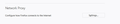Firefox doesn't work with a specific static IP address
Hello, I have a static IP address defined (10.0.0.6) and my Firefox was working normally until a few days ago, now whenever I try to access any website with Firefox, I always get that error "hmm, we're having trouble finding that site". Other browsers work fine, if I change my Ip to any other (10.0.0.7 for example) it works fine too, i've tried to change DNS, open Firefox with no add-ons, check and disable proxy but problem persists.
of course it would be easy to resolve by changing the IP address, but I have some configurations with my network provider that would be hard to change, so I want to avoid it.
Any idea on how to fix it?
Thanks!
Všetky odpovede (4)
FF doesn't set IP address that comes from your network provider or ISP if there is problem it's them you need to talk to for problem fixes.
WestEnd said
FF doesn't set IP address that comes from your network provider or ISP if there is problem it's them you need to talk to for problem fixes.
But the problem only happens with firefox and the static IP is set on windows (internal IP) so it must be a firefox issue
Did you change your Network Proxy in FF Options?
WestEnd disse
Did you change your Network Proxy in FF Options?
tried with "Use system proxy settings" and "No proxy", same problem with both