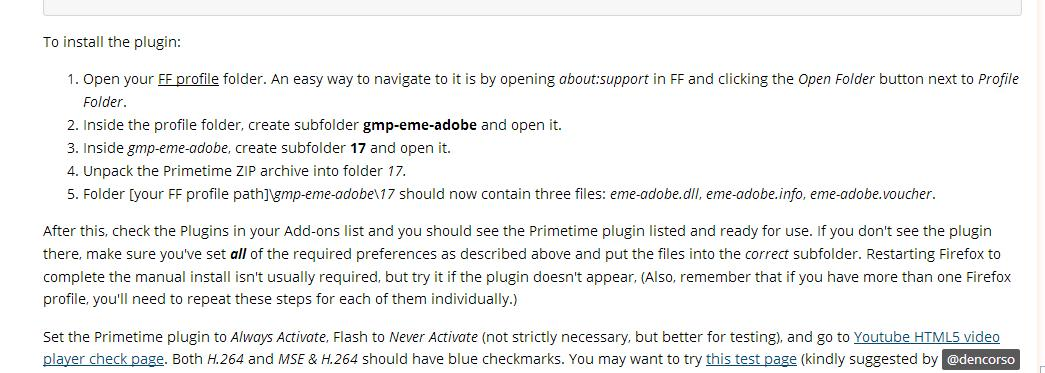Trying to Enable MP4 on FF 52.4.0, do I need to reinstall?
Following the Enable MP4 (H.264 + AAC) HTML5 video in Firefox on Windows XP without Flash instructions I got from here but I do not see the following in about: config
media.gmp-eme-adobe.enabled true media.gmp-eme-adobe.forceSupported true media.gmp-eme-adobe.visible true media.gmp.decoder.enabled true media.eme.enabled true media.mediasource.mp4.enabled true media.mp4.enabled true
Do I need to reinstall another version of FF? Please advise.
Vybrané riešenie
Cancel for now. I refreshed FF and only reinstalled the Pinterest save addon. If I want to play Html5 etc ... , I'll either play in VLC, download and convert, or use Chrome.
Čítať túto odpoveď v kontexte 👍 0Všetky odpovede (12)
Screenshot
I see that the instructions to enable the Adobe Primetime plugin on XP have changed. You can try to create all mentioned prefs on the about:config page if they do not exist. Make sure to use the correct type, Boolean for true/false prefs and String for some others like the version pref that should correspond with the folder name (17) where you should copy the downloaded Adobe Primetime CDM plugin to.
Ah. Sorry, should have paid closer attention to instructions ... "ADD and/or set the following FF preferences in ...." Thanks, will do.
Well, unless I need to make more modifications or am misunderstanding something, the fix didn't work for me. I made some notes in the picture where I went back to verify and redid my (already correct) additions because I thought they didn't take (they just weren't showing up in about: config).
P.S. About a year or so ago, I was running FF 42.0b7 and migrated to and am only using FF ESR 52 on the suggestion of Mozilla. Not sure if that matters.
Any way I can uninstall FF ESR and stick to using FF 42 or a previous version without updates? Either that or use Chrome as necessary.
Upravil(a) MFP1979 dňa
Might this be an alternative?
How to enable MSE & H.264 support on YouTube for Firefox right now https://www.ghacks.net/2014/07/25/enable-mse-h2-64-support-youtube-firefox-right-now/
The media.eme.enabled pref needs to be true. I'm not seeing media.gmp-eme-adobe.version = 17 Can't you create this pref?
Do you have the primetime plugin in the correct location in your current profile folder?
Make sure you have this folder in the profile folder in %AppData% with these files in it.
gmp-eme-adobe\17 : eme-adobe.dll, eme-adobe.info, eme-adobe.voucher
Sorry, I mentioned in my picture that I had done everything according to instructions, checked, it didn't work, went back to make sure I had made the additions correctly which I did, but they weren't showing up (hidden files or some other explanation), and the PrimeTime plugin finally appeared but it didn't work.
I went back to ensure my file 17 had the three files (per instructions, see attached) and, again, for some reason, the 17 folder was not there. Maybe XP auto switches them to hidden files, not sure. So, I just got through adding it again, and it still doesn't work.
Short of screen recording the entire process to prove I'm making the correct additions, I'm at a loss. BTW, I'm copying and pasting the additions into about:config.
Upravil(a) MFP1979 dňa
I'm barely PC savvy so, maybe with few FF reinstalls and a migration to FF ESR 52, I have a few profiles that I also need to change?
After the modifications, I got the PrimeTime addon to appear but lost the ability to play some, maybe all videos, on youtube, particularly WebM VP8 and MSE & WebM VP9 ... so I did a refresh. Works like it did when I first started months ago, but no HTML5, MSE & H.264.
Upravil(a) MFP1979 dňa
Vybrané riešenie
Cancel for now. I refreshed FF and only reinstalled the Pinterest save addon. If I want to play Html5 etc ... , I'll either play in VLC, download and convert, or use Chrome.
Upravil(a) MFP1979 dňa