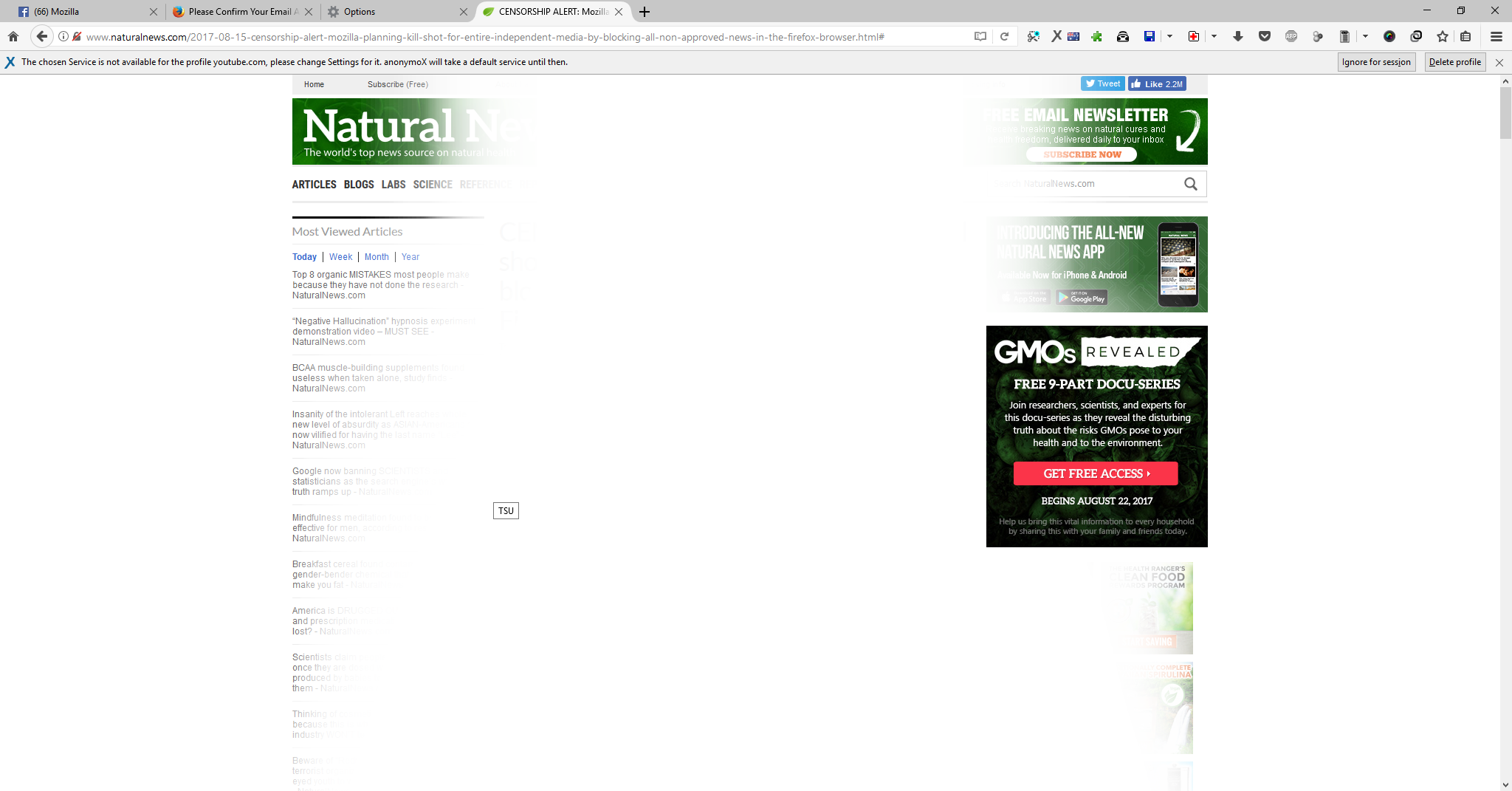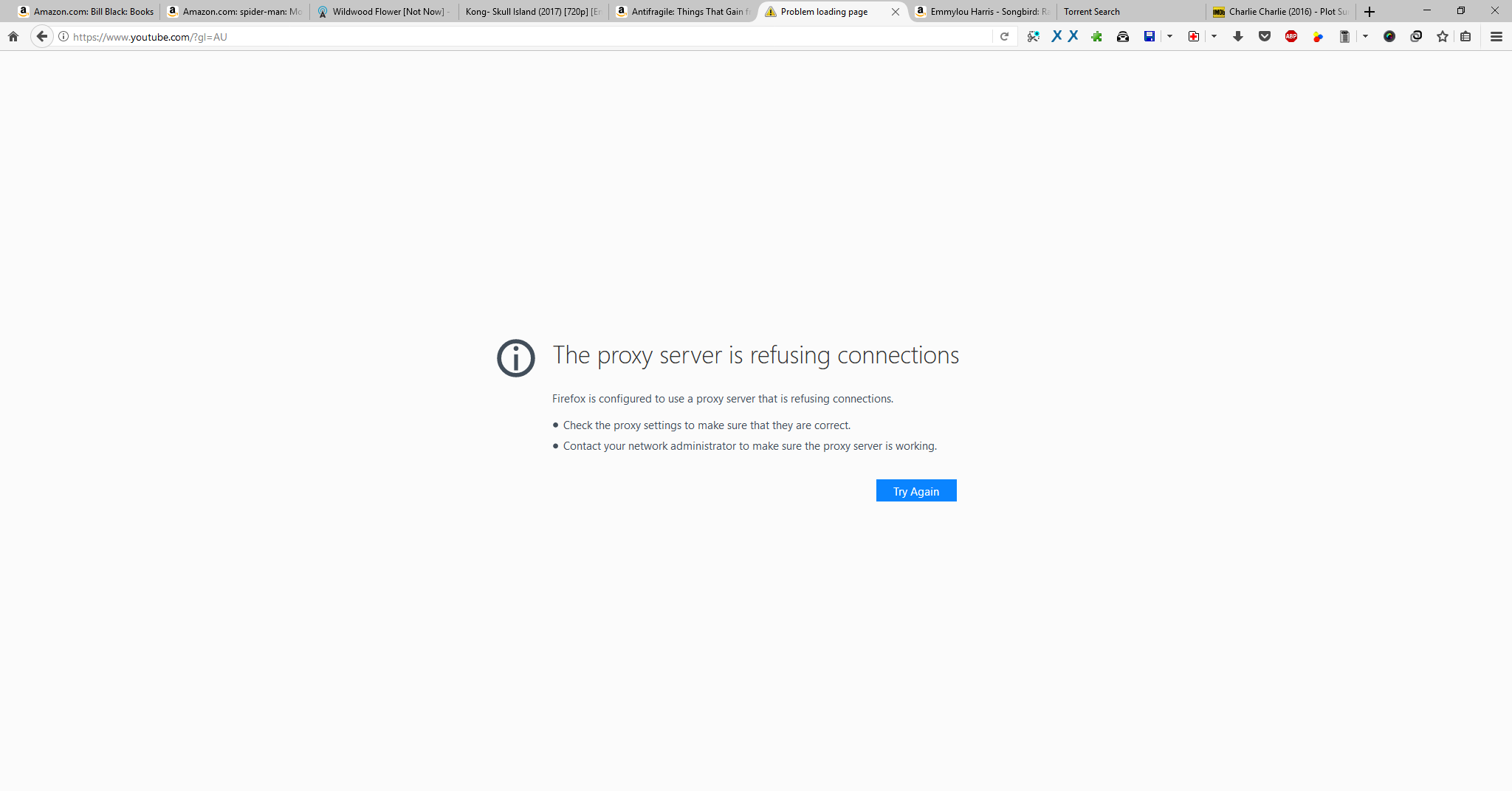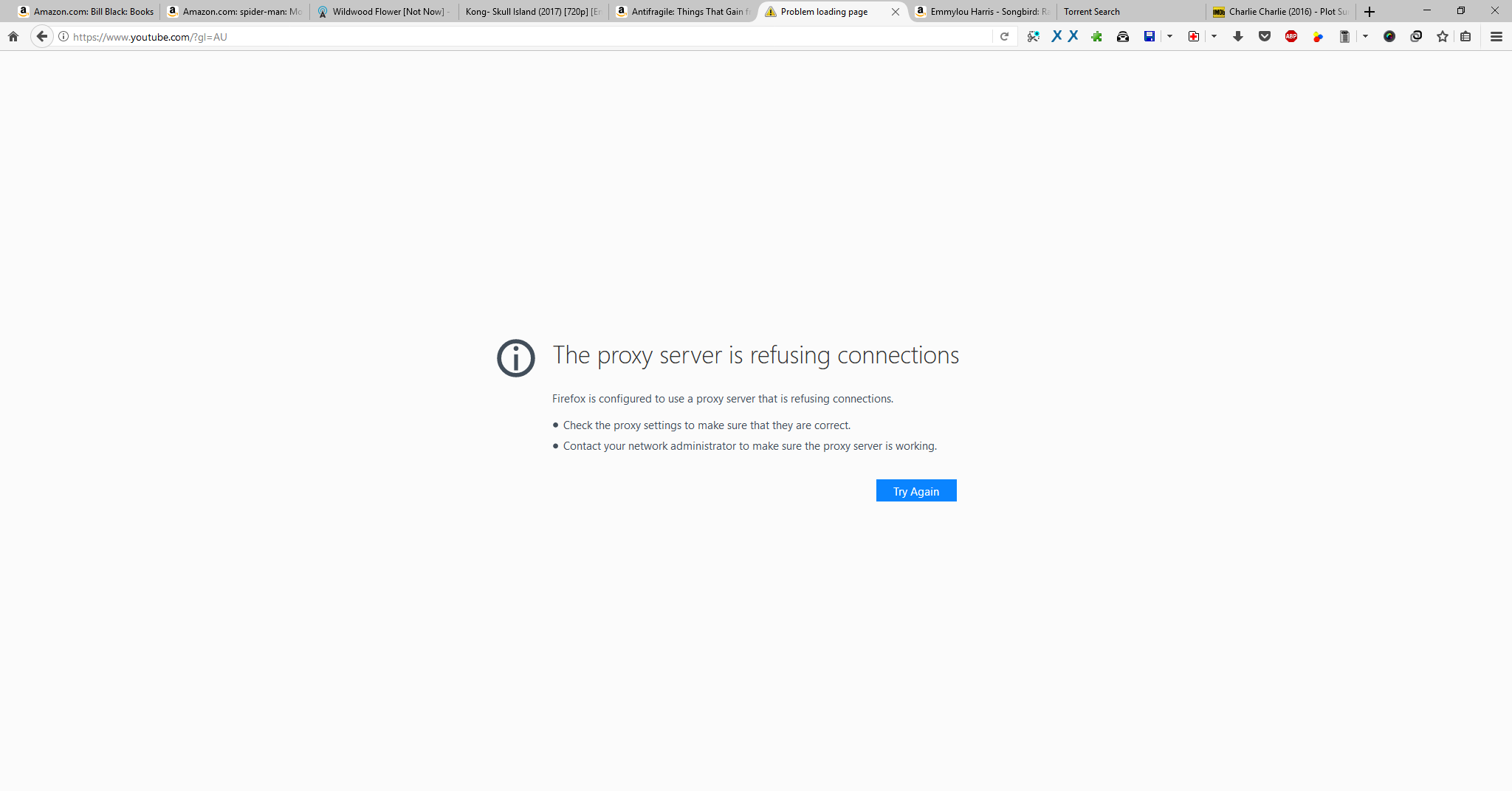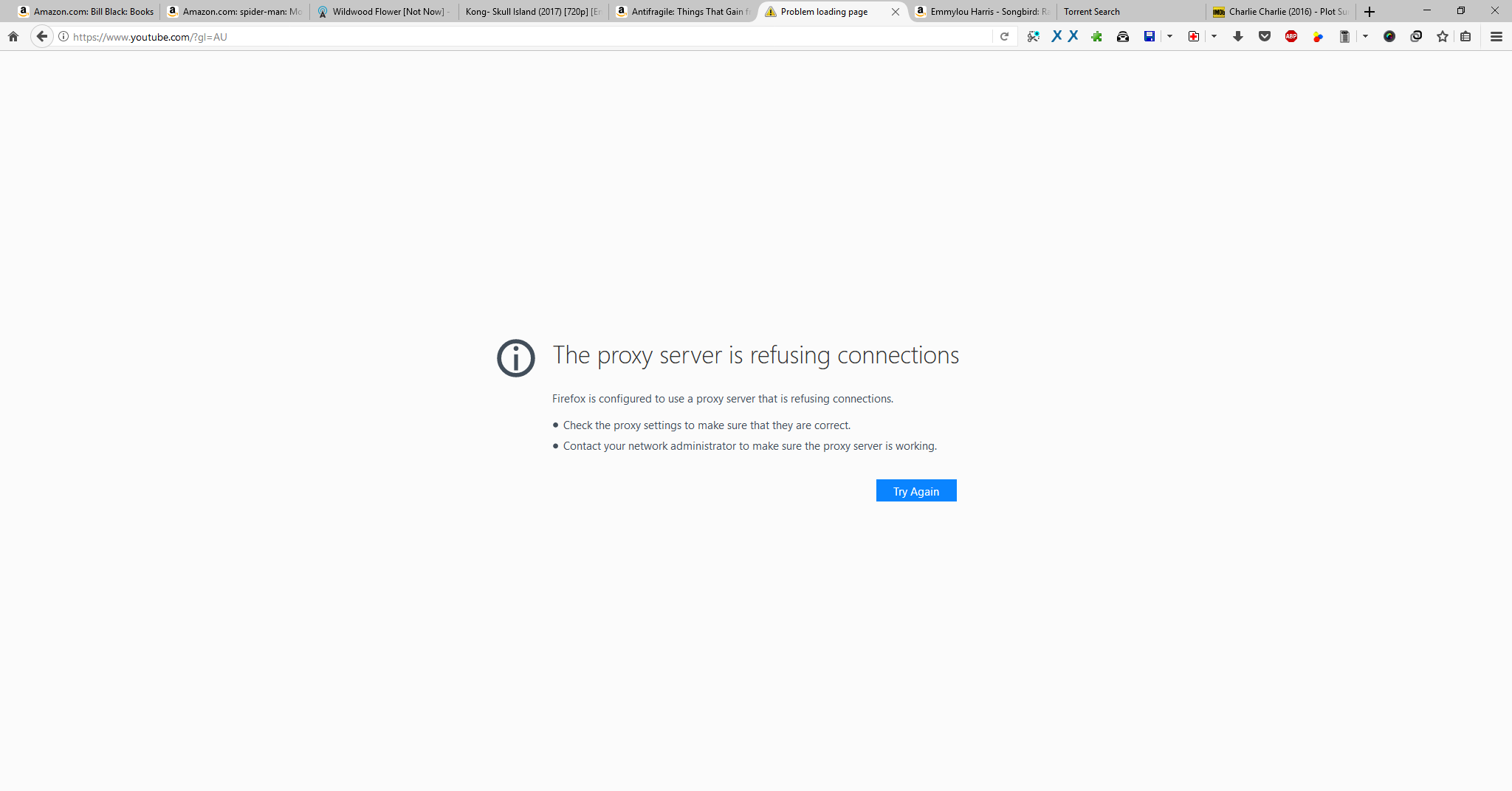Pages from NaturalNews.com are blanked out; ok on Chrome
Since a recent update (to 55? - I'm now on 56.0b5), pages from NaturalNews.com are whited out down the middle. The page appears normally very briefly when it first loads, then the white-out superimposes. The pages show fine on Chrome.
This article: http://www.naturalnews.com/2017-08-15-censorship-alert-mozilla-planning-kill-shot-for-entire-independent-media-by-blocking-all-non-approved-news-in-the-firefox-browser.html - which of course I had to read on Chrome - suggests Mozilla is intending to decide what I should not be able to read on my favorite browser.
I've been using Mozilla since near the beginning - years before Firefox - and I feel deeply betrayed that a browser I have used continuously for decades and often championed is apparently doing something so despicable. I hope there is a good explanation.
I'm on a desktop PC running 64-bit Windows 10 Pro with latest updates. Firefox is 64-bit too.
Vybrané riešenie
Giving it another shot :
Have you tried Troubleshoot Firefox issues using Safe Mode like FredMcD suggested in his first post ?
Čítať túto odpoveď v kontexte 👍 1Všetky odpovede (15)
I had no problem with the website.
In order to better assist you with your issue please provide us with a screenshot. If you need help to create a screenshot, please see How do I create a screenshot of my problem?
Once you've done this, attach the saved screenshot file to your forum post by clicking the Browse... button below the Post your reply box. This will help us to visualize the problem.
Many site issues can be caused by corrupt cookies or cache.
- Clear the Cache and
- Remove Cookies
Warning ! ! This will log you out of sites you're logged in to. You may also lose any settings for that website.
Type about:preferences<enter> in the address bar.
- Cookies; Select Privacy. Under History, select
Firefox will Use Custom Settings. Press the button on the right side called Show Cookies. Use the search bar to look for the site. Note; There may be more than one entry. Remove All of them.
- Cache; Select Advanced > Network. Across from
Cached Web Content, Press Clear Now.
If there is still a problem, Start Firefox in Safe Mode {web link} A small dialog should appear. Click Start In Safe Mode (not Refresh). While you are in safe mode;
Type about:preferences#advanced<enter> in the address bar.
Under Advanced, Select General. Look for and turn off Use Hardware Acceleration.
Then restart. Poke around safe websites. Are there any problems?
Thanks for the response, Fred. Good to hear the problem isn't universal.
Attached is a screenshot.
I removed cookies (there were several from the site) and turned off hardware acceleration while in safe mode.
I didn't clear the cache, because all pages from the site, including ones I had never opened before, showed the same issue.
So, none of that affected the issue. I still can't see articles on naturalnews.com on Firefox.
It may be a separate issue, but it happened at the same as the naturalnews.com issue, so maybe it's a clue.
For a couple of weeks now I haven't been able to access YouTube, including embedded videos in other websites. It all shows the error message attached here.
My proxy setting is No proxy, though I tried autodetect and system with no change in results.
Upravil(a) Paul Major dňa
It looks like the upload of the image in my previous post is having problems, so I'm trying again here.
See if there are updates for your graphics drivers https://support.mozilla.org/en-US/kb/upgrade-graphics-drivers-use-hardware-acceleration
I updated my graphics driver (through manufacturer website).
No change to naturalnews.com or YouTube pages.
I called for more help.
Thought I should add that I scanned with Malwarebytes when I first saw this issue and did so again today. I also use Windows Defender which reports no detections.
Hi !
A complete stab in the dark :
Are you using a 'high contrast' theme in Windows ? If so, would you check this setting :
3-bar menu (or 'Tools') => Options = Content :
On the right side, click the 'Colors' button. There's a selector halfway down the box :
'Override the colors specified by the page with my selections above'
Select 'Never' and click 'OK'.
Another possibility : You may have inadvertently set the page style to 'No Style'. To ensure Firefox is set to use the page's default style :
Press the Alt key to temporarily bring up the traditional Firefox menus, click on the 'View' menu, then select 'Page Style', then click 'Basic Page Style'.
Now that the page is using its default style, it may be displayed correctly.
Thanks for the try, Happy112, but no, I'm not using a high-contrast theme. I changed Override to Never anyway. And the page style was already set to Basic.
Btw, I initially reported that the page briefly displayed properly before the white overwash appeared; it doesn't seem to do that anymore - the page loads already whited out.
Vybrané riešenie
Giving it another shot :
Have you tried Troubleshoot Firefox issues using Safe Mode like FredMcD suggested in his first post ?
In his first post FredMcD suggested changing a setting while in Safe Mode, and that's all I did there.
I just tested in Safe Mode, and was able to access YouTube and naturalnews.com normally.
Back in normal mode, I checked my Add-ons and disabled a couple I didn't think I'd miss, and YouTube and naturalnews.com loaded normally!
I am pretty sure anonymoX was the offending party.
Thanks for persisting!
I should add that I hadn't installed any Add-ons at all recently. Assuming anonymoX is the culprit, it only became that with the Firefox upgrade I installed.
Thanks to everyone who contributed! It's great to have this functioning restored.
Interesting coincidence that a site that had specifically written about censorship by Firefox was affected. I don't think it was overly suspicious of me that seeing that as the most prominent possibility, especially as the "whiteout" rather than the page not loading at all (as in the case of YouTube) looks like censorship.
I'm glad Mozilla is exonerated! Otherwise would have been a big conflict for me...
I almost forgot that this was in your initial question :