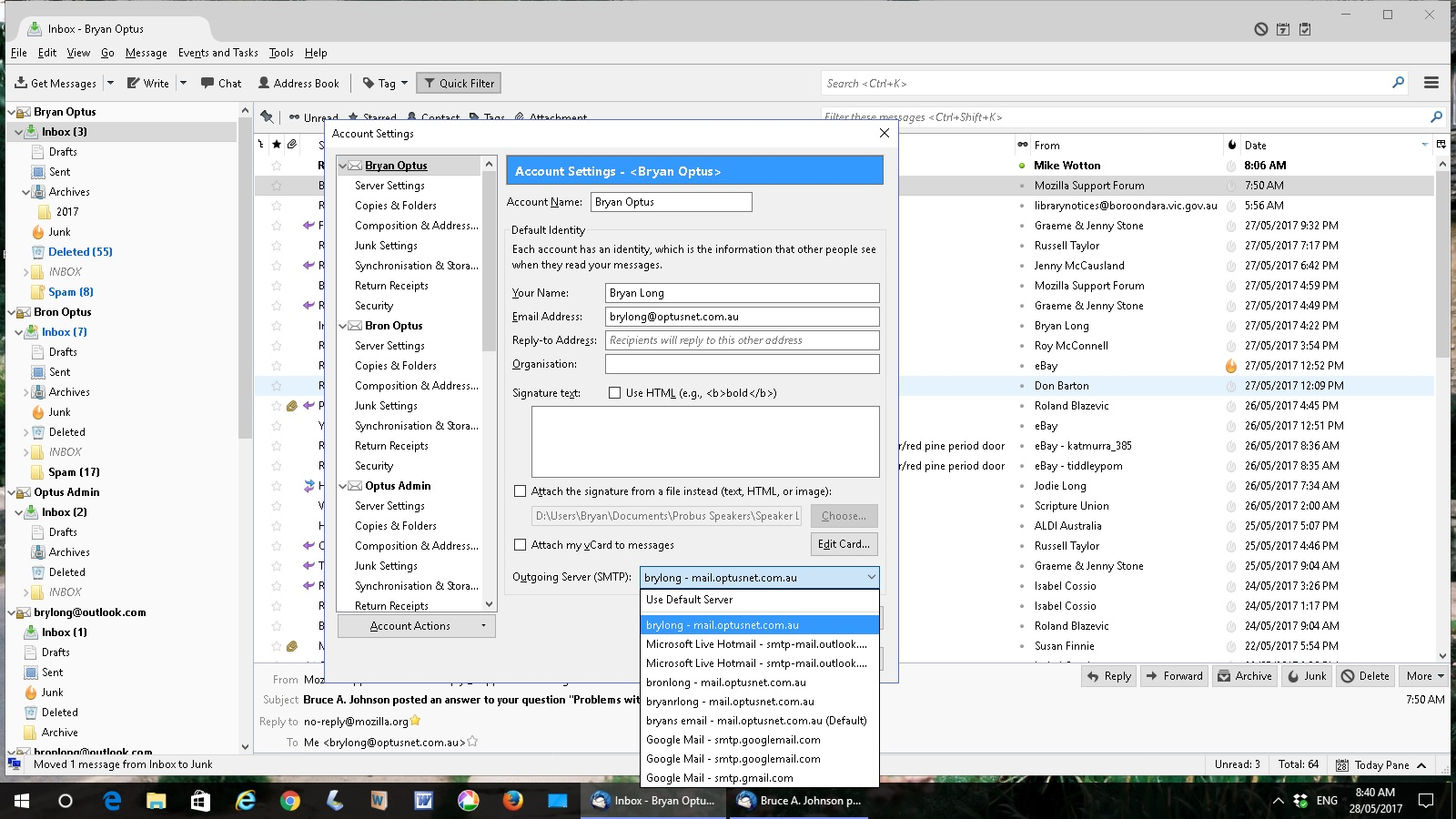Problems with saving messages to sent folder
After sending email it tells me it is copying message to sent folder but this process goers on indefinitely w/o the message being copied (little circle continues indefinitely)
Vybrané riešenie
This means that there is a problem communicating with the IMAP e-mail server.
Check to make sure that the e-mail server settings in Thunderbird are what your e-mail provider says they should be.
If you post here your Thunderbird Troubleshooting information, then I can see if you are using the correct settings.
At the top right of the Thunderbird window, click the menu button (or use the regular menu at the top), then select Help: Troubleshooting Information.
Click the "Copy text to clipboard" button. Do not check the box "Include account names" Then paste (Ctrl-V), the text into your response here. We only need to see the sections down to and including the "Extensions" section, so you can delete the rest.
Čítať túto odpoveď v kontexte 👍 2Všetky odpovede (13)
Vybrané riešenie
This means that there is a problem communicating with the IMAP e-mail server.
Check to make sure that the e-mail server settings in Thunderbird are what your e-mail provider says they should be.
If you post here your Thunderbird Troubleshooting information, then I can see if you are using the correct settings.
At the top right of the Thunderbird window, click the menu button (or use the regular menu at the top), then select Help: Troubleshooting Information.
Click the "Copy text to clipboard" button. Do not check the box "Include account names" Then paste (Ctrl-V), the text into your response here. We only need to see the sections down to and including the "Extensions" section, so you can delete the rest.
Hi Bruce I sent a print screen as suggested. Maybe you didn't get it. The problem persists but is intermittent. When it occurs the only way to resolve it is to reboot.
I did not receiving anything to me personally, nor is there anything in this thread with your information. Also, I did not request a "print screen".
Please follow my instructions above for posting here your Troubleshooting Information. Without that information, I and others can do nothing to help you.
Application Basics
Name: Thunderbird Version: 52.1.1 User Agent: Mozilla/5.0 (Windows NT 10.0; WOW64; rv:52.0) Gecko/20100101 Thunderbird/52.1.1 Profile Folder: Open Folder
(Local drive) Application Build ID: 20170509142926 Enabled Plugins: about:plugins Build Configuration: about:buildconfig Memory Use: about:memory Profiles: about:profiles
Mail and News Accounts
account1:
INCOMING: account1, , (none) Local Folders, plain, passwordCleartext
account5:
INCOMING: account5, , (imap) mail.optusnet.com.au:143, alwaysSTARTTLS, passwordCleartext
OUTGOING: , mail.optusnet.com.au:25, plain, none, true
account6:
INCOMING: account6, , (imap) mail.optusnet.com.au:143, alwaysSTARTTLS, passwordCleartext
OUTGOING: , mail.optusnet.com.au:25, plain, none, true
account7:
INCOMING: account7, , (imap) mail.optusnet.com.au:143, alwaysSTARTTLS, passwordCleartext
OUTGOING: , mail.optusnet.com.au:25, alwaysSTARTTLS, passwordCleartext, true
account10:
INCOMING: account10, , (imap) imap-mail.outlook.com:993, SSL, passwordCleartext
OUTGOING: , smtp-mail.outlook.com:587, alwaysSTARTTLS, passwordCleartext, true
account11:
INCOMING: account11, , (imap) imap-mail.outlook.com:993, SSL, passwordCleartext
OUTGOING: , smtp-mail.outlook.com:587, alwaysSTARTTLS, passwordCleartext, true
account13:
INCOMING: account13, , (imap) imap.gmail.com:993, SSL, OAuth2
OUTGOING: , smtp.gmail.com:465, SSL, OAuth2, true
Crash Reports https://crash-stats.mozilla.com/report/index/bp-cb1c9071-6d83-41cb-a3e8-d42240170504 (4/05/2017) https://crash-stats.mozilla.com/report/index/bp-821af6ba-676b-49f3-b45c-d41402161101 (1/11/2016) https://crash-stats.mozilla.com/report/index/bp-5c12a0b8-e53c-4d33-8b9e-edee62161101 (1/11/2016) https://crash-stats.mozilla.com/report/index/bp-0c6ebdf5-8575-465d-99a7-811012160705 (6/07/2016) https://crash-stats.mozilla.com/report/index/bp-80858dac-6ec8-4f8e-bd26-3c3db2160205 (5/02/2016)
Extensions
Lightning, 5.4.1.1, true, {e2fda1a4-762b-4020-b5ad-a41df1933103}
ox.content.tempDirSuffix: {7a0f0
Hope the above is what is required.
You have 3 e-mail accounts with optusnet.com.au, 2 with outlook.com, and 1 Gmail.
I'm going to assume that the issue is with only one of your optusnet.com.au accounts, because one of them has a different setting than the other two.
For some reason, OptusNet Email doesn't use any connection security, which is unusual. See their webpage for their instructions.
One of your optusnet.com.au accounts is set to use STARTTLS for the outgoing mail, when it no security should be used.
1. Right-click one of your e-mail accounts in the normal folder view of Thunderbird and choose "Settings".
2. In the Account Settings window, scroll down to the bottom on the left side, and select Outgoing Server (SMTP) on the bottom.
3. On the right side is a list of the SMTP servers. Select each of your three optusnet.com.au accounts in turn, looking at Connection Security. Two are set to None, and one is to STARTTLS. Double click that one, and change the connection security to None.
Thanks for your advice. I got as far as Outgoing Server and and selecting the optusnet.com.accounts but I couldn't find Connection Security. I've attached a print screen.
You are looking in the wrong place. Read step two again. Scroll down to the bottom on the left side and select Outgoing Server (SMTP). Then do step 3.
I made and checked the changes you have suggested but the problem persists. It begins with an error - being unable to save messages to 'sent'. Thereafter there is something happening in the background as there is a small circle revolving indefinitely and the only way to resolve it is to reboot.
Is the issue with one of your optusnet.com.au accounts? You didn't confirm that.
Next step is to make certain which account it is, then re-create it. Since it is an IMAP account, all the e-mail should be on the server, so it is safe to remove the account, and create it again.
I have checked with my provider everything is right. per your above postings I have the following info:
Application Basics
Name: Thunderbird Version: 52.4.0 User Agent: Mozilla/5.0 (Windows NT 6.1; WOW64; rv:52.0) Gecko/20100101 Thunderbird/52.4.0 Profile Folder: Open Folder
(Local drive) Application Build ID: 20171004092449 Enabled Plugins: about:plugins Build Configuration: about:buildconfig Memory Use: about:memory Profiles: about:profiles
Mail and News Accounts
account2:
INCOMING: account2, , (none) Local Folders, plain, passwordCleartext
account3:
INCOMING: account3, , (imap) imap.cox.net:993, SSL, passwordCleartext
OUTGOING: , smtp.cox.net:465, SSL, passwordCleartext, true
Crash Reports
Extensions
Lightning, 5.4.4, true, {e2fda1a4-762b-4020-b5ad-a41df1933103}
Library Versions
Expected minimum version
Version in use
NSPR
4.13.1
4.13.1
NSS
3.28.6
3.28.6
NSS Util
3.28.6
3.28.6
NSS SSL
3.28.6
3.28.6
NSS S/MIME
3.28.6
3.28.6
I get this problem with many, but not all messages.
Changing the Connection Security on the Outgoing Server settings from 'STARTTLS' to 'None' seems to fix the problem, but results in 'Password, transmitted insecurely'. This does not seem a viable fix...
Could this be a timing problem, in that the password/sent message are being whisked off to the server faster than it can digest them?
This happens to mail on both AOL and 1&1 mail servers, and is THE outstanding issue (for me) with TBird.
Fixed it. Just search on 'server settings thunderbird your_email_provider', eg 'server settings thunderbird AOL',