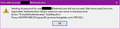Thunderbird spontaneously started giving me an 'authentication error' pop-up
I use Thunderbird to receive emails from 3 different email addresses (all hotmail, if that matters)... So a couple of days ago, I got a pop-up when I started Thunderbird that says "Sending of password for user *(my email address)* did not succeed. Mail server pop3.live.com responded: Authentication failure: unknown user name or bad password." (I have attached a picture of the pop-up) For some reason, I immediately assumed that I needed to change my password, so I went to the mail.live website and did so. But even after changing the saved password to the new one the error message still appeared, but there's no problem with the login details; they work on the actual website..? Anyway, when I started Thunderbird yesterday, it is still doing the same as before, but now it has also started giving me the same error message for one of my other email addresses..? I mean, it's not like a super big problem, because I can still check my emails on the actual mail website, but it's quite inconvenient :/ Any help would be greatly appreciated
Upravil(a) state8 dňa