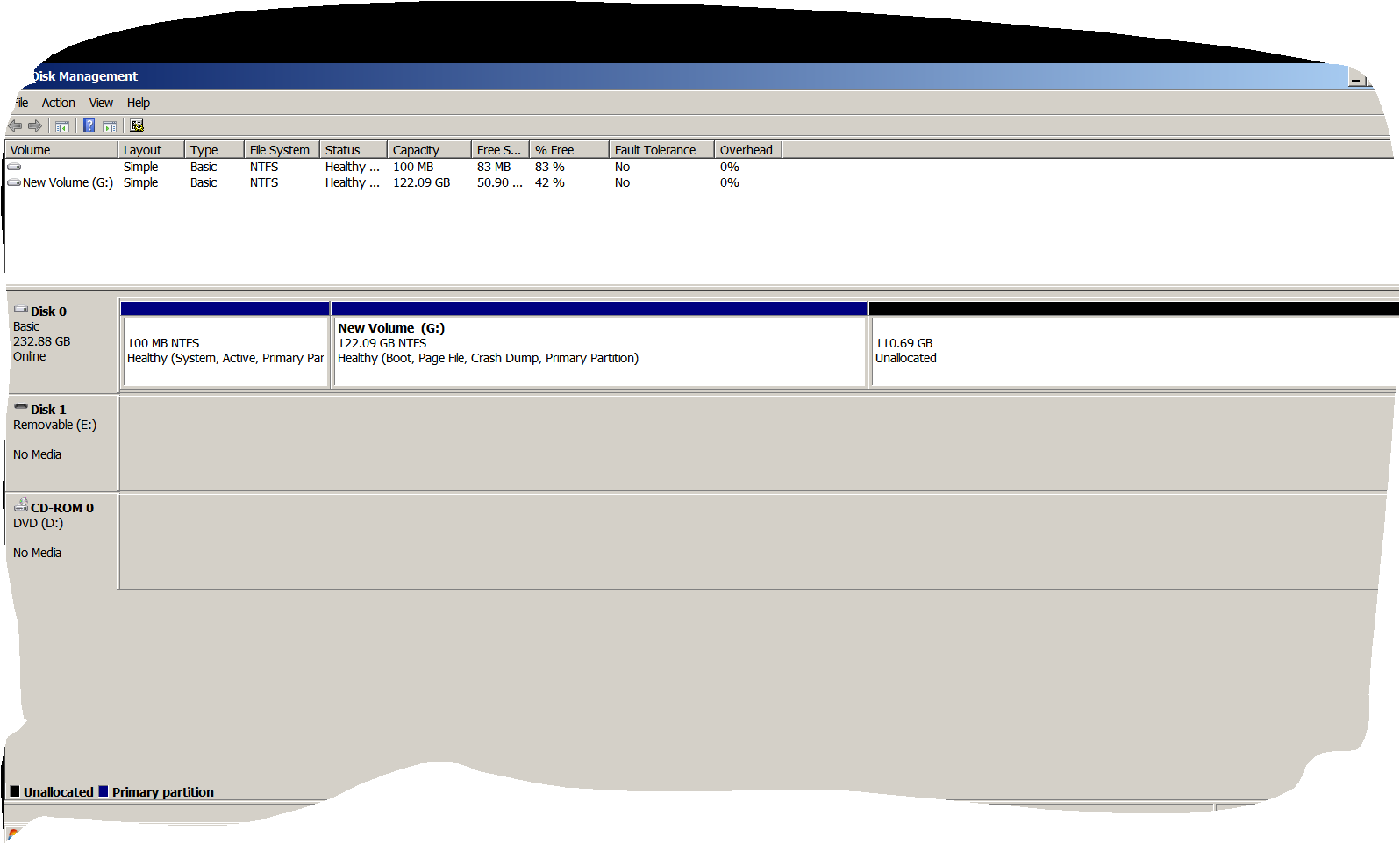latest ff usually will not open videos on web
i have latest version, ok with another browser
thanks
Vybrané riešenie
the-edmeister said
See this KB article for information about backing up Firefox data: https://support.mozilla.org/en-US/kb/back-and-restore-information-firefox-profiles And this KB article for Thunderbird: https://support.mozilla.org/en-US/kb/profiles-tb#w_backing-up-a-profile
thanks Ed thanks others
Čítať túto odpoveď v kontexte 👍 0Všetky odpovede (10)
here you are
here u are
m hi
here you are
Wow! No A -B - C or F partition designations at all. I wonder if that was set up that way on purpose or if someone removed a hard drive or two?
I don't know what to say except that given the problem with the Admin thing and seeing this, that PC looks like a candidate for a reformat and a fresh installation of Windows and all your programs. But backing up the user data first.
A system reinstall is not a bad idea. BUT backup all data from C: to the external drive first. Including all the installing programs you have.
FredMcD said
A system reinstall is not a bad idea. BUT backup all data from C: to the external drive first. Including all the installing programs you have.
hi you say: Including all the installing programs you have. but if u mean "installed" how is that done
thanks
Not the installed programs, the installer programs. The installers will set up its program as well as any needed changes in the computer.
Some programs do not use installers. Those you should copy. Also, try to copy any settings that you can find.
FredMcD said
Firefox comes in two or more folders on all computers. They are; Maintenance: (Programs Folder) <Windows Only> Firefox itself: (Programs Folder) And one folder in the profile of each user on the computer. If you remove the Firefox folder, the user folders would not be affected.
Let’s do a full clean re-install; Download Firefox For All languages And Systems {web link} Save the file. Then;
Using your file browser, open the Programs Folder on your computer.
Windows: C:\Program Files C:\Program Files (x86) Mac: Open the "Applications" folder. Linux: Check your user manual.
Do Not remove the profiles folder.
Look for, and rename any Mozilla or Firefox program folders by adding .old to them.
After rebooting the computer, run a registry scanner. Then run the installer. If all goes well, remove the OLD folders when you are done.
hi Fred,
before i format c: i want to back up thunderbird and FF book marks and emails etc but ive got both of these: C:\Program Files and C:\Program Files (x86), which one contains the stuff i want ?. theres only one user although theres another unused acct for admin.
is there an official guide to manual back up of these things or do i just save the profiles folders in both programs
thanks
See this KB article for information about backing up Firefox data: https://support.mozilla.org/en-US/kb/back-and-restore-information-firefox-profiles
And this KB article for Thunderbird: https://support.mozilla.org/en-US/kb/profiles-tb#w_backing-up-a-profile
Vybrané riešenie
the-edmeister said
See this KB article for information about backing up Firefox data: https://support.mozilla.org/en-US/kb/back-and-restore-information-firefox-profiles And this KB article for Thunderbird: https://support.mozilla.org/en-US/kb/profiles-tb#w_backing-up-a-profile
thanks Ed thanks others