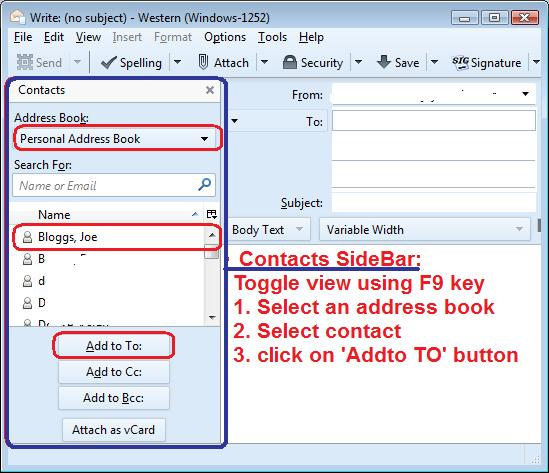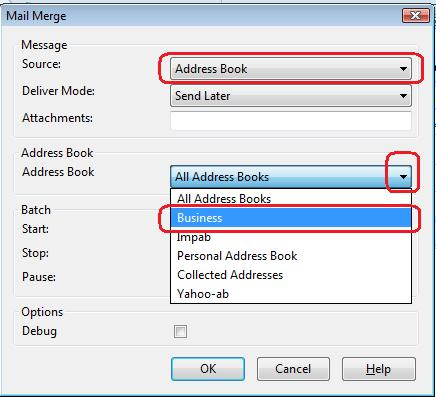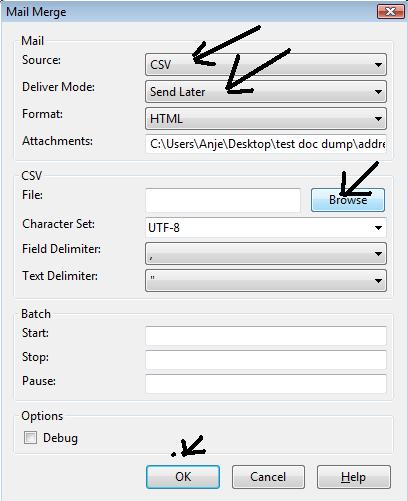drag and drop contact to outgoing email corrupts name and address
After upgrading to 45, when dragging and dropping a contact to outgoing mail, I get something like this:
Sample NSample Name <example@gmail.com> ame<example@gmail.com>
Can't find this problem mentioned anywhere so maybe it's just me. Any idea about a fix?
Thanks
Všetky odpovede (7)
That all sounds bad and in need of attention, but I'm wondering where you are drag-and-dropping from. I rarely use drag'n'drop for addresses. My usual modus operandi is to start typing and let autocomplete do the work, or select from the Contacts Sidebar in the Write window.
Perhaps you're dragging from an external source?
Possible related thread.
Thanks. Didn't work for me although I think the problem must be related.
More info:
I often send a number of individual emails using templates, so using "Write" from a right-click menu doesn't work.
Not all the addresses I drag from an address book are corrupted though as of today, almost all are. But they all show up as red, whether corrupted or not, even though they're in an address book. Well - ever now and then one isn't red. Oddly.
I use over 45 address books and have for quite a while.
Can I do a fresh install over my current installation without losing anything? Maybe that would help?
Thanks for your responses.
I still don't know if you are using the Address Book, the Contacts Sidebar pane or something else to drag your addresses from.
But I concur that drag-and-drop from the Contacts Sidebar is broken. And also from the Address Book itself, but this always feels like a ham-fisted method to me.
Going back to the Contacts Sidebar, right-click works, add to… works - but drag-and-drop seems to lose track of the focus and pastes the added data into the existing previous entry, or indeed, duplicates what is being pasted.
It does it in Safe Mode too, so the usual suspicion of a broken add-on seems to be ruled out.
There are several methods one can use to put an email address into a TO field. Using a Template or a Draft or Edit as new message will follow the same methodology as opening a new Write message.
In bonetree's case: Open the Template email Make sure 'Contacts Sidebar' is enabled 'View' > 'Select 'Contacts Sidebar' or press f9 key to toggle the view. The image below shows the 'Contacts 'Sidebar'.
select the address book containing contacts
You can now use various methods to select names. Drag and drop is causing some issues at the moment regardless of whether this is directly from the 'Address Book' or via the 'Contacts Sidebar'. A bug report has already been created.
- https://bugzilla.mozilla.org/show_bug.cgi?id=1267316
- https://bugzilla.mozilla.org/show_bug.cgi?id=1267804
Sounds like this is being fixed, so in the meantime, use another means of achieving the same result.
Options other than drag and drop
- If you only need to enter one or two contacts you can double click on a contact to auto enter in a TO field.
OR
- click on contact name to select
- (to select various names hold down 'Ctrl' key and select contacts)
- click on 'Addto TO' button or one of the other options.
OR
- start typing the email address in a TO field and a drop down list will appear offering potential matching options.
- click on the option/email address you require and press Enter to go to a new TO field.
Thanks for the response. Your workarounds work but in the long run are inefficent in my case. I often have to send twenty plus emails, using a template, to individuals, sometimes several times in a day. Clicking on 'write' doesn't help with a template as it opens a new message instead. Auto-complete does work but it's a very long process as I have many hundreds of addresses in over fifty address books.
Nothing I can't live with for now. Very much appreciate all you folks keeping Thunderbird happening.
Adding alot of separate people to a eg: TO field via selecting those individuals; regardless of doing it via drag n drop or selecting individuals via Contacts Sidebar is not the quickest nor most efficient method.
Here is some information which could help to significantly improve your work thoughput. So, if you are interested there are a couple of suggestions you could try. I just thought it might be worth letting you know that there are several ways to achieve the same result and some are much more efficient than others.
MAILING LISTS option: If you are sending the same email to a specific group of people on a regular basis and it is always the same group, then you could use Mailing Lists. Open Template email, use 'Contacts Sidebar' to select the mailing list and click on 'Addto TO' or other option OR double click to insert the Mailing List name into a TO field. One click and everything is added.
You can have more than one Mailing List and people can be in more than one Mailing List. This is the quickest simplest method of sending an email (either new or a template) to a group of people where they are the same group each time. The instructions refer to clicking on 'Write'. Obviously, in your case you would not open a new Write message, you would open the Template email. Info on Mailing List:
MAIL MERGE option: If you organised people into different address books (not Mailing Lists) with the intent that those people will always receive a specific template email. Then you could use Mail Merge addon, which sends individual (not group) more personalised emails to everyone in the selected address book. Again much quicker and more efficient than selecting individuals and using drag and drop or selecting individuals via Contacts Sidebar. Info on Mail Merge addon extension:
In order to install a downloaded extension, please do the following:
- Click the menu button
 and choose Add-ons.
and choose Add-ons.
- Drag your downloaded XPI file to the Add-ons Manager tab and drop it.
or
- Click the menu button
 and choose Add-ons.
and choose Add-ons.
- Click the gear icon at the top-right corner to the left of the search box and select Install Add-on From File…
- Locate the XPI file you downloaded and click Open.
- You may need to restart Thunderbird when prompted.
For more detailed instructions and information about installing add-ons, see Installing an Add-on in Thunderbird.
You can use either of these methods :
- any address book you create
- an exported address book, but it needs to be in .csv format.
Very good helpful guide on the addon extension download website. Additional images below as guide.