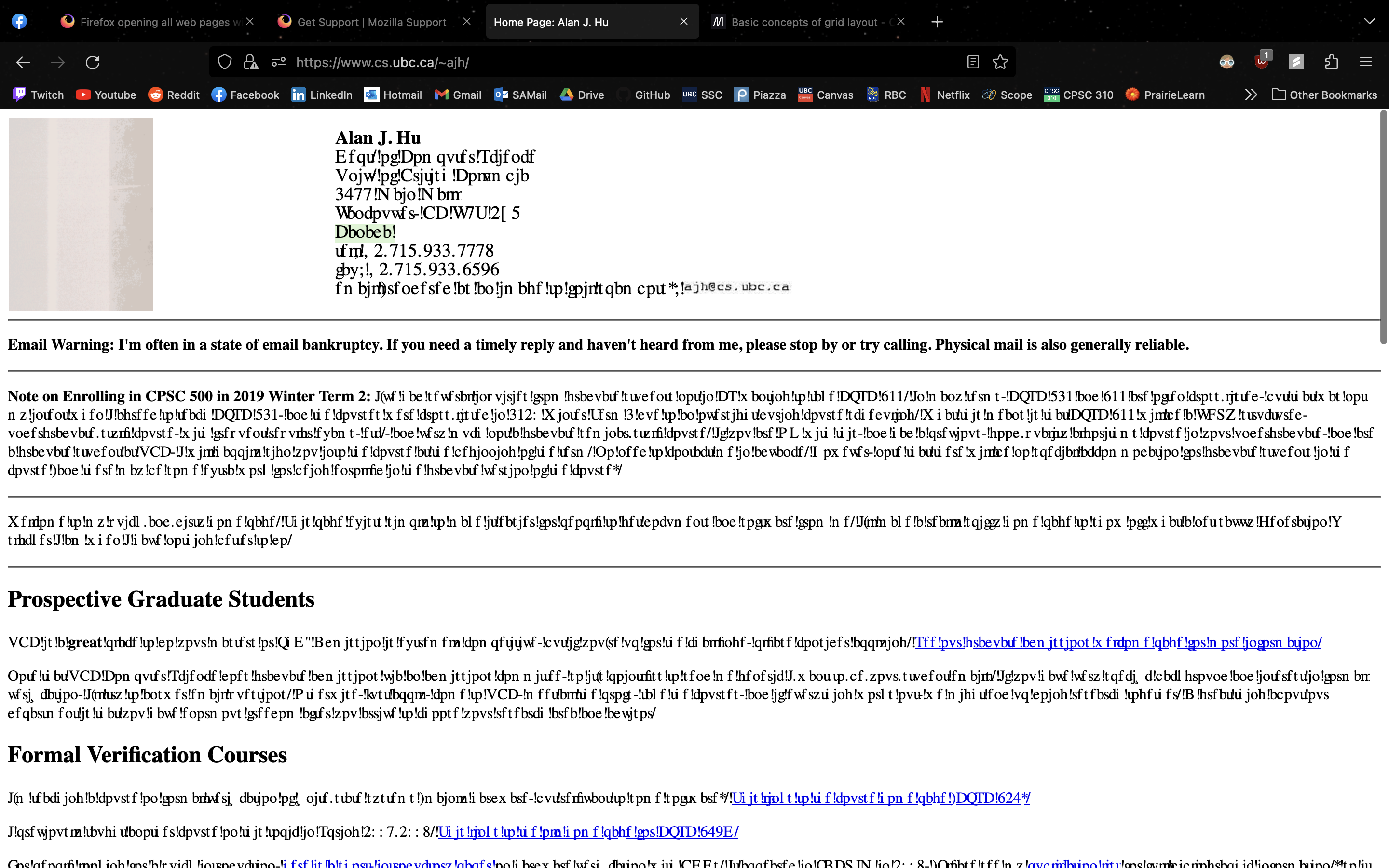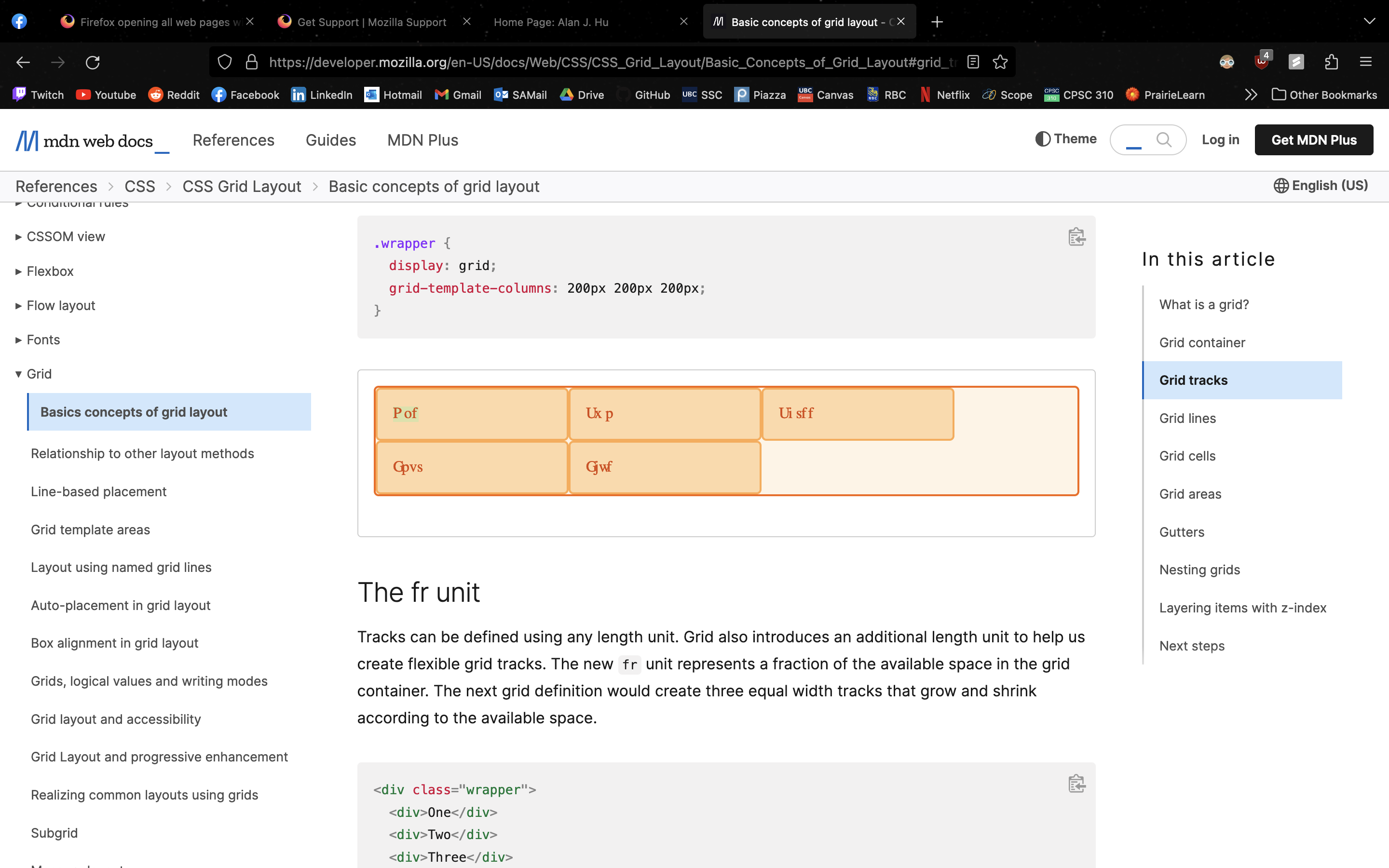Firefox Displays Plain HTML Text Incorrectly
I noticed that when Firefox loads pages without any styling e.g., my professor's home page shown in the screenshot, it displays the text incorrectly. At the top of the screenshot, you can see 'Dbobeb' which is actually supposed to be shown as 'Canada'. The problem is very common -- I ran into the same issue on Mozilla's web docs as shown in the second screenshot. It displayed 'One' as 'Pof', 'Two' as 'Uxp' and so on. This has been happening for a couple of months now and it is starting to bother me. I have already tried removing all my extensions / running Firefox on private mode -- it does not resolve the issue. This issue does not occur on other browsers.
Chosen solution
Your "regular" text is a mess, while your "bold" text is looking normal.
On Windows, Firefox is using Times New Roman, which I think is the default serif font, and the overall default font. Is that normally true on Mac as well?
To test whether this is a Times New Roman problem, you could switch your default font to Georgia or Book Antiqua or some other serif font and see whether the page can render normally. This article shows both the general setting and the advanced setting options: Change the fonts and colors websites use.
Any difference?
Read this answer in context 👍 2All Replies (4)
This is usually caused by a problem with a specific font and you need to identify this font and fix this. You may find that it can be resolved by finding and removing duplicate fonts installed in the local ~/Library/Fonts folder, that are conflicting with standard system fonts.
You can check in Font Book for font issues like corrupted and duplicate fonts. Note that you shouldn't disable "Allow pages to choose their own fonts, instead of your selections above" as this will cause issues with iconic fonts used by webpages to display small icons (you may see text labels instead of icons).
You may find that it can be resolved by finding and removing duplicate fonts installed in the local ~/Library/Fonts folder, that are conflicting with standard system fonts.
cor-el said
This is usually caused by a problem with a specific font and you need to identify this font and fix this. You may find that it can be resolved by finding and removing duplicate fonts installed in the local ~/Library/Fonts folder, that are conflicting with standard system fonts. You can check in Font Book for font issues like corrupted and duplicate fonts. Note that you shouldn't disable "Allow pages to choose their own fonts, instead of your selections above" as this will cause issues with iconic fonts used by webpages to display small icons (you may see text labels instead of icons). You may find that it can be resolved by finding and removing duplicate fonts installed in the local ~/Library/Fonts folder, that are conflicting with standard system fonts.
Hey cor-el, thanks for the advice. I opened up Font Book and reset my fonts. After resetting, it said there were no duplicate fonts / no errors. The issue still persists. Do you have any other ideas?
Chosen Solution
Your "regular" text is a mess, while your "bold" text is looking normal.
On Windows, Firefox is using Times New Roman, which I think is the default serif font, and the overall default font. Is that normally true on Mac as well?
To test whether this is a Times New Roman problem, you could switch your default font to Georgia or Book Antiqua or some other serif font and see whether the page can render normally. This article shows both the general setting and the advanced setting options: Change the fonts and colors websites use.
Any difference?
jscher2000 - Support Volunteer said
Your "regular" text is a mess, while your "bold" text is looking normal. On Windows, Firefox is using Times New Roman, which I think is the default serif font, and the overall default font. Is that normally true on Mac as well? To test whether this is a Times New Roman problem, you could switch your default font to Georgia or Book Antiqua or some other serif font and see whether the page can render normally. This article shows both the general setting and the advanced setting options: Change the fonts and colors websites use. Any difference?
Hi jscher2000, thank you so much! That solved the problem. I switched the font to Georgia and both websites displayed just fine. Better yet, when I switched it back to Times New Roman it continued to work. I'm not sure what originally caused the issue but I'm relieved it's been resolved. Appreciate it!