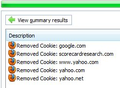Why axis yahoo bar is showing at the bottom?
Since few days there is axis yahoo bar is showing at the bottom of Firefox browser. I tried to disable from plugins but I could not.
Выбранное решение
Hey Ari,
I looked at your screenshot.
It looks just like a banner to promote Yahoo Axis so I don't think you need to worry about that ?
-Harsha
Прочитайте этот ответ в контексте 👍 1Все ответы (20)
hello, is this software listed in the windows control panel / programs section? - if so, uninstall it from there.
Hi,
Thank you for the reply.
Sorry it is not listed in the Program. Even axis yahoo or yahoo axis is not showing in Fire fox add ons or in the plugins list. Attached screen shot for reference.
Thank you
hello, is it appearing on other sites than yahoo too? i think that's just their promotion banner for their new plugin that is shown as part of the website.
you can use adblock plus to remove unwanted banner ads: https://addons.mozilla.org/firefox/ad.../adblock-plus
I installed adblock plus but that problem is still there. Thank you
you should also be able to close it with the x on the right site - as i've said before this is not a toolbar installed on your pc but just a banner ad embedded on the yahoo website...
Изменено
You are right.
The only option for closing this is by "X"
Thank you
Hi there,
Where is this X button? Every time I hover over the search bar, it just expands the search bar so it's across the entire bottom of my screen.
hello, it's on the bottom right of the screenshot Ari94 has attached above. please note, that this is no firefox problem since the browser is just rendering the page like yahoo is providing it. in case you cannot get the bar hidden please contact yahoo or use an extension like adblock plus to remove unwanted content from websites.
Hello there,
I have found the solution.
Few days back I have installed Yahoo Axis to try it out and I didn't find it installed in my computer so when I tried removing from the Control Panel I didn't find anything.
So I tried this.
1.Click on Add-Ons. 2.When the Add-ons Manager opens you can find (Pic 1) 3. Then on the top you can find a small wheel like icon and when you click on it you should see (Pic 1) 4.On clicking Recent Updates you should be able to find recent updates to your browser and you should see Yahoo Axis and all you need to do is click disable or remove such that Yahoo Axis is removed from your browser. 5.Try refreshing your browser and you can notice that Yahoo Axis is not present on the left bottom corner.
Let me know if it works.
-Harsha
Hi, Thank you very much for the reply. I followed your instruction unfortunately in updates there isn't any Yahoo Axes. As you had installed Axes may be that is why you found it in recent update.
But I did not install it. Yahoo Axes appear when ever I use Firefox browser which opens Yahoo.com.
Once again thank you
Clear the cache and the cookies from sites that cause problems.
"Clear the Cache":
- Tools > Options > Advanced > Network > Offline Storage (Cache): "Clear Now"
"Remove Cookies" from sites causing problems:
- Tools > Options > Privacy > Cookies: "Show Cookies"
Hello Ari,
Can you show me a screenshot of the page?
In that way it might help in understanding the situation a little bit.
Try taking two screenshots one with Yahoo.com and other with say google.com
-Harsha
Hi Harsha,
Thank you once again for taking to follow this matter. As requested here are two screen shots. Yahoo and Google.
Note: I have noticed their is a one change in the Axes tool bar, now it is appearing when I search something instead the main yahoo.com page. I thought I should let you know.
PS* even if Axes tool bar is a yahoo problem, I wonder how could stop that if, there is any way other than quitting by clicking on "X"?
Ari
Hi,
Thank you for the reply. On daily basis I do as you have mentioned even that Axes is there.
hello, ari - this is not an installed toolbar but just a banner ad displayed by yahoo.com on the bottom of their page in order to promote their axis product.
Hi, (not) madperson,
You are right, that is what I have realized. Sadly day by day the web browser are using different tools and view space on the browser is getting lesser and lesser.
Thank you
Ari
You should be able to stop that banner from appearing if you click the close X at the right hand side of that banner.
That creates a cookie with the name SPROMO, so you need to keep (allow) that cookie from search.yahoo.com or the banner will reappear.
Hi,
Thank you for the reply.
Yes, I got no choice but to use "X" to close Axes. But I did not find such cookie "SPROMO" Check screenshot.
Thank you Ari
What does that screenshot show?
It is not part of the normal Firefox user interface.
Did you look in Tools > Options > Privacy > Cookies: "Show Cookies" ?
Выбранное решение
Hey Ari,
I looked at your screenshot.
It looks just like a banner to promote Yahoo Axis so I don't think you need to worry about that ?
-Harsha