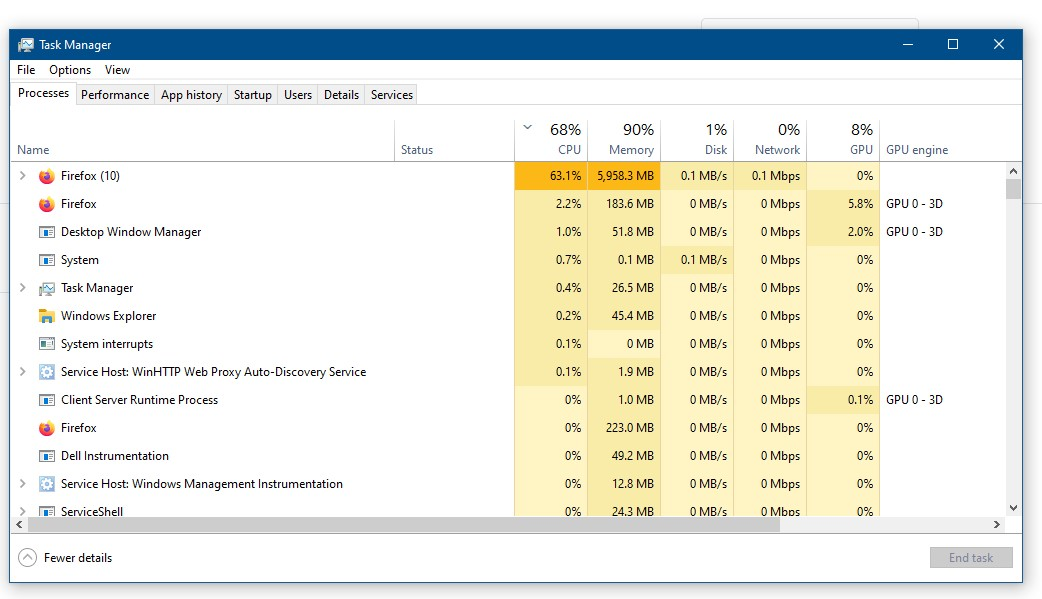10 instances of Firefox using 68% of CPU, 90% of memory
I was browsing and commenting on a YouTube video, when my my typing wasn't showing up for several seconds after I typed it...like 20-30 seconds. I checked Windows Task Master and 10 instances of firefox were open (I was only using one tab) and they were using 68% of my CPU and 90% of my available memory, basically locking up my computer. I tried closing it and reopening it, but the same thing happened. I had to go to another browser. I remember this happening in the past, and I had to move to another browser permanently. I would much rather stay with Firefox if you can prevent this from happening.
thanks.
Все ответы (1)
Your System Details show that you have the Malwarebytes Browser Guard extension.
We have seen reports from Firefox 113 users that Malwarebytes Browser Guard is causing slowness issues, so if you use this extension and it is causing issues then best is to contact Malwarebytes for support.
Start Firefox in Troubleshoot Mode to check if one of the extensions ("3-bar" menu button or Tools -> Add-ons -> Extensions) or if hardware acceleration or if userChrome.css/userContent.css is causing the problem.
- switch to the Default System theme: "3-bar" menu button or Tools -> Add-ons -> Themes
- do NOT click the "Refresh Firefox" button on the Troubleshoot Mode start window