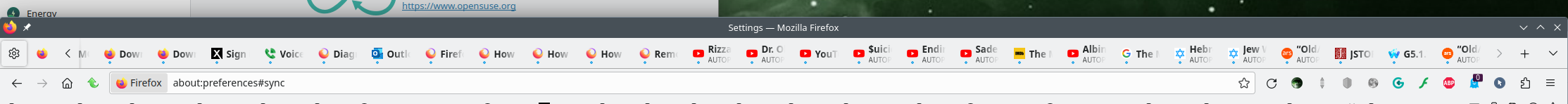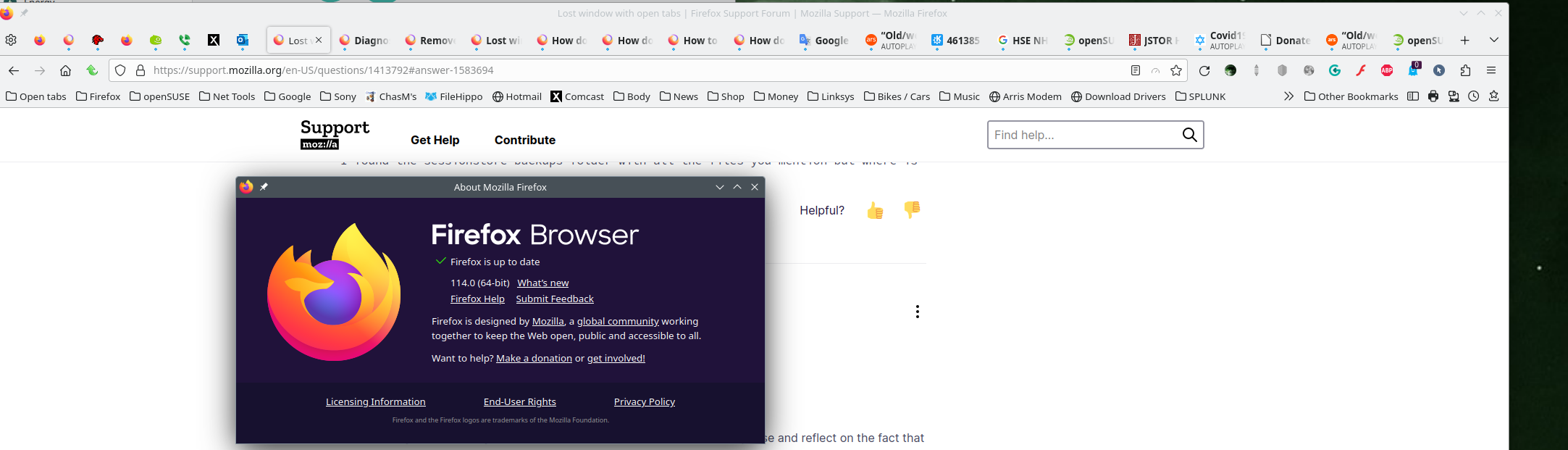Lost window with open tabs
By mistake, I close a window with lots of opened tabs and can not get them back. In the past when this happened I went to history but now there's no available option in "recently closed windows".
Все ответы (8)
You didn't use Private Browsing mode ? Do you see "History -> Restore Previous Session" ?
Backup the session files in the sessionstore-backups folder in the Firefox profile folder to make sure not to lose possible important session data. Do NOT close Firefox when Firefox is already running.
You will normally find these files in the sessionstore-backups folder:
- previous.jsonlz4 (cleanBackup: copy of sessionstore.jsonlz4 from previous session that was loaded successfully)
- recovery.jsonlz4 (latest version of sessionstore.jsonlz4 written during runtime)
- recovery.baklz4 (previous version of sessionstore.jsonlz4 written during runtime)
- upgrade.jsonlz4-<build_id> (backup created during an upgrade of Firefox)
You can copy a file from the sessionstore-backups folder to the main profile and rename the file to sessionstore.jsonlz4 to replace the current file with Firefox closed.
- make sure to backup the current sessionstore.jsonlz4
You can look at this tool to inspect a compressed jsonlz4 sessionstore file. This tool works locally, no uploading done.
Use one of these to close Firefox if you are currently doing that by clicking the close X on the Firefox Title bar, especially if you have multiple windows or Private Browsing windows open to prevent losing tabs in unnoticed windows.
- "3-bar" menu button -> Exit (Power button)
- Windows: File -> Exit
- Mac: Firefox -> Quit Firefox
- Linux: File -> Quit
You didn't use Private Browsing mode ? ' I do not use Private Browsing. Never did'
Do you see "History -> Restore Previous Session" ? 'I do not see it. Usually is there when it happened before.
I have to admit I had countless tabs (about 50 on that lost window)
Did you backup and checked the files in the sessionstore-backups folder folder with the scrounger tool like I suggested above ?
Sorry about the delay.
I found the sessionstore-backups folder with all the files you mention but where is the main profile?
sunfirepc said
I have to admit I had countless tabs (about 50 on that lost window)
I also lost my session today in 113.0.2... tabs and windows. It's makes me pause and reflect on the fact that I cannot recall ever visiting a chrome forum for this issue. The browser then synced so other versions and devices are now only showing the 1 tab for this browser. Nothing really important, but just the fact that it happened... smh I'll just send tabs from another version to this version.
Tabs coming in. see screenshot Just shows the value of a good old fashion backup. ;-))
Изменено
Lost tabs and windows again today. Glad I have multiple version that I can send tabs from. see screenshot Only on this machine and the current Mozilla version of Firefox. Let me go check other devices.
Operating System: openSUSE Tumbleweed 20230605 KDE Plasma Version: 5.27.5 KDE Frameworks Version: 5.106.0 Qt Version: 5.15.9 Kernel Version: 6.3.4-1-default (64-bit) Graphics Platform: X11 Processors: 16 × AMD Ryzen 7 5825U with Radeon Graphics Memory: 62.1 GiB of RAM Graphics Processor: AMD Radeon Graphics Manufacturer: HP Product Name: HP ProBook 455 15.6 inch G9 Notebook PC