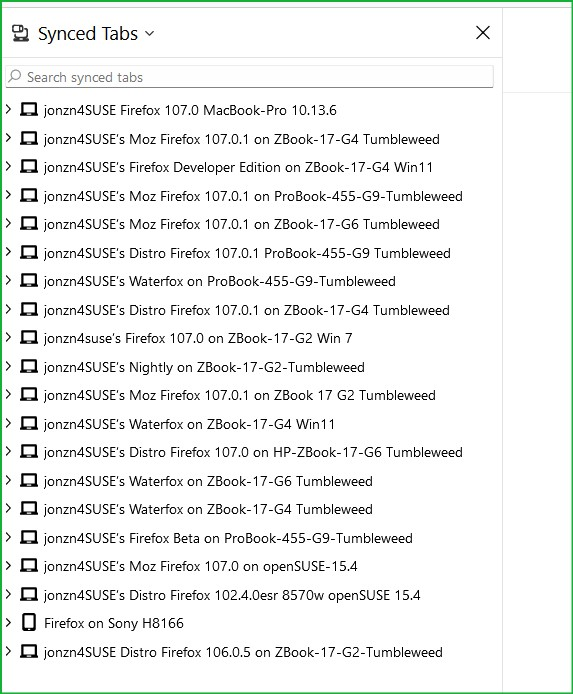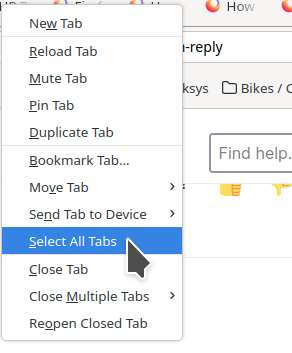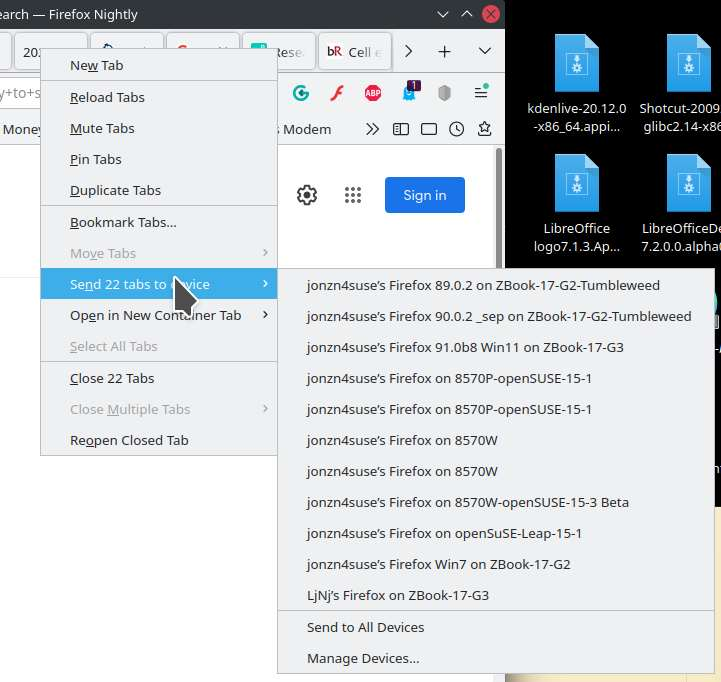Transfering bookmarks and tabs from windows 10 laptop to new Windows 11 laptop
I would like to transfer my bookmarks (and my open tabs) from my Windows 10 laptop to a new Windows 11 laptop. I've looked at the questions and answers people have posted but its a complete mystery to me. I had thought that when I loaded Firefox onto the new PC and signed in, everything would automatically appear. I was successful in doing that with Chrome but Firefox is still my primary browser and I've had no luck. Any help you can provide would be greatly appreciated.
Выбранное решение
royarbeit said
What I have not been able to figure out is how to duplicate open tabs that are on my old laptop onto my new one. I keep quite a number of tabs open and would love to not have to try and replicate them on the new laptop. Any suggestions anyone can make would be greatly appreciated.
Right click on 1 tab, then click select all tabs. You should see your other device in the menu and just send. see screenshots
Прочитайте этот ответ в контексте 👍 0Все ответы (7)
Hi
This support article should help you to transfer your Firefox profile from your old computer to your new computer:
https://support.mozilla.org/en-US/kb/back-and-restore-information-firefox-profiles
Paul - thanks so much for the info. Its a bit complicated (for me anyway) and hard as I tried I must be doing something wrong. Is there any simpler way to get my bookmarks and tabs over to my new laptop? Thanks!
Keep it simple with Sync. https://support.mozilla.org/en-US/kb/how-do-i-set-sync-my-computer https://support.mozilla.org/en-US/kb/how-do-i-choose-what-information-sync-firefox
Not only can you sync different devices, but you can also sync different versions on 1 device. see old screenshot I run several versions of Firefox on all devices so that my data is not in just one browser. There are many examples of users updating the browser or OS and there data goes POOF. ;-))
Изменено
Thanks to both of you for your help. The good news is that I do now have access to my bookmarks on the new laptop. What I have not been able to figure out is how to duplicate open tabs that are on my old laptop onto my new one. I keep quite a number of tabs open and would love to not have to try and replicate them on the new laptop. Any suggestions anyone can make would be greatly appreciated.
I dont have a solution to your question op, but I did want to add
I had a text file on a usb stick on a hub, saved by windows 7
when I attempted to access this on windows 10, it was corrupt
ms what in gs name are you doing, when windows 10 cant even open a txt file saved by windows 7. not a good look, I'll be steering clear of windows 10 anytime soon
Выбранное решение
royarbeit said
What I have not been able to figure out is how to duplicate open tabs that are on my old laptop onto my new one. I keep quite a number of tabs open and would love to not have to try and replicate them on the new laptop. Any suggestions anyone can make would be greatly appreciated.
Right click on 1 tab, then click select all tabs. You should see your other device in the menu and just send. see screenshots
quartz said
I dont have a solution to your question op, but I did want to add I had a text file on a usb stick on a hub, saved by windows 7 when I attempted to access this on windows 10, it was corrupt ms what in gs name are you doing, when windows 10 cant even open a txt file saved by windows 7. not a good look, I'll be steering clear of windows 10 anytime soon
Just send the file via email or use a cloud service link onedrive or google drive to get that file on Win10.