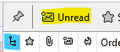email received not displayed (though unread notification)
Hello,
(excuse my English).
I receive properly most of my emails in Thunderbird but there is this one from "Wetransfer support" (support@wetransfer.zendesk.com ) I cannot. I receive it on the email service provider server, but not in the Thunderbird client. I just have a notification ("1" next to the main folder). When I send copies of it to myself from the server, it is the same issue. Strangely, when I copy paste the content in a new message, it passes through. Everything happens as if there was something inside the body of the message that Thunderbird did not like. Some little pictures inside are not copied in the copy/paste process, so maybe it is the cause. What's your opinion?
Best regards, Samuel
Выбранное решение
Okay, I got it.
I right-clicked on the Inbox folder and chose properties. Then, I pushed the button: "repair folder" and at last I could see the unread message!
Thanks for stimulating me.
Прочитайте этот ответ в контексте 👍 1Все ответы (3)
I can offer two possibilities that sometimes help my users. See the screen shot:
- Try click on the "Unread" button (yellow highlight) to isolate the unread messages. (Helps if the date on the email is wrong.)
- Try click on the "Thread view" icon (blue highlight) to untangle the conversations, then click on Date to list messages in date order. (Helps if the thread view has been turned on accidentally, or by a recent update.)
Hello Geoffsm,
Thanks for your answer. I followed your instructions and none unread message gets isolated. It reads it found one unread message, but nothing is displayed in the result window. The "Thread view" icon does not change that result. It looks like a ghost message: here but not here.
Best regards, Samuel
Выбранное решение
Okay, I got it.
I right-clicked on the Inbox folder and chose properties. Then, I pushed the button: "repair folder" and at last I could see the unread message!
Thanks for stimulating me.