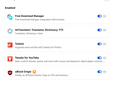Redirect Issue in firefox browser
I have been using firefox on ubuntu 22 for more than a month and everything was working fine untill 4 days earlier when i first got error relating to security certificate issue and data hijacking. But i have been using same sites earlier too without any issue. Also those sites are just articles on site without any personal information. From last 2 days i am also getting redirecting issues. First site to redirect to during google search is bestbonusprize.life then if i disable adblocker it just keep redirecting. I don't have any issue accessing same site in google chrome. I just have firefox installed till 4 days earlier, but when i start getting issues i installed chrome to test if i am getting same issue but all work good in chrome. One of the main change from earlier is i was in different location using different wifi provider. It could be one of the issue but i am not sure as other people using same wifi don't have much issues. Plus things work fine in chrome. I tried using anti-malware but malwarebyte is only available for window and i don't know any thing about anti-virus and malware removal for ubuntu as never needed it. Please guide me for securing my firefox browser. Regards.
Все ответы (5)
It sounds suspicious. One source of malware-ish behavior is rogue add-ons. You can view, disable, and often remove unwanted or unknown extensions on the Add-ons page. Either:
- Ctrl+Shift+a (Mac: Command+Shift+a)
- "3-bar" menu button (or Tools menu) > Add-ons
- type or paste about:addons in the address bar and press Enter/Return
In the left column of the Add-ons page, click Extensions. On the right side, find the "Manage Your Extensions" heading.
If there is at least one extension before the next heading -- "Recommended Extensions" -- please continue:
Then cast a critical eye over the list below that heading. Any extensions Firefox installs for built-in features are hidden from this page, so everything listed here is your choice (and your responsibility) to manage. Anything suspicious or that you just do not remember installing or why? If in doubt, disable (or remove). For your privacy and security, don't let mystery programs linger here.
What if the Extensions list is blocked or empty?
Check again in Firefox's Troubleshoot Mode. See: Diagnose Firefox issues using Troubleshoot Mode.
Any improvement so far?
You also can bypass any proxy defined at the system level here:
- "3-bar" menu button (or Edit menu) > Settings or Preferences
- Any system: type or paste about:preferences into the address bar and press Enter/Return to load it
In the search box at the top of the page, type proxy and Firefox should filter to the "Settings" button, which you can click.
Select "No proxy" and use the OK button at the bottom of the dialog to save the change.
Any difference?
Any difference?
Regarding security software for Ubuntu, I think that would be a question for the Ubuntu forums.
Thanks for prompt response. I disabled all my add-ons but problem still there. I switched wifi too but same problem. When i disable adblocker it just keep redirecting from one site to another. I was using same extensions and almost same sites before without any issue. I don't have issue while using chrome or my anything else in my laptop so i am thinking only firefox is corrupted. should i uninstall and reinstall firefox? I have attached screenshot of all my extensions in firefox.
jscher2000 - Support Volunteer said
It sounds suspicious. One source of malware-ish behavior is rogue add-ons. You can view, disable, and often remove unwanted or unknown extensions on the Add-ons page. Either:In the left column of the Add-ons page, click Extensions. On the right side, find the "Manage Your Extensions" heading. If there is at least one extension before the next heading -- "Recommended Extensions" -- please continue: Then cast a critical eye over the list below that heading. Any extensions Firefox installs for built-in features are hidden from this page, so everything listed here is your choice (and your responsibility) to manage. Anything suspicious or that you just do not remember installing or why? If in doubt, disable (or remove). For your privacy and security, don't let mystery programs linger here. What if the Extensions list is blocked or empty? Check again in Firefox's Troubleshoot Mode. See: Diagnose Firefox issues using Troubleshoot Mode. Any improvement so far?
- Ctrl+Shift+a (Mac: Command+Shift+a)
- "3-bar" menu button (or Tools menu) > Add-ons
- type or paste about:addons in the address bar and press Enter/Return
You also can bypass any proxy defined at the system level here:
- "3-bar" menu button (or Edit menu) > Settings or Preferences
- Any system: type or paste about:preferences into the address bar and press Enter/Return to load it
In the search box at the top of the page, type proxy and Firefox should filter to the "Settings" button, which you can click.
Select "No proxy" and use the OK button at the bottom of the dialog to save the change.
Any difference?
Any difference?
I don't have any issue while using same sites in chrome or with any other software in my laptop so i am thinking only firefox is affected. Still could you guide me where should i ask regarding ubuntu help. I got 2 sites through searching. https://ubuntuforums.org/forumdisplay.php?f=338&s=68c83be96bfb92bdf6f458908245edf5 and https://askubuntu.com/
where do you think i would get a pompt response?
jscher2000 - Support Volunteer said
Regarding security software for Ubuntu, I think that would be a question for the Ubuntu forums.
I run Windows, so I don't have experience with Ubuntu forums, except finding answers on them through web search engines from time to time.
What are you using for DNS? You could experiment with turning DNS over HTTPS on or off to see whether changing that setting makes any difference: Firefox DNS-over-HTTPS.