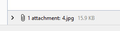email attachment image to me does not open when I click on it. Windows 10 and Thunderbird 91.5.1
Very Strange it took me a few days now to realize email attachment images be they .jpg .pdf .png or other to me do not open when I click on attachment in lower left of email. When I do it takes me to my desktop files. Why and how to fix? Thanks.
Выбранное решение
Please write in detail the steps exactly as you create attachments. When you send to others, do they receive the attachments?
Прочитайте этот ответ в контексте 👍 0Все ответы (3)
Выбранное решение
Please write in detail the steps exactly as you create attachments. When you send to others, do they receive the attachments?
"When you send to others, do they receive the attachments?" answer is yes. When I send to me clicking on lower left does not open image like a .jpg I am taken to my desktop. When I put image in body of email I send to me I see image in body of email I sent. When I attach image so it is not in body like an attachment and send when I click on lower left 1 attachment I am taken to my desktop. It use to be image would open. I usually do not send an image from my laptop to my laptop. I'm going to try sending an image from my cell. I sent image from by cell to me and get it on my laptop. I click on paper clip and 1 attachment and it takes me to my desktop. It use to be it would open with Faststone. Where do go to see where I have a choice to make which application like Faststone to use to open it? I am going to look now. Maybe it is Faststone I should be asking.
I found it. See below files & attachments in Thunderbird option. Very easy though I don't know why I had not made those choices before when it worked a week or so ago. Thanks