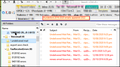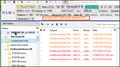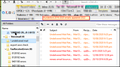Thunderbird Global search misses emails found by local folder search
This has gone on for years, before I stopped the constant updating and broken addons at version 52.9.1. Has it been fixed since?
Issue: My emails are in POP3, downloaded from several accounts. All emails are filtered into subfolders of local folders. I have a unified inbox etc. And unread emails folder. Right click search of local folders for a unique email address found 20 emails in 2 different folders. 6 recent emails which may have been moved by message filters into Folder "A", a week ago. 14 older emails which had probably been moved by filter, manually or by nostalgy into folder "B", 6 months ago Global search found 6 emails. In the search page under heading "folder" there was 1 folder listed, inbox. NONE of the messages were in inbox. "open email as list" tab completely empty. Unread emails disappear from my unread folder and it gets progressively worse, with more and more emails/folders missing, until I have to redo it every couple of months.
Remedies - peppered all over the net - failed: -delete global...sqlite (repeatedly) -delete panacea.dat (repeatedly) -delete all *.msf files while TB closed. (repeatedly) -compact all folders both globally (repeatedly) and individually -repair every single one of my 900 folders individually (there should be a toolbar button for this, like compact button) -repaired folders A and B -compacted folders A and B -checked "include in global search results" in Properties - it was already ticked in folders A and B (but in 1 or 2 random folders I have noticed in the past it is not ticked - is there a way to globally check this box in all folders?)
What made the emails appear in global search: 1 email appeared in the search after I clicked on it in the containing folder. But not the other emails in that folder. After I changed a message filter and ran it on folder A, then manually dragged the 6 recent emails to folder B, moved a message out of B with Nostalgy, renamed 2 with Header Tools Lite, tagged a couple and deleted 1, most messages (now in folder B) appeared in a global search. But 1 IMPORTANT message in folder B still did not appear. Nothing would make it appear. NOT RENAMING, NOT CHANGING TAGS. NOT REPAIRING OR COMPACTING FOLDER. The email is viewing in the preview pane. The attachment can be extracted and opens in excel. At some later point it appeared.
After all these years I would have thought that probably the most important function of an email program - finding emails - would have been troubleshooted and fixed, or at least effective fixes made available.
Is there any other way to 1. stop this constant disappearing of emails from global search? 2. fix the missing results other than renaming, moving, and or re-filtering every single folder and email? Or has the whole problem been resolved in any update?
It's a bit tragic for an email program. How many others have silently battled with this, or been totally unaware of it until they have got into serious trouble - as I have?
If there is no solution I will sadly leave Thunderbird. And I will not return to an organisation which is dishonest enough to represent to people that its program actually works when it does not.
Все ответы (16)
Piecevcake said
This has gone on for years, before I stopped the constant updating and broken addons at version 52.9.1. Has it been fixed since?
No idea. V52 is out of support and as you do not identify any particular bug that I am aware of I can not tell you if you specific issues have been fixed.
There are 315 open bugs perhaps you can identify your issue in there somewhere. Otherwise file a bug if you think there is an issue, but there is no point filing one for anything but the current release version as all previous versions are out of support Filing a bug for a 52 version now would just see it closed as invalid. https://bugzilla.mozilla.org/buglist.cgi?product=Thunderbird&component=Search&resolution=---&list_id=15946537
That is about all I can tell you really other than to offer the standard advice. can you make it happen with all your addons disabled (safe mode) one of the reasons the move was made to web extensions was there was no control over addons scrambling the internals of the program. Hence it being a standard starting place.
The second is using the operating system safe mode with networking to prevent most of the third party security tools running as they have long been known to slow a systems by as much as 30% and lock files Thunderbird is trying to update with their incessant scanning on access. Gloda is very much at risk here, as the global database is usually measured in gigabytes and those security programs are known to need about 10 minutes per gigabyte scanned. For this reason we recommend that the Thunderbird profile be excluded from on access scanning while the program is open. because folk like you complain about things being missing from search result when the locking causes updates to fail.
Изменено
This not work still at v91.4.1 Only way to search inside is use RMB on Archive folder and select Search in it.
This not work still at v91.4.1Can you please explain what you mean by
search inside is use RMB on Archive folder and select Search in it.
SiB said
This not work still at v91.4.1 Only way to search inside is use RMB on Archive folder and select Search in it.
Изменено
see below
Изменено
Matt said
No idea.
Oh? You don't know if it has been fixed in 40 updates? How interesting.
as you do not identify any particular bug that I am aware of
Wow. You must be on a different internet.
can you make it happen with all your addons disabled (safe mode) one of the reasons the move was made to web extensions was there was no control over addons scrambling the internals of the program. Hence it being a standard starting place.
How do I "make it happen"? I don't know when it happens. Are you telling me to run TB without addons for days/weeks/months trying to remember all the emails I have ever received and checking if they are all still there? That sounds like the testing I would expect to be done before releasing it as a functioning programme. I would also expect addons to be tested to see if they "scrambled the internals" before being approved as functioning addons. It has not been fixed by fresh installations of v52.9.1.
As I said in my question, the reason I stopped updating was constantly broken addons (ascertained from days spent checking each addons version compatibilities, since I have been unable to find any compatibility tables for addons/versions: not one single version I have checked since v52.9.1 has all addons I need, working in the same version; apparently as well as the unfixed broken search - so why would I want to update?)
Currently installed addons below, have any of these been idenitified to disappear emails?: AttachmentExtractor 1.3.5.1 true Change quote and reply format 0.8.7.1 true ColumnsWizard 6.1 true CompactHeader 2.1.6 true Extension Options Menu 2.18 true Filter Button 1.1.0 true Header Tools Lite 0.6.2 true ImportExportTools 3.3.2 true keyconfig 20110522 true LastColour 1.3 true Manually sort folders 1.1.1 true Nostalgy 0.2.36 true PrintingTools 1.3.0 true ProfileSwitcher 1.7.7 true Quick Folder Key Navigation 1.0.0.3 true QuickFolders 4.14.1 true QuoteAndComposeManager 0.4.1 true Remove Duplicate Messages 0.1.14 true Remove Duplicate Messages (Alternate) 0.4.1 true Send and File 0.3.1 true Theme Font & Size Changer for Thunderbird 64.3 true ThunderBrowse 3.82 true ToneQuilla 1.1.1 true XNote++ 2.2.13 true Attachment Search Tab 0.4.3 false Awesome Auto Archive 0.7 false BorderColors GT 1.0.8 false checkCompatibility 1.3.1-signed.1-signed false Correct Identity 1.4.7 false CustomizeMyBird 2.8 false DOM Inspector 2.0.16.1-signed false EditHtml 0.2.3.4 false Element Inspector 0.1.2 false Enigmail 2.0.8 false FireShot Pro 0.98.93.3 false Lightning 6.2.8 false Personal Level Indicators 0.8 false Quicker Filer 0.6.4 false Recover deleted messages 0.4 false ReplySearch 0.1.6 false Search as list 3.1 false ShowFolderSize 0.2.8 false Signature Switch 1.6.16 false SortTags 0.2 false Theme Font & Size Changer for Thunderbird 64.1 false Toggle Compose Headers 0.1.5 false
The second is using the operating system safe mode with networking to prevent most of the third party security tools running as they have long been known to slow a systems by as much as 30% and lock files Thunderbird is trying to update with their incessant scanning on access. Gloda is very much at risk here, as the global database is usually measured in gigabytes and those security programs are known to need about 10 minutes per gigabyte scanned. For this reason we recommend that the Thunderbird profile be excluded from on access scanning while the program is open. because folk like you complain about things being missing from search result when the locking causes updates to fail.
I don't have 3rd party security tools. How would failing updates cause things to be missing from search results? How could updates fail when I have updates turned off? If the global database is known to be affected by anything, why does deleting it not fix it, and why hasn't a proper fix ever been made available.
Obviously the problem is occurring in or before the creating of the database, or in the retrieval/display of the database. If in fact there is any problem with the sqlite itself, that is just a symptom which is not fixed by rebuilding it.
Denial and blame-shifting is a pretty disappointing response. With respect.
Изменено
In Local folders \ Archive \ 2015 I have e-mail with subject "RE: CCTV w CC"
When I try use my main window to search e-mails this not will check the any of Archive (sub-)folders !. Main search box is this one what you can run it by CTRL+K
When I press RMB (Right Mouse Button) at Local folders \ Archive folder and select a search messages from context menu, then I can search e-mails but I always must do that stuff 2x, in main CTRL+K box and by RMB on Archive folder.
And of course, all folders in Local folders have got in Properties the checkbox "Use message from this folder in global searching" - but still not work at CTRL+K.
I try TB without addons - no result.
My unfound emails are in manually created subfolders of local folders, I don't use the archive functionality.
Again thanks SiB for removing yet another excuse for this major issue (addons).
SiB said
I try TB without addons - no result.
Изменено
removed
Изменено
You mention you use 'Unified' folders and POP accounts.
Do you mean you can see all the Pop account name folders with individual folder for each account in the Folder Pane, but use: View > Folders > Unified
OR do you mean, you cannot see any POP accounts listed in Folder Pane because you have set up all the POP accounts as defered accounts - aka 'Global Inbox', so in Folder Pane you only see 'Local Folders' mail account which means all pop accounts auto receive all emails from all pop accounts into the 'Local Folders' mail account 'Inbox' ?
re :I would also expect addons to be tested to see if they "scrambled the internals" before being approved as functioning addons.
Addons are the responsibility of the author and not Thunderbird. They get tested by author. It is possible you have some addons which work on their own, but might have issues when combined with another addon. Only you can test that by disabling all but one addon, restarting and seeing what happens with the Global Search Results. Then gradually enable one addon at a time until it fails.
It would seem you use a quite a lot of addon extensions. If you have any addon extension which are disabled and you do not use them, I suggest you remove them.
RE: if you use: View > Folders > Unified Suggest you Test to see if you have the same problem when using: View > Folders > All
Hi Toad Hall, thanks for your interest.
My View > Folders setting was already "All"; apologies I didn't remember that there was a "unified" option in there.
My POP3 accounts don't show in the folders pane so I guess I set up a global inbox - is there a way to check that setting?
The fact that many of my POP3 emails in my 900 folders do show in the Global search results suggests that the account setup is not the cause. Unless you are aware of one.
If you want to have a look I can send you my profile (with a confidentiality agreement!)
Regarding your comment about addons, see in this thread the problem occurs without any addons:
SiB said
I try TB without addons - no result.
I am sure other victims have tried the always-suggested disabling of addons, and would have reported any addon found to be causing it.
Изменено
re :My POP3 accounts don't show in the folders pane so I guess I set up a global inbox - is there a way to check that setting?
The following would be the required settings for a Global Inbox set up.
Right click on mail account name folder in Folder Pane and select 'Settings' Select 'Server Settings' Click on 'Advanced...' button Global Inbox would use: 'Inbox for different account' Choose account drop down option and you would have selected 'Global Inbox (Local Folders)' Also select: 'Include this server when getting new mail' Click on 'OK'
Select: 'Copies & Folders' All settings for Sent, Archives, Drafts, Templates - choose 'Other' and select relevant folder on Local Folders
Select 'Junk Settings' Move new junk..... Select 'Other' and choose 'Junk on Local Folders'
For each folder and subfolder in the 'Local Folders' mail account
Right click on folder and select 'Properties'
select checkbox 'Include messages in this folder in Global Search results'
click on OK
re :When I try use my main window to search e-mails this not will check the any of Archive (sub-)folders !.....My unfound emails are in manually created subfolders of local folders, I don't use the archive functionality.
If the issue is only occuring in the 'Archive' folder which contains a load of subfolders, what have you got set up in Account Settings > Copies & Folders for the 'Archive' selection - have you selected 'Other' and chosen the 'Archive folder on Local Folders' - if no then select it.
Toad-Hall said
The following would be the required settings for a Global Inbox set up. Global Inbox would use: 'Inbox for different account', 'Global Inbox (Local Folders)', 'Include this server when getting new mail' 'Copies & Folders', All settings for Sent, Archives, Drafts, Templates - choose 'Other' and select relevant folder on Local Folders 'Junk Settings', Move new junk..... 'Junk on Local Folders'- yes all those settings were in place
========
For each folder and sub-folder in the 'Local Folders' mail account Right click on folder and select 'Properties' select checkbox 'Include messages in this folder in Global Search results' click on OK
---I can only guess I must have done that initially... Do I now need to check 900+ folders??? As said, all but a couple of folders I have noticed had the include box ticked; in particular folders A and B in my question were already ticked. - Is there a way to check or set that globally? (if nothing else, some string to search for in some settings file in the profile folder?) - Is that the default setting when new sub-folders are created?
================
re :When I try use my main window to search e-mails this not will check the any of Archive (sub-)folders ! If the issue is only occurring in the 'Archive' folder which contains a load of sub-folders, what have you got set up in Account Settings > Copies & Folders for the 'Archive' selection - have you selected 'Other' and chosen the 'Archive folder on Local Folders' - if no then select it.
-Will leave SiB to check if this resolves his issue
================
SO - I had global inbox, my issue is not with archive folders, my original question remains, what next?
BTW after I removed the unused add-ons below, 7 random messages 2016-2020 appeared in my undelivered folder- although numerous others have been shown there in the interim - what is the reason some showing and others not? This doesn't seem related to the global search issue, as the emails in my question were showing in their folders.
Awesome Auto Archive 0.7 false BorderColors GT 1.0.8 false
Correct Identity 1.4.7 false CustomizeMyBird 2.8 false DOM Inspector 2.0.16.1-signed false EditHtml 0.2.3.4 false Element Inspector 0.1.2 false Enigmail 2.0.8 false FireShot Pro 0.98.93.3 false Lightning 6.2.8 false Personal Level Indicators 0.8 false
Recover deleted messages 0.4 false ReplySearch 0.1.6 false Search as list 3.1 false ShowFolderSize 0.2.8 false Signature Switch 1.6.16 false SortTags 0.2 false Theme Font & Size Changer for Thunderbird 64.1 false Toggle Compose Headers 0.1.5 false
Изменено
Toad-Hall said
The following would be the required settings for a Global Inbox set up. Global Inbox would use: 'Inbox for different account', 'Global Inbox (Local Folders)', 'Include this server when getting new mail' 'Copies & Folders', All settings for Sent, Archives, Drafts, Templates - choose 'Other' and select relevant folder on Local Folders 'Junk Settings', Move new junk..... 'Junk on Local Folders'- yes all those settings were in place
========
For each folder and sub-folder in the 'Local Folders' mail account Right click on folder and select 'Properties' select checkbox 'Include messages in this folder in Global Search results' click on OK
---I can only guess I must have done that initially... Do I now need to check 900+ folders??? As said, all but a couple of folders I have noticed had the include box ticked; in particular folders A and B in my question were already ticked. - Is there a way to check or set that globally? (if nothing else, some string to search for in some settings file in the profile folder?) - Is that the default setting when new sub-folders are created?
================
re :When I try use my main window to search e-mails this not will check the any of Archive (sub-)folders ! If the issue is only occurring in the 'Archive' folder which contains a load of sub-folders, what have you got set up in Account Settings > Copies & Folders for the 'Archive' selection - have you selected 'Other' and chosen the 'Archive folder on Local Folders' - if no then select it.
-Will leave SiB to check if this resolves his issue
================
BTW either before or after I removed the unused add-ons below, 7 random messages 2016-2020 appeared in my undelivered folder- although numerous others have been shown there in the interim - what is the reason some showing and others not? This doesn't seem related to the global search issue, as the emails in my question were showing in their folders.
Awesome Auto Archive 0.7 false BorderColors GT 1.0.8 false
Correct Identity 1.4.7 false CustomizeMyBird 2.8 false DOM Inspector 2.0.16.1-signed false EditHtml 0.2.3.4 false Element Inspector 0.1.2 false Enigmail 2.0.8 false FireShot Pro 0.98.93.3 false Lightning 6.2.8 false Personal Level Indicators 0.8 false
Recover deleted messages 0.4 false ReplySearch 0.1.6 false Search as list 3.1 false [NB: the global search issue pre-dated this installation - I tried it to see if it would fix the problem, it didn't - same results as the show emails as list page.] ShowFolderSize 0.2.8 false Signature Switch 1.6.16 false SortTags 0.2 false Theme Font & Size Changer for Thunderbird 64.1 false Toggle Compose Headers 0.1.5 false
===========
SO - I had global inbox, my issue is not with archive folders, my original question remains, what next?
Изменено
Toad-Hall said
The following would be the required settings for a Global Inbox set up. Global Inbox would use: 'Inbox for different account', 'Global Inbox (Local Folders)', 'Include this server when getting new mail' 'Copies & Folders', All settings for Sent, Archives, Drafts, Templates - choose 'Other' and select relevant folder on Local Folders 'Junk Settings', Move new junk..... 'Junk on Local Folders'- yes all those settings were in place
========
For each folder and sub-folder in the 'Local Folders' mail account Right click on folder and select 'Properties' select checkbox 'Include messages in this folder in Global Search results' click on OK
---I can only guess I must have done that initially... Do I now need to check 900+ folders??? As said, all but a couple of folders I have noticed had the include box ticked; in particular folders A and B in my question were already ticked. - Is there a way to check or set that globally? (if nothing else, some string to search for in some settings file in the profile folder?) - Is that the default setting when new sub-folders are created?
================
re :When I try use my main window to search e-mails this not will check the any of Archive (sub-)folders ! If the issue is only occurring in the 'Archive' folder which contains a load of sub-folders, what have you got set up in Account Settings > Copies & Folders for the 'Archive' selection - have you selected 'Other' and chosen the 'Archive folder on Local Folders' - if no then select it.
-Will leave SiB to check if this resolves his issue
================
BTW I removed the unused add-ons below; at some point before or after that, 7 random messages 2016-2020 appeared in my undelivered folder- although numerous others have been shown there in the interim - what is the reason some showing and others not? This may be completely coincidental and unrelated to the global search issue, as the emails in my question were showing in their folders A and B.
Awesome Auto Archive 0.7 false BorderColors GT 1.0.8 false
Correct Identity 1.4.7 false CustomizeMyBird 2.8 false DOM Inspector 2.0.16.1-signed false EditHtml 0.2.3.4 false Element Inspector 0.1.2 false Enigmail 2.0.8 false FireShot Pro 0.98.93.3 false Lightning 6.2.8 false Personal Level Indicators 0.8 false
Recover deleted messages 0.4 false ReplySearch 0.1.6 false Search as list 3.1 false [NB: the global search issue pre-dated this installation - I tried it to see if it would fix the problem, it didn't - same results as the show emails as list page.] ShowFolderSize 0.2.8 false Signature Switch 1.6.16 false SortTags 0.2 false Theme Font & Size Changer for Thunderbird 64.1 false Toggle Compose Headers 0.1.5 false
===========
SO - I had global inbox, my issue is not with archive folders, my original question remains, what next?
[BTW, NOTE FOR WEB MASTER- EDITING MY REPLIES SEEMS TO BE REMOVING THE WHOLE REPLY FROM THE THREAD-? HAVE TO RE-POST]
It would seem you use a quite a lot of addon extensions.
Yes, those extensions functionality is why I (and I suspect most other TB users) changed to TB. Would be nice after all these years if they could be built in instead of broken by the TB devs. - If they did that TB would be number 1 email program instead of falling in popularity. And users could spend the time we waste trying to make TB work, making money and we'd feel a lot more like making donations. Wood and trees - users want functionality. Privacy just a part of functionality - it isn't much use if the rest doesn't work. Same for Firefox.
Изменено