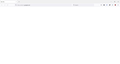Nothing loading
My firefox browser is completely unable to load any tabs. The search bar works but screen remains blank after pressing enter, I have tried uninstalling and reinstalling with no change. Thank you any help
Все ответы (6)
picture
What OS? What version of Firefox? Have you tried Safe Mode?
I have the same problem.
I'm using Windows 10, Firefox 99.0.1. I keep toggling back and forth between safe mode on and off, and the same issue arises each time: type in anything in the search bar and get a blank screen. Click on any of the bookmarks, and about 75% of the time I get nothing—blank screen again.
I've disabled all of my add-ons and extensions, and the problem persists.
Stef
You can check for issues caused by a corrupted or incomplete Visual C++ installation that is missing runtime components (Redistributable Packages) required by Firefox, especially VCRUNTIME140_1.dll.
See "Visual Studio 2015, 2017, 2019, and 2022":
- https://docs.microsoft.com/en-US/cpp/windows/latest-supported-vc-redist
- https://aka.ms/vs/17/release/vc_redist.x64.exe
- https://aka.ms/vs/17/release/vc_redist.x86.exe
You may also have to install the Visual Studio 2013 Redistributable Package. You need to reboot the computer.
What security software are you both running?
Hi Cor-el & jonzn4SUSE,
I installed the x64 package recommended by Cor-el on the laptop. Definitely see an improvement in loading speed, which I hadn't noticed before as I'd just gotten used to what it was. Now it's damn near instantaneous. However, I still can't type anything in the search bar and have it automatically search and go to the search results. It's still stuck, and I am currently in Safe Mode: I have a webpage showing a Wikipedia page. I typed in Asian Heritage Month Canada, and it went nowhere.
Jonz: I'm running Windows Security, plus whatever enhanced security the school I work at has in the building.
That said, the problem is persisting on both the laptop and the desktop.
Изменено