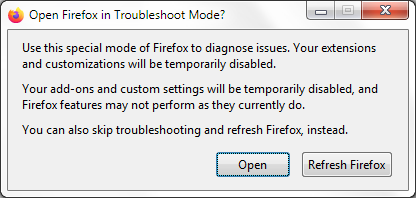firefox tabs keep crashing
my tabs keep crashing, depending on which sites i go to it can happen more often. i also tried to use doxy.me to talk to a Dr. and firefox would totally crash out when i attempted to load it.
Все ответы (14)
Hello,
Please try the same sites in Troubleshoot Mode. Troubleshoot Mode disables many features that may be causing your issue. In case this solves your crashing issue, try disabling add-ons.
Try Firefox Troubleshoot Mode to see if the problem goes away. Firefox Troubleshoot Mode (previously known as Firefox Safe Mode) is a special diagnostic mode that temporarily turns off hardware acceleration, disables add-ons (extensions and themes) and resets some settings. See the Diagnose Firefox issues using Troubleshoot Mode article for details.
If Firefox is open, you can restart in Firefox Troubleshoot Mode from the Help menu:
- Click the menu button
 , click Help, select Troubleshoot Mode and click Restart in the "Restart Firefox in Troubleshoot Mode?" dialog that opens.
, click Help, select Troubleshoot Mode and click Restart in the "Restart Firefox in Troubleshoot Mode?" dialog that opens.
If Firefox is not running, you can start Firefox in Troubleshoot Mode as follows:
- On Windows: Hold the Shift key when you open the Firefox desktop or Start menu shortcut.
- On Mac: Hold the option key while starting Firefox.
- On Linux: Quit Firefox, go to your Terminal and run firefox -safe-mode
(you may need to specify the Firefox installation path e.g. /usr/lib/firefox)
When the Firefox Troubleshoot Mode window appears, select "Open".
If the issue is not present in Firefox Troubleshoot Mode, your problem is probably caused by an extension, theme or hardware acceleration. Please follow the steps in the Troubleshoot extensions, themes and hardware acceleration issues to solve common Firefox problems article to find the cause.
To exit Firefox Troubleshoot Mode, just close Firefox and wait a few seconds before opening Firefox for normal use again. (If you can't exit Firefox Troubleshoot Mode, please see Firefox is stuck in Troubleshoot Mode).
When you figure out what's causing your issues, please let us know. It might help others with the same problem.
I tried the same sites in troubleshoot mode and all my tabs crashed again.
If you have submitted crash reports, please post the IDs of one or more recent crash reports that start with "bp-".
- bp-xxxxxxxx-xxxx-xxxx-xxxx-xxxxxxxxxxxx
You can find the report ID of recent crash reports on the "Help -> More Troubleshooting Information" (about:support) page.
- click the "All Crash Reports" button on this page to open the about:crashes page and see all crash reports.
Alternatively you can open about:crashes via the location/address bar.
See also:
bp-5354c242-0cc4-47cf-8fab-0f3cc0211031 bp-0c21d681-be34-4461-a5ac-c90570211027 bp-dac3371b-7804-48a7-9fbc-bede20211024 bp-49b5ed38-1fe6-40ea-987b-701aa0211006 bp-97f808de-7b7c-489b-bd35-8bdd80210929 bp-8315a175-362d-4d52-a902-5c1650210921
i do have more i could link if needed
Looking at these, all but one are Out Of Memory errors.
Please check that your PC is letting Windows manage the Pagefile, and if not, please change your settings to allow windows to have the control.
This information can be found by right clicking "This PC" and opening preferences.
took a minute to find it but it was set to automatically manage
Basically, an OOM (Out Of Memory) means the system is having issues with the RAM.
https://support.mozilla.org/en-US/kb/firefox-slow-how-make-it-faster
https://support.mozilla.org/en-US/kb/firefox-uses-too-many-cpu-resources-how-fix
https://support.mozilla.org/en-US/kb/firefox-uses-too-much-memory-ram
https://support.mozilla.org/en-US/kb/firefox-hangs-or-not-responding
https://support.mozilla.org/en-US/kb/firefox-takes-long-time-start-up
https://support.mozilla.org/en-US/kb/quick-fixes-if-your-firefox-slows-down
https://support.mozilla.org/en-US/kb/firefox-uses-too-much-memory-or-cpu-resources
MemTest LAST UPDATED : 12/04/2020
Could you please run a tool from http://memtest.org/
in order to check the integrity of your RAM?
You will need a thumb or disk drive to install it on.
Do you let Windows handle the page file or did you set a fixed size ?
Control Panel -> System -> Advanced -> Performance -> Settings
If you use a fixed size for the page file then try the former and let Windows handle the page file. How to determine the appropriate page file size for 64-bit versions of Windows {web link}
Those reports are from older Firefox 92 an 93 versions from September and October and thus may not apply.
Did you get the Crash Reporter or were these crashes merely tab crashes that weren't send?
bp-bd6b183a-dced-4ef8-9ac4-965140211115 bp-56199494-b7e5-46fb-aaa6-a33140211115 bp-66e40c7b-3655-4e36-b6c3-d0dfe0211115 bp-2d040b08-a9a0-4721-be5e-84dce0211115 bp-142e7a9e-671f-4fd9-85c8-17c300211115 bp-d4afa909-9e0c-40a9-882c-b9c730211115 bp-203548d7-2e37-4b62-b967-d08e40211115 bp-514ea0ed-5560-41e9-a464-cf5c50211115 bp-1a6a1297-1960-4272-a5e9-6b0b60211115 bp-2548abde-0cf6-4f64-9cfb-f25110211115 bp-100303c7-27d3-4ea7-aa07-90bc90211115
these are some more recent crash reports
The other reports are for older versions of Firefox
Product Firefox Release Channel release Version 94.0.1
bp-bd6b183a-dced-4ef8-9ac4-965140211115 bp-66e40c7b-3655-4e36-b6c3-d0dfe0211115 bp-2548abde-0cf6-4f64-9cfb-f25110211115
Signature: OOM | small
MOZ_CRASH Reason (Sanitized) : [unhandlable oom] Failed to allocate slots while tenuring.
Crash Reason EXCEPTION_BREAKPOINT ++++++++++++++++++++++++++++++++++++++++++++++++ bp-514ea0ed-5560-41e9-a464-cf5c50211115 Signature: struct IPin* __thiscall CEnumPin::operator()
Crash Reason EXCEPTION_ACCESS_VIOLATION_READ
VideoConferenceProxyFilter_x86.dll = unknown
This is for Sumo's Related Bugs 1740436NEW --- Crash in [@ struct IPin* CEnumPin::operator()]
Have you checked what I posted at; https://support.mozilla.org/en-US/questions/1357924#answer-1459461
just tried to install an ad blocker, i'll see if that helps
Изменено