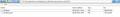Thunderbird: read email 2018 and earlier
I am on Thunderbird 78.13.0 (64-bit) Since the migration from the previous version (68?) I have no access any more to my folders created in 2018 and earlier. I copied the relevant files (i.e. 2016Received; 2016Received.msf and 2016Sent; 2016Sent.msf) to the required directory into LocalFolders (where all my emails are stored) to ensure access. However Thunderbird 78 does not open them. The "busy" wheel keeps running for several hours without success.
File sizes: 2016Received = 1.16 GB 2016Received.msf = 6 MB 2016Sent = 1 GB 2016Sent.msf = 1.3 MB
I need access to tyhose messages. It's my archive. How to? Greetz
Roland
Выбранное решение
Somehow I was able to solve the issue.
IN TB I removed the folder 2016. I closed TB. In the file structure of my archive D:\ThunderbirdAccountSettings\LocalFolders\Jaararchieven.sbd\YEARNO.sdb I removed YEARNO=2016 I created folder 2016.sdb again under D:\ThunderbirdAccountSettings\LocalFolders\Jaararchieven.sbd\ I copied 2016Received and 2016Sent into that folder. Restarted TB. I re-created folder 2016. I closed TB. Restarted TB. And all was there.
Note sure, but perhaps my problem was caused by a missing .sdb extension in the folder structure.
Thanks sfhowes for your attempts to help me.
Best regards,
Roland
Прочитайте этот ответ в контексте 👍 0Все ответы (12)
When you copy mail between profiles, copy only the mbox files, such as 2016Received, to Mail/Local Folders, as the .msf files will be rebuilt when TB restarts. Close TB, delete the .msf files, then restart TB.
Thanks for your suggestion, SFHowes.
Unfortunately, it did not solve my problem. TB keeps showing utterly empty fields. Please check the attached screenshots.
Any other options?
Best regards
R
You won't see anything in the 2016 folder, but if you select the 2016Received or 2016Sent folders, they should show the messages.
No They don't. See attached.
What now?
Perhaps relevant: The 2018 and earlier archives were made under the previous TB version. If I remember correctly, during the upgrading to TB 78 there was a lot of file conversion going on.
My presumption is that I should enforce such conversion for all my archives. Might that be correct? An if so, how to?
Best regards,
Roland
Do you have Windows Search enabled in Options/General/System Integration? Is there some antivirus app scanning the profile folder? Close TB and delete the global-messages-db.sqlite file, then restart TB and allow the index to rebuild (see progress in Tools/Activity Manager).
I don't think the mbox format has changed for years, so it shouldn't affect the readability in any TB version.
sfhowes said
Do you have Windows Search enabled in Options/General/System Integration? Is there some antivirus app scanning the profile folder? Close TB and delete the global-messages-db.sqlite file, then restart TB and allow the index to rebuild (see progress in Tools/Activity Manager).
Options/General/System Integration?: No. Do you mean to suggest that I should? Which one of the 3 options shown there? (Always check? Minimized to tray? Allow search?)
Antivirus: I suppose (hope) that my antivirus app also checks the TB message files. But I do not observe it to be specifically active upon trying to open the said files.
global-messages-db.sqlite: I found that file in D:\ThunderbirdPortable\Data\profile (You see, this is TB Portable). Before I followed your daring suggestion to remove it, I backed it all up, and decided to give that file the extra .BAK extension. Upon restarting TB it re-indexed the things neatly (5 accounts and some archives), however, NOT the desired 2016 files (see attached shot). Just ignored it, and the field remains empty. Nevertheless, the 2016 files are not empty at all!
Thanks for your tips, but, it just seems I need another idea. Note that I did not do anything additional yet with system integration or antivirus so far.
Изменено
Problem solved!
In TB I removed the folder 2016. Then closed TB. In the file structure of my archive D:\ThunderbirdAccountSettings\LocalFolders\Jaararchieven.sbd\YEARNO.sdb I removed YEARNO=2016 I created folder 2016.sdb again under D:\ThunderbirdAccountSettings\LocalFolders\Jaararchieven.sbd\ I copied 2016Received and 2016Sent into that folder. Restarted TB. Re-created folder 2016. Closed TB, Restarted TB. And all was there.
Note sure, but perhaps my problem was caused by a missing .sdb extension in the folder structure.
Thanks sfhowes for your attempts to help me.
Best regards,
Roland
Изменено
Additionally, I should report that the file global-messages-db.sqlite.BAK, created as a back-up for just-in-case, was bluntly deleted by TB.
Perhaps is a pity that TB is so pushy.
All went well (and I had an additional back-up ready in another place).
Greetz,
Roland
My response that and how I solved my problem is lost. I shall try to re-report it
Выбранное решение
Somehow I was able to solve the issue.
IN TB I removed the folder 2016. I closed TB. In the file structure of my archive D:\ThunderbirdAccountSettings\LocalFolders\Jaararchieven.sbd\YEARNO.sdb I removed YEARNO=2016 I created folder 2016.sdb again under D:\ThunderbirdAccountSettings\LocalFolders\Jaararchieven.sbd\ I copied 2016Received and 2016Sent into that folder. Restarted TB. I re-created folder 2016. I closed TB. Restarted TB. And all was there.
Note sure, but perhaps my problem was caused by a missing .sdb extension in the folder structure.
Thanks sfhowes for your attempts to help me.
Best regards,
Roland