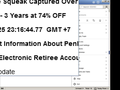menu is transparent to magnifier
menu is transparent to magnifier
Все ответы (1)
Hello there Escapefilicity. We have read your message. We try to help you.
Oké,what do you mean by transparent ?
Do you mean the shadows of the letter you’ve shown me on the picture?
Is it in Thunderbird only?
Or does the operating system also showing those signs?
it seems like it should be when you use your magnifying glass anywhere. It might be your graphics card that responds that way, or a built-in chip that does the graphics work. What kind of computer do you use?
It could be exceeding your monitor's pixel count 1080p x 800 (for example) that you pulled out of context by zooming in with a magnifying glass into Thunderbird settings and might have entered different values for this topic when using it. Or Thunderbird is still working on this. There are no magnifying glass add-ons in Thunderbird.
Look at the settings of your windows account or software you use for this.
https://addons.thunderbird.net/en-US/thunderbird/addon/theme-font-size-changer-fixed/?src=search
We had this add- on with zoom function. This only works on Thunderbird version versions that specified to use this app. https://www.thunderbird.net/en-US/thunderbird/releases/
Greeting Firefox volunteer.
Изменено