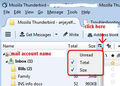Message box concerning purging deleted msgs is back after latest update
See the attached picture. Message box concerning purging deleted msgs is back after latest update. I want to be able to clear the trash manually. This just showed up after the latest update.
I have seen in the past that people were wanting to know the same thing, but following the solutions from back in time don't work because too many things have changed.
Sooooo, how do I turn this off ?
I am running 78.9.1 (32-bit)
Все ответы (14)
re :I want to be able to clear the trash manually. That message has nothing to do with the Trash folder and does not stop you from manually emptying the Trash.
This question has been asked so many times. Even I am now googling my own previous comments, just to copy and paste because it saves me a bit of time :)
The pop up message is because you have a setting that is asking you compact when it will save you x amount of space. You are seeing it because you have reached the threshold that is set. This is where you have those settings:
- Menu app icon > Options
- select 'General'
- scroll down to the bottom to locate 'Disc Space' section.
- selected: 'compact all folders when it will save over x mb in total'
Just so you, or indeed anyone else who reads this, really understands what is occurring:
- Emails are stored in mbox files. An mbox file is a simple text document.
So lets discuss the Inbox.
- As you download emails they are written to that one single text document, one after the other, so the oldest will be at the top.
If you imagine it like one email is a paragraph, then you can understand there is a lot of paragraphs in that one single document.
- When you delete or move an email, it gets 'marked as deleted' and 'hidden' from view, the email may appear in another folder eg: Trash, but the original copy is still in the original file but hidden.
So to use the paragraph example, that paragraph gets the red pen treatment as a strikethough, but the text remains.
- After a while, the one single document will contain more deleted or moved emails than ones you want to keep in the Inbox.
So using the paragraph example, you can now easily understand that the document looks a mess and is now hundreds of pages in length, yet only has a few emails/paragraphs you want to keep in that one single text document. Needless to say, it is also a lot bigger than it needs to be because of all the stuff you have either moved or do not want anyway.
That pop up message is talking about purging all those unwanted 'marked as deleted' and 'hidden' emails from the original folder to clean it up. It is not talking about deleting anything from the Trash folder. The Trash folder is not mentioned.
Allow compacting of the folders. Just wait a short while whilst it occurs. Do not exit Thunderbird. It will not take very long.
Compacting means getting rid of all the stuff you have moved or deleted, so the file becomes smaller, so uses less space, less memory to open, speeds up handling of file and is less likely to have corruption occuring. It is basic hosekeeping to help maintain a healthy file.
If you never compact folders then you need to understand you could end up with a file that might not be able to be opened very easily using a text editor program should you ever need to recover emails. Anti-Virus products often scan files that get opened, so the larger the file, it may impact performance. You are increasing the risk of losing everything contained in that file if it gets corrupted.
Compacting Information - suggest you give them a read, some contain more info than others or may explain/phrase things in a way that is more understandable. https://support.mozilla.org/en-US/kb/compacting-folders https://thunderbirdtweaks.blogspot.com/2011/07/compacting-what-is-it-and-why-must-i-do.html http://kb.mozillazine.org/Thunderbird_:_Tips_:_Compacting_Folders
Изменено
I strongly recommend you compact your folders. You can do this manually - right click on folder and select 'Compact'. I do this at the end of each day and as a result never get bothered by that pop up as I'm never reaching thr threshold I set. But I still have the setting set up just in case I forget.
The folders that usually need the most frequent compacting are 'Inbox', 'Drafts' and 'Junk'.
It may help you to understand the size of folder if you enable the 'Folder Pane Columns' and select the 'Size' option. Just because you delete an email, it will not change the size of the folder. The 'Junk' or 'Drafts' folders might look empty, but if there is a size indicated then they are not truelly empty. Compact the folder and you will see size become smaller.
Menu app icon > Customise > Layout > Select 'Folder Pane Columns'
Then select the 'Size' option.
See images as guide
Изменено
There USED to be the compact message box that appeared. Doesn't anymore. As I said, this just showed up with the latest update and deletes the messages on Thunderbird as well as from the server. I used to manually clear
SO how to turn this new/old thing off. I saw people having this issue a couple years ago. But too much has been changed so the solutions that were given to them don't work anymore.
As I said, this has only appeared since the last Mozilla update. How to turn it off. It is annoying.
re : There USED to be the compact message box that appeared. Doesn't anymore.
It is the same pop up message, but the developers decided to reword it. I totally agree that it more confusing. There have been attempts to get the developers to understand how confusing it has become and there is a bug report on this.
re : SO how to turn this new/old thing off.
Uncheck the option I mentioned in first comment. The pop up message is because you have a setting that is asking you compact when it will save you x amount of space. You are seeing it because you have reached the threshold that is set. This is where you have those settings:
- Menu app icon > Options
- select 'General'
- scroll down to the bottom to locate 'Disc Space' section.
- uncheck this checkbox: 'compact all folders when it will save over x mb in total'
But please remember to manually compact the folders because this switches the auto compact off.
I did that. Sometimes you have to go into the deleted messages if something was accidently deleted, or wanted to be looked at again. This is how I found out it was deleting.
I wrote software for 28 years, but not this newer open source. I completely understand about scope creep, about how to get someone to understand how they effed up. Been there done that.
Additional info for anyone locating this question.
re :Sometimes you have to go into the deleted messages if something was accidently deleted, or wanted to be looked at again.
I presume you are talking about looking in the 'Trash' / 'Deleted' folder for items previously deleted and perhaps deleted in error which you need to recover. Those emails should still be in the Trash, but there are exceptions.
If emails were previously deleted and put in the Trash, then there are separate options in Account Settings which can empty the Trash upon exit. Account Settings > Server Settings - under 'Message Storage' section, there is a checkbox which offers the option of emptying the 'Deleted' folder on exit which you can uncheck if it is selected.
Please note: If you are talking about an imap mail account Trash folder, then it is possible the server is auto emptying the Trash periodically. Sometimes you can alter the number of days before it auto empties and on other servers it is preset and you have no control. This is not within Thunderbird, you would need to logon to your webmail account via a browser. Example: gmail auto empty every 30 days, yahoo empty every 10 days, spectrum auto empty every 3 days
You are not getting what I am trying to tell you. That new box that pops up, deletes everything in the Trash and also causes the IMAP server to delete it. Now maybe there is a setting I haven't found, but on my machine, if you open up the Trash box, it will download everything in Trash from the server. Then if you "Empty the trash" the messages are deleted Locally (on the PC) and also on the server.
That new box that appeared with the update does the same thing. Deletes locally and deletes on the server.
I turned off automatic compaction and that stopped the issue. I just manually compact.
Now maybe I use Thunderbird more than most, I have 4 email accounts hooked up to it. We have an old Time Warner account (now Spectrum) that allows up to 10 sub-accounts off the main email account (which also administers the account for billing, downloading free anti-virus software, etc).
When you select 'Trash' folder of imap account it will then synchronise with server to show what is on server, so it might show more emails in Thunderbird if it has not - as yet - synchronised with server. As soon as you select the Trash to show emails it will then synchronise with server. Also, if folders get compacted then they also synchronise with server.
re :We have an old Time Warner account (now Spectrum) that allows up to 10 sub-accounts off the main email account
You mention one of your accounts uses Spectrum (and also other sub account email addresses) and it is imap. Spectrum auto empty the server Trash every three days. Please read info:
So is this the account (and other sub accounts) that is experiencing the Trash appearing to lose emails ?
If it is that account then the emails were already gone from the server. Thunderbird can only show what is on server. If Trash folder had not been selected in a while then it could appear to show more emails than what was actually stored on server because it had not recently synchronsied with server. Compacting all folders would force a synch for all folders with server, so appear to delete emails from Trash, but in reality they were not on the server so could not be displayed in Thunderbird.
Изменено
I would recommend that if you have imap accounts, then try to find out if they have an auto delete off server. Spectrum definately does this. I would not put items into a 'Spectrum' Trash folder until you are certain you really do not want them. Perhaps you could create a folder that is like a temporary 'Hold' folder which you can store emails for X amount of time and then delete them. You could put a Retention Policy on that folder to auto delete after X time.
Right click on folder and select 'Properties' and then select the 'Retention Policy' tab. eg: uncheck 'Use my accounts settings' and select 'Delete messages more than eg: 30 days old' and click on OK. This method could help to retain emails for much longer than if they get put immediately into Trash.
This is going nowhere. You are not comprehending anything that I say. I appreciate you trying to help, but the problem is down in the code from the latest release.
1 main account on Spectrum, all children accounts on Spectrum
When it is deleted (sent to trash) on Thunderbird, it is sent to Trash on the server. No other action has to be done. So it must get a \Delete flag set and sent to the server
Thunderbird has worked that way since I installed it a few years ago.
I am not moving them to Trash on the web version of Spectrums email.
I very rarely log on to the Spectrum web mail.
I just checked, no options of anything is available on the web version of Spectrums email
Everything was working just fine until the last update I repeat, everything was working just fine until the last update
My mistake was having automatic updates on, I should have turned that off.
I would assume that Thunderbird sends a "\Deleted" flag or set flag command to the server.
When the "Empty trash" is performed on the client (Thunderbird) it sends I am going to assume it sends an "Expunge"
Yes I am starting to look into IMAP commands.
re :I am not moving them to Trash on the web version of Spectrums email. I very rarely log on to the Spectrum web mail.
You do not need to logon to server/webmail to put emails in Trash or empty the server Trash folder; you need to understand that Spectrum will empty the server Trash folder without any intervention from you.
When you use Thunderbird imap account and put emails in Trash then it is the same as putting them in Trash via the webmail account. There is no difference as all emails are stored on the server.
Then when the Thunderbird imap account Trash folder is selected and it synchronises with server it will only show what is held on server. If you do not select the Trash folder/force it to synch with server then it may be out of date and may show a count of x emails which may be weeks old. Once you select that folder and/or force a synch with server, it will only show what is on server. When you allow auto compact folders, this also forces a synch with server for all folders.
re : I just checked, no options of anything is available on the web version of Spectrums email No, there are no options. Spectrum empty the Trash every 3 days. Spectrum state "Note: Emails in the Trash folder are automatically deleted after 3 days. Emails in the Spam folder are automatically deleted after 14 days."
Various servers have started to periodically empty Trash and Spam folders. Time Warner probably did not auto empty Trash, but Spectrum do.
Изменено
Holy cow, what a long thread for a simple issue.
> I want to be able to clear the trash manually.
Compact / purge does not touch the Trash folder. Nor the spam folder.
> This just showed up after the latest update.
So the prompt started in 78.9.1, and you were not getting the prompt in 78.9.0 ?
> Now maybe I use Thunderbird more than most, I have 4 email accounts hooked up to it. We have an old Time Warner account (now Spectrum) that allows up to 10 sub-accounts off the main email account (which also administers the account for billing, downloading free anti-virus software, etc).
That likely wouldn't put you in the top 20%. I've got a couple dozen accounts. Thunderbird has users with message traffic of thousands per week, tens of GB of mail, etc
> Yes I am starting to look into IMAP commands.
That's great. But I'd put money down that you're not going to find Thunderbird sent a command to delete all your messages in trash, locally and on the server, unless you see a retention policy set in Thunderbird.
> Everything was working just fine until the last update.
Here is the list of patches that went into 78.9.1 https://hg.mozilla.org/releases/comm-esr78/pushloghtml?fromchange=THUNDERBIRD_78_9_0_RELEASE&tochange=f3f1f4a0e32abbc74dfac8c697044c10d0d25cad&full=1 We can go through it with a fine tooth comb. I don't see a smoking gun in there.
Thunderbird (historically) doesn't magically cause folders or folder contents to disappear. From where I sit, the symptoms you describe smacks of some external process (like antivirus) interfering with OS files. The compact process can trigger that. A Thunderbird update can also trigger that - AV can do bad stuff and there's no trace of it.
> I repeat, everything was working just fine until the last update.
A classic line from the playbook of AV hell.
> Yes I am starting to look into IMAP commands.
See https://wiki.mozilla.org/MailNews:Logging You'll want MsgPurge and IMAP - case sensitive.
A couple examples of server side issues, from a larger list of bug reports closed invalid https://mzl.la/3tN2d4J