
Logins and submit
Logins & Password does fine, but once filled in, I've got to click to submit. Can the submit portion be automated like the fill-in portion?
Выбранное решение
Dear Metaguy, The sending part cannot be automated like that for filling in the credentials. I hope I have been helpful
Прочитайте этот ответ в контексте 👍 0Все ответы (4)
Dear metaguy, Firefox automatically saves and fills in your login information by default, so you wouldn't have to enter them every time. This article explains how you can control whether or not to autofill your password.
1. The Firefox Lockwise about:logins page will open in a new tab.
2. {menu Privacy & Security} panel will open to the Logins and Passwords section.
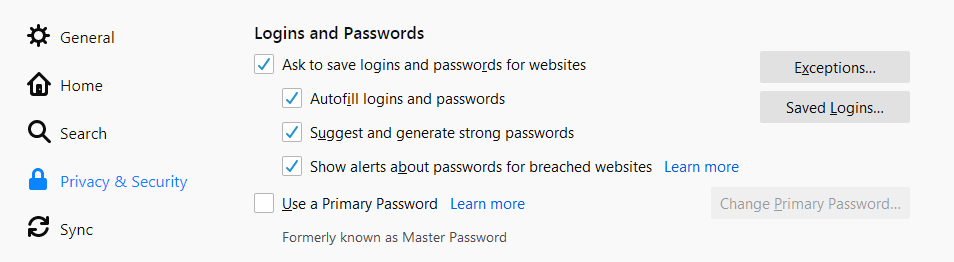 Add a checkmark next to Autofill logins and passwords to enable it, or uncheck to disable it.
Add a checkmark next to Autofill logins and passwords to enable it, or uncheck to disable it.
Note: Some websites have a limit on the length of the password field. If you paste or autofill input that is too long you may see a message such as: "Please shorten this text to 20 characters or less", and will need to use a shorter password.
You did not understand the question, I think. I want it to not just fill in, I want it to initiate the actual login action automatically. Why is your email [no-reply@support.mozilla.org]? I had to go back on line in order to reply.
Выбранное решение
Dear Metaguy, The sending part cannot be automated like that for filling in the credentials. I hope I have been helpful
Thank you. gw
