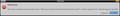Why do you archive threads before fixing the issue???
I here refer to my thread https://support.mozilla.org/en-US/questions/1285212 in which the problem were not even answered by any of your tech people, but archived - why?
I find it really bad, if i post a bug and you just archive without even try to fix the problem! It makes me extremely angry! Bad behavior!
Please stop that and re-open the case.
Jan Ps. same system (Lenovo Thinkpad X300 with Xubuntu 16.04LTS 64bit (account A) )now running Firefox 85.0.1 64bit can now print, I can't find any mentioning in release notes to how previous version 75.0 and now this one is different and why this one now can print.
It would be nice to get this solved, since other people here has had this one too and it seems to jump between versions and OS(linux an windows).
edited broken link
Изменено
Выбранное решение
Hi jscher2000, after updating to FF 87.0 the problem is gone, hope it will not come back again in newer versions:)
Thank you for all you help:)
With kind regards
Jan
Прочитайте этот ответ в контексте 👍 0Все ответы (10)
Threads are auto-locked after six months. I think that is because Firefox changes a lot over time so it's usually best to ask questions afresh.
I use Windows, so apologies for the question: this is an error displayed by your OS's printing software, not by Firefox itself?

It does seem wrong that the print job size was 0 kilobytes:

But you're saying that you do not get that error now in Firefox 85?
Hi jscher2000, yes and no, the error message is from my OS because that is what handles the printing, but it is caused by the way Firefox handles printing and then sends it on to the driver in the OS.
It only happened in Firefox, and is not present in the newer version 85.0.1, I'm today on 86.0 and the problem just returned! I get the attached error. I then tried printing from thunderbird 68.10.0 (64-bit) and it worked fine.
I then tried to print from Chrome and it worked fine, though the print job do say 0k in size - but it's only 1 page.
So what ever Mozilla did in the update from 85.0.1 to 86.0 broke the printing again! So now I'm back to not being able to print from Firefox, but anywhere else is fine.
Hope the techs here now will look into this:)
Jan In the mean time, how can I roll back to previous 85.0.1 without loosing something and not get auto updated again to 86.0?
Изменено
about:config print
app.normandy.startupRolloutPrefs.print.tab_modal.enabled true
apz.printtree false
browser.contentblocking.fingerprinting.preferences.ui.enabled true
browser.contentblocking.report.fingerprinter.url https://support.mozilla.org/1/firefox/%VERSION%/%OS%/%LOCALE%/fingerprinters-report
devtools.debugger.auto-pretty-print false
devtools.debugger.pretty-print-enabled true
dom.enable_window_print true
dom.keyboardevent.keypress.dispatch_non_printable_keys_only_system_group_in_content true
dom.keyboardevent.keypress.hack.dispatch_non_printable_keys www.icloud.com
dom.keyboardevent.keypress.hack.dispatch_non_printable_keys.addl
gfx.webrender.gl-debug-message-print false
layers.acceleration.draw-fps.print-histogram false
pdfjs.enablePrintAutoRotate false
print.always_print_silent false
print.cups.monochrome.enabled true
print.cups.monochrome.extra_settings
print.default_dpi 144.0
print.font-variations-as-paths true
print.pages_per_sheet.enabled true
print.print_bgcolor false
print.print_bgimages false
print.print_duplex 0
print.print_edge_bottom 0
print.print_edge_left 0
print.print_edge_right 0
print.print_edge_top 0
print.print_evenpages true
print.print_footercenter
print.print_footerleft &PT
print.print_footerright &D
print.print_headercenter
print.print_headerleft &T
print.print_headerright &U
print.print_in_color true
print.print_margin_bottom 0.5
print.print_margin_left 0.5
print.print_margin_right 0.5
print.print_margin_top 0.5
print.print_oddpages true
print.print_orientation 0
print.print_page_delay 50
print.print_paper_data 0
print.print_paper_height 11.00
print.print_paper_name A4 no margins
print.print_paper_size_unit 0
print.print_paper_width 9.50
print.print_reversed false
print.print_scaling 1.00
print.print_shrink_to_fit true
print.print_to_file false
print.print_to_filename /home/th/Downloads/How to Install KDE Connect on Ubuntu 16.04.pdf
print.print_unwriteable_margin_bottom 0
print.print_unwriteable_margin_left 0
print.print_unwriteable_margin_right 0
print.print_unwriteable_margin_top 0
print.print_via_parent true
print.printer_MG3000LAN.print_bgcolor false
print.printer_MG3000LAN.print_bgimages false
print.printer_MG3000LAN.print_duplex 0
print.printer_MG3000LAN.print_edge_bottom 0
print.printer_MG3000LAN.print_edge_left 0
print.printer_MG3000LAN.print_edge_right 0
print.printer_MG3000LAN.print_edge_top 0
print.printer_MG3000LAN.print_footercenter
print.printer_MG3000LAN.print_footerleft &PT
print.printer_MG3000LAN.print_footerright &D
print.printer_MG3000LAN.print_headercenter
print.printer_MG3000LAN.print_headerleft &T
print.printer_MG3000LAN.print_headerright &U
print.printer_MG3000LAN.print_in_color true
print.printer_MG3000LAN.print_margin_bottom 0.5
print.printer_MG3000LAN.print_margin_left 0.5
print.printer_MG3000LAN.print_margin_right 0.5
print.printer_MG3000LAN.print_margin_top 0.5
print.printer_MG3000LAN.print_orientation 0
print.printer_MG3000LAN.print_page_delay 50
print.printer_MG3000LAN.print_paper_height 11.6945
print.printer_MG3000LAN.print_paper_id iso_a4_210x297mm
print.printer_MG3000LAN.print_paper_size_unit 0
print.printer_MG3000LAN.print_paper_width 8.26378
print.printer_MG3000LAN.print_resolution 0
print.printer_MG3000LAN.print_reversed false
print.printer_MG3000LAN.print_scaling 1
print.printer_MG3000LAN.print_shrink_to_fit false
print.printer_MG3000LAN.print_to_file false
print.printer_MG3000LAN.print_to_filename
print.printer_MG3000LAN.print_unwriteable_margin_bottom 66
print.printer_MG3000LAN.print_unwriteable_margin_left 13
print.printer_MG3000LAN.print_unwriteable_margin_right 13
print.printer_MG3000LAN.print_unwriteable_margin_top 12
print.printer_Print_to_File.print_bgcolor false
print.printer_Print_to_File.print_bgimages false
print.printer_Print_to_File.print_duplex 0
print.printer_Print_to_File.print_edge_bottom 0
print.printer_Print_to_File.print_edge_left 0
print.printer_Print_to_File.print_edge_right 0
print.printer_Print_to_File.print_edge_top 0
print.printer_Print_to_File.print_footercenter
print.printer_Print_to_File.print_footerleft &PT
print.printer_Print_to_File.print_footerright &D
print.printer_Print_to_File.print_headercenter
print.printer_Print_to_File.print_headerleft &T
print.printer_Print_to_File.print_headerright &U
print.printer_Print_to_File.print_in_color true
print.printer_Print_to_File.print_margin_bottom 0.5
print.printer_Print_to_File.print_margin_left 0.5
print.printer_Print_to_File.print_margin_right 0.5
print.printer_Print_to_File.print_margin_top 0.5
print.printer_Print_to_File.print_orientation 0
print.printer_Print_to_File.print_page_delay 50
print.printer_Print_to_File.print_paper_height 11.6929
print.printer_Print_to_File.print_paper_id iso_a4
print.printer_Print_to_File.print_paper_size_unit 0
print.printer_Print_to_File.print_paper_width 8.26772
print.printer_Print_to_File.print_reversed false
print.printer_Print_to_File.print_scaling 1
print.printer_Print_to_File.print_shrink_to_fit true
print.printer_Print_to_File.print_to_file false
print.printer_Print_to_File.print_to_filename /home/th/Downloads/Lenovo Thinkpad release Timeline 2.pdf
print.printer_Print_to_File.print_unwriteable_margin_bottom 0
print.printer_Print_to_File.print_unwriteable_margin_left 0
print.printer_Print_to_File.print_unwriteable_margin_right 0
print.printer_Print_to_File.print_unwriteable_margin_top 0
print.save_print_settings true
print.show_print_progress true
print.shrink-to-fit.scale-limit-percent 20
print.tab_modal.enabled true
print.use_simplify_page true
privacy.resistFingerprinting false
privacy.resistFingerprinting.autoDeclineNoUserInputCanvasPrompts true
privacy.resistFingerprinting.jsmloglevel Warn
privacy.resistFingerprinting.randomDataOnCanvasExtract true
privacy.resistFingerprinting.reduceTimerPrecision.jitter true
privacy.resistFingerprinting.reduceTimerPrecision.microseconds 1000
privacy.resistFingerprinting.target_video_res 480
privacy.trackingprotection.fingerprinting.enabled true
services.sync.prefs.sync.privacy.resistFingerprinting true
services.sync.prefs.sync.privacy.resistFingerprinting.reduceTimerPrecision.jitter true
services.sync.prefs.sync.privacy.resistFingerprinting.reduceTimerPrecision.microseconds true
services.sync.prefs.sync.privacy.trackingprotection.fingerprinting.enabled true
urlclassifier.features.fingerprinting.annotate.blacklistTables base-fingerprinting-track-digest256
urlclassifier.features.fingerprinting.annotate.whitelistTables mozstd-trackwhite-digest256,google-trackwhite-digest256
urlclassifier.features.fingerprinting.blacklistTables base-fingerprinting-track-digest256
urlclassifier.features.fingerprinting.whitelistTables mozstd-trackwhite-digest256,google-trackwhite-digest256
Ok, So I have narrowed the problem down to the information sent from Firefox to printer is a paper size corruption of some sort, because if I choose to use the system dialog for printing and just print I get same error, but if I change the papersize to first A5 and then back to A4 the printer now prints. This do NOT work with Firefox build-in printer settings. So the new way FF prints seem to be the main problem here.
This thread dealt with something similar: https://bugzilla.mozilla.org/show_bug.cgi?id=1691798
Could Mozilla support please look into this, thank you:)
Jan
Изменено
Hi Jan, thank you for the report.
The bug report says the fix will be in Firefox 87, which releases around March 23. Within a couple days you should be able to test it by installing the "Developer Edition" which can coexist side-by-side with your regular release of Firefox. More info: https://www.mozilla.org/firefox/developer/
For now, though, did the double-switch of paper size work around it permanently or are you saying you need to do that each time you print?
" jscher2000
Top 10 Contributor
26.02.2021 17.29
Hi Jan, thank you for the report.
The bug report says the fix will be in Firefox 87, which releases around March 23. Within a couple days you should be able to test it by installing the "Developer Edition" which can coexist side-by-side with your regular release of Firefox. More info: https://www.mozilla.org/firefox/developer/
For now, though, did the double-switch of paper size work around it permanently or are you saying you need to do that each time you print?"
Hi jscher2000, I'm saying that I need to do this every time that i want to print, which makes this a permanent problem for now!
I don't understand Mozilla, if this is solved in 87, why not just issue a patch that solves it now instead of having to wait almost 1 month before solution comes?
Изменено
Could you try modifying the following preference in about:config:
print.printer_MG3000LAN.print_paper_id
Double-click the current value and change it to 9 -- which I think was the old paper_id for A4 sized paper -- and then press Enter or click the blue checkmark button.
Does that work any better?
Hi jscher2000, current value is iso_a4_210x297mm - new value is 9(which changed to iso_a4), that didn't change anything, I still get error on both FF's own printing page and on the systems.
I did get something strange though, when I use my own work around and change from A4 to A5 and back to A4 and print: now it ignores only to print page 1 and print all pages, so I'm changing the value back:)
Look like the other thread is going to make an uplift to 88, because the problem were solved in the beta but not in the other versions. But that was for Brother printer, hope it will be solved for all printers.
Jan
Выбранное решение
Hi jscher2000, after updating to FF 87.0 the problem is gone, hope it will not come back again in newer versions:)
Thank you for all you help:)
With kind regards
Jan
Hello,
I am glad to hear that your problem has been resolved. If you haven't already, please select the answer that solves the problem. This will help other users with similar problems find the solution.
Thank you for contacting Mozilla Support.