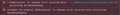Google Translate Can't Playback Audio and Other Audio Issues
When pressing the speaker icon in Google Translate, I get a toast message saying "Can't playback audio. Try refreshing page." I also have a plugin that uses an online library of sounds to pronounce highlighted words, but does not produce any audio when pressing play.
Things I've tried:
- Restarting Firefox
- Restarting my Machine
- Toggling all auto-play features, hardware acceleration, extensions, and plugins
- Starting Firefox in Safe Mode
- Reinstalling Firefox
- Configuring speakers
- Re-enabling Firefox in Windows Firewall
In the Developer console I get the following error message: DOMException: An unknown error occurred while processing decodeAudioData. (Attached screenshot)
My current Windows version is 1909
Any help is appreciated, thanks.
Изменено