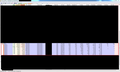Partial Application Hang
I have recently been suffering an issue where the browser becomes unresponsive and consumes massive amounts of hardware resources especially memory, in one case was using over 60 gigabytes of combined physical and virtual memory.
I have tried refreshing with Firefox Refresh, reinstalling and the problem still persists.
I believe it is either one of the addons Tree Style Tabs, but I don't know how to accurately diagnose this though, as sometimes I am able to get to the about:addons and disable one or the other but the problem doesn't go away and in some cases escalates to freezing the whole process.
When the application does this, the currently selected pages still work say I have one open of the ABC news website, I can still scroll up and down, but if I click a link to another article or something, nothing happens, same applies if I try to do anything with the address bar, the history and suggestions pop up but the browser doesn't do anything even after I hit enter.
I'd like to try and find out what the program is doing during this state of unresponsiveness, I left it for a couple of hours last week to see if it could work itself out, turns out it couldn't and the system ran out of Ram and fell over. I'd like to know how to diagnose it, know what it's doing, what it's hung up on and if it's related to an addon, tell the creator about it.
I apologise if this is not the correct way to go about this, I have just run out of patience trying to fix this myself.
Все ответы (6)
Quick addition:
The Firefox Task Manager doesn't show any addons while it is performing like this, it just shows a handful of tabs which apparently have hundreds of megs of Ram attached and very high "Energy Impact", but if I click the cross and close the tab, the problem persists.
I managed to partially lock it down to Hardware Acceleration, as I can replicate the problem ad infinitum when it's enabled. I can actually restore the session when it's disabled.
Also, I am suffering poor performance in Firefox, low frame rates and a lot of lag, and stuttering in youtube videos, this also didn't get remedied when I refreshed and reinstalled.
Изменено
What's your computer system and Firefox version?
Start Firefox in Safe Mode {web link}
A small dialog should appear. Click Start In Safe Mode (not Refresh). Is the problem still there?
https://support.mozilla.org/en-US/kb/firefox-slow-how-make-it-faster
https://support.mozilla.org/en-US/kb/firefox-uses-too-many-cpu-resources-how-fix
https://support.mozilla.org/en-US/kb/firefox-uses-too-much-memory-ram
https://support.mozilla.org/en-US/kb/firefox-hangs-or-not-responding
https://support.mozilla.org/en-US/kb/firefox-takes-long-time-start-up
https://support.mozilla.org/en-US/kb/quick-fixes-if-your-firefox-slows-down
MemTest LAST UPDATED : 12/04/2020
Could you please run a tool from http://memtest.org/
in order to check the integrity of your RAM?
You will need a thumb or disk drive to install it on.
Do you let Windows handle the page file or did you set a fixed size ?
If you use a fixed size for the page file then try the former and let Windows handle the page file.
I ran the built-in Windows Memory Diagnostic tool which completed with no errors,
Systems Specs Running Firefox 83
Operating System Windows 7 Professional 64-bit SP1 (Running ESU for continued updates) CPU AMD Phenom II X6 1100T RAM 32.0GB Dual-Channel DDR3 @ 802MHz (9-9-9-24) Motherboard ASUSTeK Computer INC. Crosshair V Formula (AM3r2) 34 °C Graphics SMS24A450 (1920x1200@59Hz) E2360 (1920x1080@60Hz) 3071MB NVIDIA GeForce GTX 780 (EVGA) Storage 110GB AMD 1X2 Mirror/RAID1 SCSI Disk Device (SSD) 232GB Samsung SSD 860 EVO 250G SCSI Disk Device (SSD) 931GB Western Digital WDC WD1003FZEX-00K3C SCSI Disk Device (SATA) Audio Realtek High Definition Audio
I have also tried virtually all of those steps,
Despite the browser refresh and running it in safe mode, the stuttering in videos and when browsing in general, I cannot currently watch a 60FPS video without the stutter and dropping frames causing the playback to appear to be stuttering, I have also tried using H264 encoding too, to no result.
Regarding the primary application hang, it seems to be related to Hardware Acceleration and Tab Session Manager.
See if there are updates for your graphics drivers https://support.mozilla.org/en-US/kb/upgrade-graphics-drivers-use-hardware-acceleration
I am currently using the latest version of the Nvidia Drivers (457.30)
I called for more help.