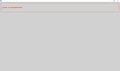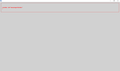Problem with profile Import
Hi, I recently had a problem with a pc but before it all went south I managed to save my data including my thunderbird profile. I imported this profile onto a spare pc no problem. The pc with the problem has now been fixed but it did require a new hard drive and a clean Windows install. I have reinstalled Thunderbird and imported my saved profile, the first time I start thunderbird all is fine and everything shows as it should. If I close it and then reopen it I get this:-
https://user-media-prod-cdn.itsre-sumo.mozilla.net/uploads/images/2020-11-08-05-56-16-40961f.png
I have tried importing the profile a few times and reinstalled thunderbird tree times but still get the same result.
I'm sure I carried out the exact same proccess when I migrated the profile to the other pc with no problems so I'm not sure what is going on.
Все ответы (6)
re : I have reinstalled Thunderbird and imported my saved profile,
What version of Thunderbird are you using ? What version of Thunderbird was last used on the newly 'imported' profile ? What exactly did you 'import' ...was it the Appdata/Roaming/Thunderbird folder or the actual 'profile name' folder which you put into the Thunderbird/Profiles folder ?
Hi, thanks for the reply, originally it was 78.4.3 to 78.4.1 and I copied and pasted the Appdata/Roaming/Thunderbird folder to the same location on the pc I trying to recommission. I have since reinstalled Thunderbird 78.4.3 to this pc and copied and pasted a updated Appdata/Roaming/Thunderbird letting it overwrite as described in the instructional video I watched.
Once again it is fine the first time I open Thunderbird, all accounts show up, as do all emails and saved folders. I even sent a test email which went fine. Then closed Thunderbird and reopened it to get this:- https://user-media-prod-cdn.itsre-sumo.mozilla.net/uploads/images/2020-11-14-08-41-27-44a50f.png Which is worse!
It seems to be something when profile is saved on Thunderbird shut down.
I can't really understand this, never had this fault before when I went the other way and also in the past when I upgraded from Win 7 to Win 10
Hi, thanks for the reply, originally it was 78.4.3 to 78.4.1 and yes it was the Appdata/Roaming/Thunderbird folder to the same location on the target pc. Have since updated Thunderbird to 78.4.3 on both pcs and copied a fresh copy of the Appdata/Roaming/Thunderbird folder over to the pc I'm trying to recommission letting it overwrite.
Once again the first time I ran Thunderbird everything was fine, all accounts, emails and folders showed up, I even sent and successful test email. Closed down Thunderbird and reopen it and now I get this:-
https://user-media-prod-cdn.itsre-sumo.mozilla.net/uploads/images/2020-11-14-09-25-20-44a50f.png
So if anything it has got worse, can't really understand what is happening here, worked fine when it went the other way and also in the past when I upgraded from Win 7 to Win 10.
Make sure Thunderbird is not running
Uninstall thunderbird - I usually delete it directly from where it is installed. Check both of the following locations: C:\Program Files\Mozilla Thunderbird C:\Program Files(x86)\Mozilla Thunderbird Delete the 'Mozilla Thunderbird' folder from either or both if present in both
Empty the computer Recycle Bin'
Go to the following link https://archive.mozilla.org/pub/thunderbird/candidates/78.4.3-candidates/build1/
select the option for your PC which is probably 'win64' then choose language eg: 'en-GB' is English British then download the 'Thunderbird Setup 78.4.3.exe' file and run to install
Hi & thanks for the reply, unfortunately this did not work, reverting back to 78.1.0 did work though.
Hi all, I'm facing the same problem but with release 78.9.0. I tried to transfer a profile from a running tb inst to a new inst on a laptop. First Start of tb looks fine. All Accounts, Mails, ... available. Next start the same issue as described above. Might be something happens to the profile data when leaving tb? Maybe an designer can give us some hints or has a remedy availible. Thx and cheers Andy