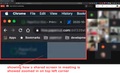How do I stop using beta?
I Googled about stopping using Firefox beta and transition to release version but none of the pages I found in this forum talks about an error message about user profile that only gives me the option to Create a New Profile (therefore losing all my add-ons, cookies, settings and everything) or Exit.
I tried manually googling "download Firefox" and downloaded the release version and after installing it, I get the warning message above. This thread here https://support.mozilla.org/en-US/questions/1224888 has a link to the rapid release version but I end up in the same warning message.
Since the beta will necessarily always be a newer version than a release version, how do I transition from beta to a release version but preserve all my settings, add-ons and everything if Firefox will tell me that it won't let me use my existing profile in an older version, the release version?
My motivation to leave the beta version is that Firefox started having a bug since 27-Oct-2020 in Google meetings where either a shared screen or the camera image of the person in a meeting appears very zoomed in in the top left corner so it doesn't show the rest of the image.
Выбранное решение
There is a command-line switch called -allow-downgrade which might allow Firefox 82 to use the Firefox 83 profile, but I've never tested it myself. Hopefully someone with more experience could spell it out step-by-step, but here's the reference:
https://developer.mozilla.org/docs/Mozilla/Command_Line_Options#User_Profile
Прочитайте этот ответ в контексте 👍 0Все ответы (1)
Выбранное решение
There is a command-line switch called -allow-downgrade which might allow Firefox 82 to use the Firefox 83 profile, but I've never tested it myself. Hopefully someone with more experience could spell it out step-by-step, but here's the reference:
https://developer.mozilla.org/docs/Mozilla/Command_Line_Options#User_Profile