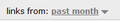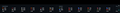Can't click on things
When I try clicking on certain things, it doesn't work. Example shown in picture. Same clickable thing works on chrome, but I don't want to use chrome. Any fixes? (The past months part)
Выбранное решение
Make sure you are not blocking content.
Start Firefox in Safe Mode {web link}
A small dialog should appear. Click Start In Safe Mode (not Refresh). Is the problem still there?
https://support.mozilla.org/en-US/kb/enhanced-tracking-protection-firefox-desktop
Прочитайте этот ответ в контексте 👍 1Все ответы (2)
Another problem is certain elements on the page are not showing up. The first picture shows firefox, and the second picture shows chrome.
Выбранное решение
Make sure you are not blocking content.
Start Firefox in Safe Mode {web link}
A small dialog should appear. Click Start In Safe Mode (not Refresh). Is the problem still there?
https://support.mozilla.org/en-US/kb/enhanced-tracking-protection-firefox-desktop