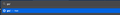Custom links from orgnization dont give option like chrome does, Stopped working since firefox 79.0
My company have a shorthand for company links, known as go links. They are shorthand for long internal llinks so instead of typing full url we can just say go/jira, go/firefox etc.
In older version of firefox when I used to type such links, after finish typing "go/" It used to give option to open as url not a Google search but in recent release it doesn't give me that option anymore but instead directly goes to Google search which is super annoying.
Chrome handles this very well as its been three years to switch to firefox I really dont want to switch back to Chrome but this feature will kind of forcing me to move back as firefox making things harder.
Hope attached screenshots will help.
Thank you!.
Все ответы (6)
Try to set keyword.enabled = false on the about:config page to prevent searching when a DNS lookup fails.
You can open the about:config page via the location/address bar. You can accept the warning and click "I accept the risk!" to continue.
That is a very interesting use of DNS!
As a footnote to cor-el's potential solution, although Firefox won't search from the address bar in that configuration, you can trigger a search by starting your input with a ? character.
Alternately, you can reverse the "search first" behavior using this preference:
(1) In a new tab, type or paste about:config in the address bar and press Enter/Return. Click the button accepting the risk.
(2) In the search box in the page, type or paste dns and pause while the list is filtered
(3) Double-click the browser.fixup.dns_first_for_single_words preference to switch the value from false to true
To search single words, you can preface them with a ? or press the down arrow key to highlight the Search option before pressing Enter.
This is really helpful Thank you so much, but it would be nicer if Firefox can smartly detect the intention as chrome does. "keyword/" prefer the DNS and without "/" preference to Google search.
Piyush said
This is really helpful Thank you so much, but it would be nicer if Firefox can smartly detect the intention as chrome does. "keyword/" prefer the DNS and without "/" preference to Google search.
Maybe your Chrome has "learned" that pattern through use in your environment, or some setting? Mine just shows it's going to search.

Might be you will see it as a last option instead of first and then it learns the pattern and brings that as first after a while. In Firefox it isn't even an option so no way to open those links without the settings. It was working find in old version of Firefox.
Hi, this was some functionality that was changed to make things better for users overall.
You should be able to go into about:config, then search for `browser.fixup.domainwhitelist.go`, select boolean, and then the + symbol on the end of the line. The value should then be set to true.
The image below is what you want to end up with.
This should take effect straight away.