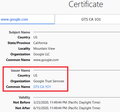i got this error on the google page
SEC_ERROR_UNKNOWN_ISSUER.
i already clean my history with the cookies and cach.
Все ответы (9)
Hi Rick, can you click the "Certificaat bekijken" link and check the certificate details. In particular, the "Issuer name" section. Does it look like this or show a different issuer:
<center> </center>
</center>
To share the whole certificate, click the error code (SEC_ERROR_UNKNOWN_ISSUER) to open a panel with an encoded version of the certificate, which you can copy/paste into a reply.
here you go
Sorry, I'm confused. The original error message referred to www.google.com but your certificate information is for google.nl. I wonder what is going on?
Anyway, that does not look like the official Google certificate. Are you aware of any filtering software running on your system that may be intercepting your searches and botching the security?
only firefox and i have an virus scanner from my wifi provider Ziggo.
i turned of ziggo and got still the same error
Are any other sites behaving oddly, or just Google?
Does it make any difference if you test DNS-over-HTTPS? This changes the first step in requesting a connection: it sends the IP address lookup to Cloudflare instead of whatever DNS resolution service is set up in your Windows.
More info in this article: Firefox DNS-over-HTTPS
its only google what gives this error. i tryed the Firefox DNS-over-HTTPS and there is no differents.
Sorry, this is difficult to investigate from a different part of the world because larger sites often use local load balancers, which can lead to different results. Still, Google is a well-run network of sites and real Google servers shouldn't present questionable certificates.
Unfortunately, since the certificate didn't point to a known/legitimate filter, that leaves the possibilities of an error somewhere between Firefox and the web server, or something malicious.
Occasionally the router that connects your network to your service provider can get bad data stuck in it and needs to be power cycled (turned off and on again). It's worth a try if no better suggestions come along.
i think i am going to re-install firefox
Try to rename the cert9.db file (cert9OLD.db) and remove the previously used cert8.db file in the Firefox profile folder with Firefox closed to remove intermediate certificates and exceptions that Firefox has cached.
If this has helped to solve the problem then you can remove the renamed cert9OLD.db file. Otherwise you can undo the rename and restore cert9.db.
You can use the button on the "Help -> Troubleshooting Information" (about:support) page to go to the current Firefox profile folder or use the about:profiles page.
- Help -> Troubleshooting Information -> Profile Folder/Directory:
Windows: Open Folder; Linux: Open Directory; Mac: Show in Finder - https://support.mozilla.org/en-US/kb/profiles-where-firefox-stores-user-data