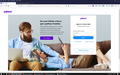Firefox saves login info even after login & password and Autofill are unchecked
This has happened one other time in the past but the problem went away and i dont remember what I did, but the problem is back. Firefox is saving my login info for email sites and amazon and the dropdown with saved login even shows on private browsing windows. The Logins and Passwords and Forms and Autofills are all unchecked and I have checked to make sure there weren't logins or passwords or Forms data saved.
Attached is a dummy login that I used in yahoo mail and a screeshot of my Firefox privacy settings.
I recently tried a Mozilla.cfg and Local-setting.js fix to prevent saving passwords permanently on the browser but that did help either
Изменено
Выбранное решение
That's being saved because you have the Remember search and form history option checked. Firefox is detecting that specific text input as a regular form item and is remembering past data that you've entered in there.
Прочитайте этот ответ в контексте 👍 1Все ответы (2)
Выбранное решение
That's being saved because you have the Remember search and form history option checked. Firefox is detecting that specific text input as a regular form item and is remembering past data that you've entered in there.
Thanks! that fixed it