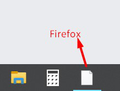Firefox icon replaced with white sheet of paper on taskbar
Encountered this problem two days ago. A reboot didn't do anything. I don't remember doing anything else either. Running on Windows 10 latest version. Thank you. :)
Все ответы (9)
I take it you are talking about the computer's taskbar? Close Firefox. Right-click the icon and unpin it.
Now, start the browser and pin it again. Is the problem still there?
Tried that; still have the same problem.
Yeah, problem persists on my end.
Hello wilpaulcabrera and atragan3,
Would you please watch this video (and the comments under the video) :
https://www.youtube.com/watch?v=qsPzpwGUM1U
And then read the OPs last two posts in this thread (and all other suggestions as well) :
https://support.mozilla.org/en-US/questions/1153574
Any good ?
Изменено
One of the suggestions, about using the change logo property from within the Firefox logo within the white box, finally worked after about three tries. I think it only worked with Firefox open, but I wouldn't swear to it.
Thanks!
That was very good work. Well Done. Please flag your last post as Solved Problem as this can help others with similar problems.
Would be happy to, if I knew how.
atragan3 said
Would be happy to, if I knew how.
As you found the solution in my first post : you can mark my post as Chosen Solution by clicking on the "Solved the problem" butto to the right of my (first) post ....
Thank you in advance !
I have this problem as well. I can usually fix it by unpinnning the white sheet of paper from the taskbar, opening TB from the program list, and re-pinning to the taskbar.
But, often Windows 10 cuts my work in half, by simply deleting TB from the taskbar when a Windows Update runs. Then I just start and re-pin, and I'm good for a while.
But the TB icon is not reliably kept on the taskbar.