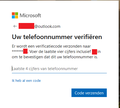Option to preserve cookies for a specific domain when removing all history
Hello,
I am removing my browsing history frequently, and this includes two-factor authentication tokens as well (for Outlook, Gmail, which I use frequently). And I would like to preserve this ones specifically when removing all history. Would like to see an option to make exclusions for specific domains, so I can clear all history without having to authenticate agàin with 2-fa and my smartphone. This is my struggle. 2-fa is not fun this way. It could be a good idea, what do you think?
Kind regards, Lajos
Выбранное решение
Hi Lajos, could I say, "sort of"?
With the built-in features of Firefox, what you can do is set Firefox to expire out all the cookies at the end of the session, and then create exceptions/permissions for sites you want to be able to set persistent cookies that will survive exiting out of Firefox. That's the strategy I use.
The relevant part of the Options page looks like this:

Enter permissions with the protocol. It may work best to use the base domain, but you also can put the full domain to cover your bases:
https://live.com https://outlook.live.com

IMPORTANT: If you use the "Clear history when Firefox closes" feature, use the Settings button to the right and make sure you do NOT clear Cookies or Site Preferences. Clearing cookies here doesn't honor exceptions, and clearing Site Preferences probably will delete your exceptions list.
What do you think?
Прочитайте этот ответ в контексте 👍 1Все ответы (4)
Click Firefox button or Tools menu, then click Options.
Select Privacy panel. Set Firefox will: to “Use custom settings for history” Click Show Cookies. In the search field, type the name of the site whose cookies you want to remove. Select the cookie in the list to remove and click “Remove Cookie” Click “Close”
That is not what I mean. I mean exclusions for domains, to nòt remove (if you clear all history)
Выбранное решение
Hi Lajos, could I say, "sort of"?
With the built-in features of Firefox, what you can do is set Firefox to expire out all the cookies at the end of the session, and then create exceptions/permissions for sites you want to be able to set persistent cookies that will survive exiting out of Firefox. That's the strategy I use.
The relevant part of the Options page looks like this:

Enter permissions with the protocol. It may work best to use the base domain, but you also can put the full domain to cover your bases:
https://live.com https://outlook.live.com

IMPORTANT: If you use the "Clear history when Firefox closes" feature, use the Settings button to the right and make sure you do NOT clear Cookies or Site Preferences. Clearing cookies here doesn't honor exceptions, and clearing Site Preferences probably will delete your exceptions list.
What do you think?
Thats some kind of golden mean, but your idea is fine for now, I dont need to challenge a 2-fa again, lol! I expected an option persist cookies for a specific domain (and clear all others), but checking 'clear cookies' one time a month is fine. Thank you for your response!