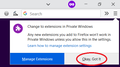Flashing pop up info message
I think this have started to happen a few months before. When I am switching between windows or apps and then I come back to FF window a message will flash (it just flashes, I had to record this and slow to catch the screenshot), basically you can open two FF windows and switch one to another and it will flash for everyone. This uploaded message is about extension info but it also happens when a new version is available (what I have noticed). Maybe something to point out is that I have my taskbar on the top of the screen (so it flashes on the bottom as you can see).
Выбранное решение
zemiacsik said
I have just noticed that your message appears under the menu icon inside the Firefox window. I have hidden the icon and it appears in the middle of the bottom of the window (outside of Firefox).
userChrome.css strikes again?
Since userChrome.css is disabled in Firefox's Safe Mode, you could try (re)starting Firefox once in Safe Mode to click off the dialog. Hopefully that would stick going forward.
In its Safe Mode, Firefox also temporarily deactivates extensions, hardware acceleration, and some other advanced features to help you assess whether these are causing the problem.
If Firefox is not running: Hold down the Shift key when starting Firefox. (On Mac, hold down the option/alt key instead of the Shift key.)
If Firefox is running: You can restart Firefox in Safe Mode using either:
- "3-bar" menu button > "?" Help button > Restart with Add-ons Disabled
- (menu bar) Help menu > Restart with Add-ons Disabled
and OK the restart.
Both scenarios: A small dialog should appear. Click "Start in Safe Mode" (not Refresh).
Does that approach work?
If not, you might need to create the preference by hand.
Прочитайте этот ответ в контексте 👍 1Все ответы (8)
Hi zemiacsik, You need to allow one or more extensions to run in Private Windows to get rid of that message. See this post and refer to the reply from @jscher2000: addon after addon
Hi, that notification has two buttons. If you click either of them, or the menu button, Firefox should record that you saw it and not show it again. Something seems to be going wrong on yours.
<center> </center>
</center>
The preference that gets changed is:
(1) In a new tab, type or paste about:config in the address bar and press Enter/Return. Click the button promising to be careful or accepting the risk.
(2) In the search box above the list, type or paste private and pause while the list is filtered
(3) If the extensions.privatebrowsing.notification preference is set to false, double-click it to switch the value to true to suppress the notification (true means already shown)
If the preference is missing or has a status of Locked, hmm...
Thank you for your replies.
@My_Cheese_Is_Slippin I have allowed in private mode all of my enabled extensions.
@jscher2000 I am not able to actually see the message, it just flashes (as I described) and sadly, I am not able to see the preference even if I directly search for it.
Although neither of solutions did solve the problem of flashing notification message..
Edit: I have just noticed that your message appears under the menu icon inside the Firefox window. I have hidden the icon and it appears in the middle of the bottom of the window (outside of Firefox).
Изменено
Выбранное решение
zemiacsik said
I have just noticed that your message appears under the menu icon inside the Firefox window. I have hidden the icon and it appears in the middle of the bottom of the window (outside of Firefox).
userChrome.css strikes again?
Since userChrome.css is disabled in Firefox's Safe Mode, you could try (re)starting Firefox once in Safe Mode to click off the dialog. Hopefully that would stick going forward.
In its Safe Mode, Firefox also temporarily deactivates extensions, hardware acceleration, and some other advanced features to help you assess whether these are causing the problem.
If Firefox is not running: Hold down the Shift key when starting Firefox. (On Mac, hold down the option/alt key instead of the Shift key.)
If Firefox is running: You can restart Firefox in Safe Mode using either:
- "3-bar" menu button > "?" Help button > Restart with Add-ons Disabled
- (menu bar) Help menu > Restart with Add-ons Disabled
and OK the restart.
Both scenarios: A small dialog should appear. Click "Start in Safe Mode" (not Refresh).
Does that approach work?
If not, you might need to create the preference by hand.
I did not realize I have hidden the menu with css and not by settings. It is for so long that I absolutely forgot about it, I am sorry.
In Safe Mode I did not get the message and neither in normal mode now so far. Although I will know where to start next time.
Thank you @jscher2000!
So hidden menu button is doing this weird flashing behaviour. Is here some way to report this or propose an option to hide menu button like you can Menu Bar?
You can propose an option, but hiding the menu button is not a supported configuration (except in fullscreen) so I suspect it wouldn't move very quickly. I will list options below.
What if instead of completely hiding the menu button you squeeze it down to a very narrow width so Firefox still has something to attach the drop-down panel to. Would that be acceptable for now?
#PanelUI-menu-button,
#PanelUI-menu-button * {
/* 1-pixel space for menu button */
max-width: 1px !important;
padding: 0 !important;
}
For feature suggestions, you have many choices, depending on your desired style of interaction.
Discussion Sites/Advocacy
- Mozilla Discourse: https://discourse.mozilla.org/
- If none of the categories seem to fit, try https://discourse.mozilla.org/c/firefox-development
- Reddit (monitored by Mozilla): https://www.reddit.com/r/firefox/
- I saw someone created a Change.org petition but I don't know who sees those
Limited Length Comments
- Feedback site: https://qsurvey.mozilla.com/s3/FirefoxInput/
- Twitter (Mozilla official): https://twitter.com/firefox
Bug Tracking System
- Unfortunately, new feature requests tend to get a low priority: https://bugzilla.mozilla.org/
- See: Bugzilla Etiquette
Изменено
jscher2000 said
You can propose an option, but hiding the menu button is not a supported configuration (except in fullscreen) so I suspect it wouldn't move very quickly. I will list options below. What if instead of completely hiding the menu button you squeeze it down to a very narrow width so Firefox still has something to attach the drop-down panel to. Would that be acceptable for now?
Thank you for the listed options and for this idea of not hidding it but squeezing it, it should do the job and it is really clever! :)