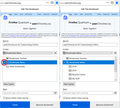When bookmarking a page, I can't get the complete list of bookmark folders to dropdown in order to select any folder in which to bookmark page.
firefox quantum 60.7.0 on windows 10. When I try to save a bookmark, the drop down list of folders only shows 5 folders. I have dozens. I tried to open it in safe mode (no addons), but the behavior is the same. I have not lost the bookmarks. when I click the bookmarks menu item, they are all still there.
thanks, Brian
Выбранное решение
brianh2 said
hi, I tried that, and it shows only 5 folders. I have dozens in the bookmards menu.
Hmm, when you click the > to expand Bookmarks Menu, it should show all of the folders directly on the menu and if there are many of them, the box should get a scroll bar. I'm attaching a screenshot for illustration. Subfolders do not expand automatically, those will have to be expanded the same way.
Прочитайте этот ответ в контексте 👍 0Все ответы (8)
You need to click the second arrow to the far right outside of the folder field to get the full folder tree. If you click in the field then you only get a short list of some recently used folders.
I have a picture to go along with that earlier reply:
<center> </center>
</center>
Thank you for the replies. I have clicked where you indicate for many years and got a full list of folders. My included images show the results from clicking the 2 arrows available. (sorry, don't know how to embed the images in the reply)
thanks, Brian https://prod-cdn.sumo.mozilla.net/uploads/images/2019-06-04-07-10-47-c09e8b.png https://prod-cdn.sumo.mozilla.net/uploads/images/2019-06-04-07-10-43-ad81db.png
In your first screenshot, the folders are "collapsed." To the left of the words Bookmarks Menu is a faint gray > which is sometimes called a twisty control. When you click that, the folder will be expanded.
hi, I tried that, and it shows only 5 folders. I have dozens in the bookmards menu.
Выбранное решение
brianh2 said
hi, I tried that, and it shows only 5 folders. I have dozens in the bookmards menu.
Hmm, when you click the > to expand Bookmarks Menu, it should show all of the folders directly on the menu and if there are many of them, the box should get a scroll bar. I'm attaching a screenshot for illustration. Subfolders do not expand automatically, those will have to be expanded the same way.
Thank you. When I clicked where you said earlier (the LEFT of the bookmarks menu. I still need to learn my left from my right), the folders expanded. I then found that the next time I saved a bookmark, just clicking the far RIGHT arrow opened the bookmarks menu with the folders expanded. So it remembers whether the menu is expanded or not. So for years, I only had to click the far right arrow, and didn't need to click the far left arrow because I had never (until recently) collapsed the folder list. Thanks for persevering until I "got it". Brian
A double-click on the folder label should also toggle the closed/expanded state of a folder.