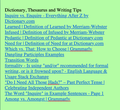Copy bookmark folder with subfolders to another Firefox instance
This dirty trick required to move a single bookmark folder from one Firefox profile to another stopped working for me for some reason. I tried different firefox versions, including the one from portableapps.com, I tried starting the second instance with -no-remote switch. Nothing worked. When I tried drag&drop between the instances there was the blue feedback dash indicating the place where the folder was going to be dropped in the target Library window. But nothing happened. I tried holding Ctrl as well, also using Ctrl+C - Ctrl+V key combinations.
Is this a known issue? Has a recent version of Firefox removed this ability?
Выбранное решение
If you drag or Copy/Paste a folder then only the folder is copied and not the content of the folder. You need to create each folder on beforehand and only paste folder content (bookmarks). This happens with the text/x-moz-place flavor data on the clipboard. The text/html flavor is able to copy folders including their content, this uses code similar as used for an HTML backup (<a href="...">xx<>/a).
Прочитайте этот ответ в контексте 👍 1Все ответы (5)
Yes, it's a four-year-old bug. Doesn't seem likely to be fixed any time soon :-(
siffemoz said
Yes, it's a four-year-old bug. Doesn't seem likely to be fixed any time soon :-( Copy & paste (or drag & drop) Bookmarks folder will fail between 2 instances of browser (aka profiles)
I could swear I succeeded just in 2018. Weird. Maybe I used the [copy - exit - start Firefox with another profile - paste] but this didn't work for me either.
Выбранное решение
If you drag or Copy/Paste a folder then only the folder is copied and not the content of the folder. You need to create each folder on beforehand and only paste folder content (bookmarks). This happens with the text/x-moz-place flavor data on the clipboard. The text/html flavor is able to copy folders including their content, this uses code similar as used for an HTML backup (<a href="...">xx<>/a).
See my reply here to convert clipboard flavors text/html and text/x-moz-place (JSON) to and from text/unicode.
You can only use it for backing up bookmarks in a text file.
The way to copy a single bookmarks folder is simple. Bookmarks-> Show all Bookmarks -> Ctrl-tap on folder -> Tap on Copy -> tap on Paste You can paste under a new folder, or even paste to other documents to get the folder title and the full editable list of bookmarks with linked page titles. See the attached image from Apple Stickies.
Изменено