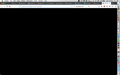pages keep coming up entirely black.
web pages are entirely black. that means entirely black, nothing but black, no text, no pictures just black. entirely and absolutely black.
Выбранное решение
Yeah, its working fine now. It just wanted updates installed. That is weird.
Прочитайте этот ответ в контексте 👍 0Все ответы (18)
if it is at all helpful I am on a MacBook Pro (15-inch, 2.53GHz, Mid 2009) running El Capitan 10.11.6 . and i am running firefox Quantum 65.0.1 (64-bit).
the pages are coming up just plain black and there is nothing I can do about it. occasionally if I open a new tab with a quick and sharp motion it will work OK, but otherwise it will be black. and if I try to open a new tab from a link it will always be black.
and I mean entirely black. there is nothing there except black.
What Addon or Security software are you using? And is this for a specific page or just all web pages?
I am running No-script, Ad blocker Plus, Facebook Container, Honey, and Social Fixer for Facebook. Ive also been running all of these for years and have not had a problem at all with them.
It is for all web pages.
still no answer? Hello?
If you call up the source view (I think it's Command+u, or right-click > View Page Source), does the black page have any HTML content?
In case Firefox is trying to adapt colors to your system theme, could you set Firefox to strictly apply the colors assigned by the page. You do that on the Preferences page:
- Mac: "3-bar" menu button (or Firefox menu) > Preferences
- Windows: "3-bar" menu button (or Tools menu) > Options
- Linux: "3-bar" menu button (or Edit menu) > Preferences
- Any system: type or paste about:preferences into the address bar and press Enter/Return to load it
In the search box at the top of the page, type color and Firefox should filter the page down so you can easily find the "Colors" button. Go ahead and click that.
Try changing this setting:
"Override the colors specified by the page with your selections above"
Below that, it usually says
"Only with High Contrast themes"
Click that and change the setting to
"Never"
then click OK to finish the change.
Does that help at all?
Here's a screenshot of that part of the Colors dialog as it appears on Windows 7:

I followed your directions exactly and it made no difference.
here is a screenshot
Is there any HTML source of the page, if you check Page Source?
Does the black area turn white if you change to Firefox's "Light" theme: Built-in themes in Firefox - alternative to complete themes?
Firefox is a multi-process application, and the tab contents run in a separate process from the toolbar area (user interface). Although rare, I do think some users have reported completely empty tabs (no HTML source to view) when software on their system is somehow blocking those additional processes, or the interprocess communication required to coordinate them. Unfortunately, I can't recall the details of those threads.
I tried checking page source and could not find it. when I clicked command+U as you suggested, I still had a black page.
I finally found the option to view page source under Tools in the menu, but the page is still just black.
Oh, the source code page is black, too? Hmm. If you use "Select All" (Command+a), which should highlight text, is there any text?
I did command+A and nothing appeared to happen, so I copied and pasted into a text document, and the text document is now full of code. so it seems to be working, it is just all coloured black.
interestingly this is at the bottom of the code:
if (!Object.defineProperty || !document.addEventListener) {
ins('It looks like you are running an outdated web browser.
To continue to the online store, please install one of these updated browsers:');
} else if (navigator.appVersion.indexOf("MSIE 9") != -1) {
ins('It looks like you are running an outdated web browser.
For the best experience, please install one of these updated browsers:')
Hmm, Firefox was able to retrieve the page, but nothing visual is working.
Have you already tested in Firefox's Safe Mode? In its Safe Mode, Firefox temporarily deactivates extensions, hardware acceleration, userChrome.css and userContent.css files, and some other advanced features to help you assess whether these are causing the problem.
If Firefox is not running: Hold down the option/alt key when starting Firefox. (On Windows, hold down the Shift key instead of the option/alt key.)
If Firefox is running: You can restart Firefox in Safe Mode using either:
- "3-bar" menu button > "?" Help button > Restart with Add-ons Disabled
- (menu bar) Help menu > Restart with Add-ons Disabled
and OK the restart.
Both scenarios: A small dialog should appear. Click "Start in Safe Mode" (not Refresh).
Any improvement?
its working fine now, but also firefox installed updates, so I wonder which of the 2 solved the problem. I'm gonna try restarting again in normal mode and see what happens
Выбранное решение
Yeah, its working fine now. It just wanted updates installed. That is weird.
thank you so much for the help, I appreciate it.
Maybe one of the program files went bad and the Firefox 66 update solved that? Anyway, fingers crossed the problem does not return.