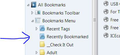CTRL + D is a complete nuisance.
So this has been a problem plaguing Firefox for as long as I can remember.. I am always using CTRL + F to search pages. I do this very regularly. Of course, with that I often hit CTRL + D by accident. I wouldn't say it's a problem to have it bound to bookmarks. What the problem, and the inherent nuisance is: CTRL+D automatically places the page as a bookmark, thus making me have to fix the issue by removing the bookmark. More often than not, I've already clicked away or done something that makes the little "Page Bookmarked" pop-up disappear... causing me to hunt it down in the (still, after so many years) very ugly and unorganized Bookmarks Library... so I have to hit alt, bookmarks, show all bookmarks or ctrl + shift + b (but that's a nasty hotkey that requires two hands or a very foreign feeling thumb placement so I click my way through instead.. anyways, back on topic..)
I just want the ability, or perhaps a suggestion for the future: Don't make CTRL + D create the bookmark. Make that pop-up that says "Page Bookmarked" actually something like "Page to be Bookmarked" with a "Accept/Yes" instead of Done... Why? I am 100% sure that this key is more often *accidentally* hit than it is hit purposefully. I am sure if you were to record such a stat as "Was this bookmark subsequently removed after hitting CTRL + D within user's current session" and pingsender that back to your database where you can calculate all of this on a nice little chart or what-have-you, that you would see I am correct :P
There may be a plugin out there that I haven't found but it's always been my experience that the more plugins you have- the more bogged down you are, especially with more windows/tabs. Idk if that still rings true in the newer firefox versions, but I'd rather not Have to get a plugin for something that I feel is more natural and proper.
Все ответы (10)
No , more Extensions do not mean bogging down in Firefox Quantum as it is using all cores of your chip; but they will use more ram. Give or take 20megs each.
As to your issue with the keys that is beyond Firefox Volunteer Support to help you with as we do not have access to the Developers. But you do. Please go to Options --> Help --> Submit Feedback and it will be reviewed by a dedicated team.
You can try searching for more extensions here after deciding if this does anything for you : https://addons.mozilla.org/en-US/firefox/addon/shortkeys/?src=search
In the future this maybe possible and there will be more extensions as things progress.
Изменено
Shortkeys does not allow for overwrite of the default keys, at this pint in time. I will submit my feedback as you stated. It was my ignorance in thinking that this was a developer support forum not the volunteer area. Thanks for your help in clarifying that to me. Hopefully we get this thing taken care of for everyone ;)
SkullPlot said
More often than not, I've already clicked away or done something that makes the little "Page Bookmarked" pop-up disappear
Open the Bookmark Manager, and look in the Recently Bookmarked folder.
Изменено
Yes.. that is known to me, and as is suitably stated in my OP already.. what point are you making in addition? Sorry I do miss obvious things sometimes!
If you make a bookmark by accident, go to the Recently Bookmarked folder and remove it.
Yes that is apart of the issue I stated.
You can use "Organize -> Undo" (Ctrl+Z) in the Bookmarks Manager (Library) to undo any changes made to bookmarks during the current session and this includes removing the bookmark you created yb accidentally using Crtl+D.
And still have to enter the library to do it?
You can either use Undo in the Library or open recently bookmarked list via the Library (bookshelf) icon and Bookmarks on the Navigation Toolbar and remove the first bookmark via the right-click context menu like posted above.
Right, so you also have nothing to add to actually solve the issue then.