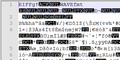Mp3 audio file is not playing in firefox.
I want to play two mp3 file in firefox browser. So I implemented HTML5 audio with two different audio. One audio mp3 file is playing but other is not. What is reason behind it?Can anyone please help.
Все ответы (16)
So is there any solution?
Hi, you posted at 3:52AM and asked again at 5:24AM not every Firefox Volunteer Support Person is around or available as we are all over the world, or you have not provided enough information to begin working on your question. Which is true with this one, though you should have been answered before now.
We know you are using Win7 but that is all. Please expand on your issue and the steps you took need more information.
VIDEO AUDIO
Изменено
Hi,
I have gone through the above links but it did not help to resolve the problem.
I have embedded 2 mp3 files in a HTML5 page using <audio> tag.
When this HTML page is executed in Firefox, one mp3 plays audio and the other does not. However, both the mp3 plays in Chrome and IE.
Please help to resolve this problem
Can you post a link to a publicly accessible page (i.e. no authentication or signing on required)?
Did you check the Web Console for error messages?
- "3-bar" menu button or Tools -> Web Developer
- https://developer.mozilla.org/en/Tools/Web_Console
Hi,
Yes, I have checked the Web Console and the error message is showing as : "Media resource could not be decoded."
Please help.
Hi,
I am unable to share the mp3 file which is not playing as explained in the previous chat. So how can I share the mp3 file with you?
Please help.
Anindita_Mitra said
Hi, I am unable to share the mp3 file which is not playing as explained in the previous chat. So how can I share the mp3 file with you? Please help.
So there is no link for it?
Do the two files have any differences in encoding?
Firefox normally uses the Microsoft Media Foundation (AKA Windows Media Foundation or wmf) for decoding MPEG audio and video files.
Hi,
As I have mentioned in the previous chat, I have embedded 2 mp3 files in a HTML5 page using <audio> tag.
I am sharing the git url (https://github.com/SayantaniS/Audio-Files.git) where I have uploaded these two audio files (CorrectMp3.mp3 and NotCorrectMp3.mp3).
When this HTML page is executed in Firefox, one mp3 file that is CorrectMp3.mp3 plays audio and the other means NotCorrectMp3.mp3 does not. However, both the mp3 plays in Chrome and IE.
Please help to resolve this problem
Do you mean if you click the file name and then click View Raw, you don't get players for both files? I'm getting players for both files.
There are differences. The "not" file has a lower bit rate and doesn't expose the same metadata as the other file. When I use a text editor, the "not" file starts with RIFF and mentions WAVEfmt which might be a less universal encoding. Some screenshots attached illustrating this.
Could you check whether you have any customized media...enabled preferences? To check that:
(1) In a new tab, type or paste about:config in the address bar and press Enter/Return. Click the button promising to be careful or accepting the risk.
(2) In the search box above the list, type or paste media*enable and pause while the list is filtered
To restore the default value for a customized preference, you can right-click > Reset it.
Hi, Thanks for your comment. I did what you said in the previous chat but the same problem is arriving. Please try with the below html code and you can better understand about the issue.
<!DOCTYPE html> <html> <body> <audio controls> <source src="CorrectMp3.mp3" type="audio/mp3"> </audio> <audio controls> <source src="NotCorrectMp3.mp3" type="audio/mp3"> </audio> </body> </html>
When running the above html code in Firefox browser then CorrectMp3.mp3 file is playing properly but NotCorrectMp3.mp3 is not playing. Error showing in Firefox browser console as "Media resource could not be decoded".
But when running the html code in Chrome browser then both the mp3 files are playing properly.
Please help to resolve this problem.
Изменено
Hi, Attaching the screen shot of the html code.
Can you post a link to the not working MP3 file(s) so we can check the file?
It is possible that the file is compressed in a way that Firefox doesn't support.
See also media.decoder-doctor.* prefs on the about:config page.
Hi cor-el, the problem file is over here: https://github.com/SayantaniS/Audio-Files/blob/master/NotCorrectMp3.mp3
Thanks Jeff.
That file plays fine for me when I open it in a tab.
Web console shows:
Media resource file:///.../NotCorrectMp3.mp3 could not be decoded, error: Error Code: NS_ERROR_DOM_MEDIA_METADATA_ERR (0x806e0006)
Definitely the metadata is messed up, but I'm not sure why the file can be played stand-alone in a tab but not in the <audio> tag.