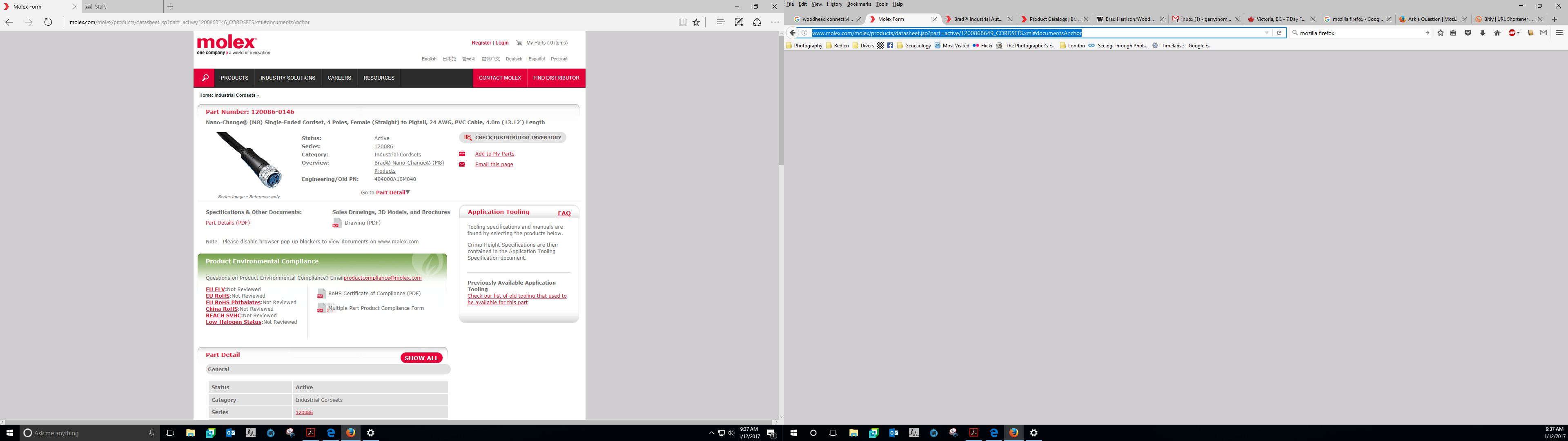webpage opens up to a blank page in Firefox but displays properly in Edge.
Running Win10 Pro with the latest version of Firefox.
Do I need to install an app or change a setting?
Выбранное решение
Hi,
The page loads for me in ff, and looks similar to your edge screenshot. Could it possibly be the adblocker you are using? I noticed that it was active on that page.
Sometimes this can happen by accident, and some websites actively try and prevent viewers from blocking ads. Try temporarily disabling the adblocker in firefox and re-visiting the page.
Thanks, David
Прочитайте этот ответ в контексте 👍 0Все ответы (2)
Выбранное решение
Hi,
The page loads for me in ff, and looks similar to your edge screenshot. Could it possibly be the adblocker you are using? I noticed that it was active on that page.
Sometimes this can happen by accident, and some websites actively try and prevent viewers from blocking ads. Try temporarily disabling the adblocker in firefox and re-visiting the page.
Thanks, David
I was looking at my extension and add-ons and there were a few I no longer wanted or used. When I disabled and removed them and restarted Firefox the jsp pages started working. Seems like one of them was interfering. My ad-blocker was not changed.
Thanks for the response