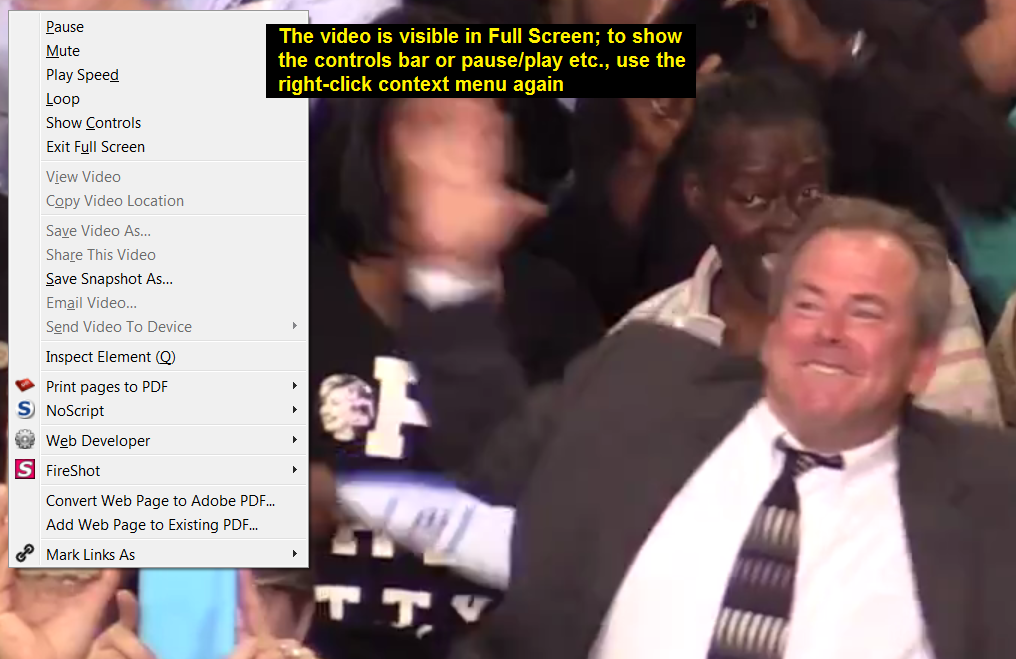Conflict between Flash and OpenH264
I think my Firefox browser (49.0.2 running on Windows 10 Home 64bit) is having a conflict between Flash (NPSWF32_23_0_0_185) and the OpenH264 Cisco Codec (1.6). If I have both plug-ins active, videos on some websites (e.g., DetroitNews.com) do not play. When I set Flash to “Never Activate,” the videos will work fine. However, other sites like the crossword puzzles on USA Today, or the TV guide listings from Xfinity, must have Flash active to work. How can I get Firefox to play nicely with both types of web sites without having to go into Add-ons Manager and turn Flash off and on all the time?
Выбранное решение
Well, I don't understand it ("...ours is not to reason why..."), but the videos started working just fine this morning. I even turned on all of the plugins and extensions I had disabled, the videos still work.
Whatever.
Прочитайте этот ответ в контексте 👍 0Все ответы (7)
Have you tried disabling the OpenH264 plugin? Its main use is for the "Hello" feature which is being discontinued; it normally would not be used to play web content. (There are recipes on the web for Windows XP users, who cannot use Microsoft's Media Foundation component to decode H264 videos on how to set that up, but it's complicated so I suspect most people have not done that.)
Also, could you check the YouTube test page here:
Typically, on Windows 10, Firefox shows the first five boxes in blue and the last in red. If your H.264 boxes are red, Firefox may not have been able to find your Media Foundation component. In that case, could you check this article: Fix video and audio problems on Firefox for Windows N editions.
There is something really weird going on with that site's videos. Admittedly I'm testing in a heavily customized Firefox, but I just get audio when I click the play button for the video (after the ads -- the ads plays perfectly). To view the video, I need to right-click > Full Screen (after the ad finishes). I don't know why that is.
(Sequence of large screenshots attached.)
Thanks for the suggestions Jefferson! I disabled OpenH264, set Flash to "Always Activate", and even disabled my adblock plus plugin just to be sure it wasn't involved. CNN's flash-based videos work fine (with ads playing now too). On USAToday and DetroitNews web sites, the ads play fine in their default windows. The subsequent video does not, unless I do the Right Click/Full Screen steps you mentioned. If I click the video window's lower RH corner full screen icon, it doesn't work. Strange. On the youtube test page, all 6 boxes are blue.
It appears to be a Firefox issue; I did some quick testing with MS Edge and Chrome, both play the ads and videos fine, both in the default window sizes and in full screen.
Изменено
Oh, both sites use the same viewer. Perhaps they are corporate cousins.
The problem is that after the ad finishes, The Flash player somehow remains in front of Firefox's video player, blocking the view. Even though the ad area is theoretically "blank," Firefox doesn't treat it as transparent. I guess it works differently in other browsers.
A workaround is to modify a style setting to push the HTML5 video player as close to the top of the pile of different elements in the page as possible. It's tricky to automate because you don't want to block your ability to skip an ad. Hmm...
An "interactive" way to do it is to use a bookmarklet to run a script. This is not the best user interface, but might be acceptable as a first draft (see attached screenshot). You can install the bookmarklet from the following page:
https://www.jeffersonscher.com/res/sumomarklets.html#ElevateVid
Maybe one of the extensions for blocking ads has a more elegant solution, but hopefully the site will actually tweak the script to solve this problem.
Do I have to have any other plugin added for your bookmarklet to run? Like Greasemonkey? I've got the ElevateVid in my tool bar, but it doesn't seem to do anything.
A bookmarklet only runs when you click it.
A Greasemonkey userscript could run automatically, but when I tried running the script while the ad was loading, it didn't work; apparently a script in the page juggles things around. I gave up there.
Выбранное решение
Well, I don't understand it ("...ours is not to reason why..."), but the videos started working just fine this morning. I even turned on all of the plugins and extensions I had disabled, the videos still work.
Whatever.