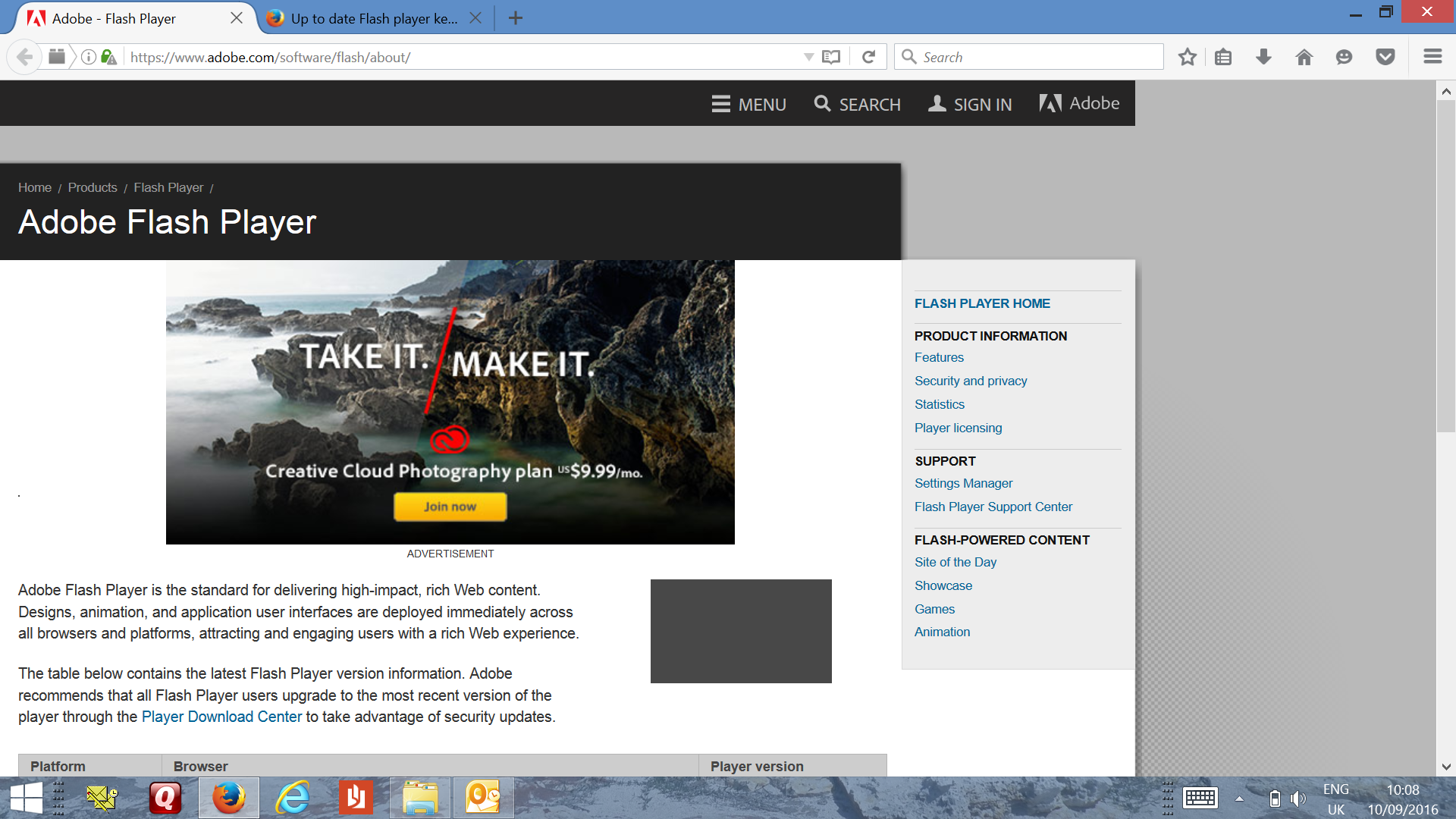Up to date Flash player keeps crashing despite all troubleshooting
Out of the blue the flash plug in has stopped working. I have followed all the recommended troubleshooting steps (making sure the versions of Shockwave player and Flash player are up to date, checking Windows update and my device drivers to make sure my graphics card is working with the most recent drivers etc, disabling Flash protected mode) but nothing works. Any suggestions please?
Все ответы (14)
Uninstall Adobe Shockwave for Director. It's not needed to play Flash contents.
Verify you do have the latest version of Flash. https://www.adobe.com/software/flash/about/
Does it crash on the test site?
Uninstall Quicktime. It has know security vulnerabilities, and Apple won't fix them any more for the Windows version. http://www.howtogeek.com/250926/quicktime-for-windows-is-dead-and-you-should-uninstall-it-to-stay-secure/
Изменено
Thanks for the quick response christ1. I've uninstalled the Shockwave Director plug in by following the plug in path and deletting the .dll I've checked the version of Flash - it doesn't crash the site as the advert loads but there is a grey box to the right of the text on the verification page that I suspect should contain an animation of sorts and it's just grey. I've attached a screenshot.
What should I do next please?
I've uninstalled the Shockwave Director plug in by following the plug in path and deletting the .dll
You should uninstall the Shockwave Director software all together.
there is a grey box to the right of the text on the verification page that I suspect should contain an animation of sorts and it's just grey.
Thanks again. I've deleted the Shockwave Director folder from C/Windows/SysWOW64/Adobe (I couldn't find the software in my list of programs via the Programs and Features option).
Regarding verifying that I have the latest version of Flash: the symptoms I describe when I follow the link to the verification page aren't the ones described in the support article in https://support.mozilla.org/en-US/kb/why-do-i-have-click-activate-plugins#w_when-is-it-ok-to-activate-instead-of-updating-a-plugin. The grey box that appears on the verification page to right of the text below the photo has no message in it - it's just grey.
I can confirm that according to the details listed in Programs and Features I'm running Adobe Flash Player 22 NPAPI version 22.0.0.209 and Adobe Shockwave Player version 12.2.419.
My problem still persists I'm afraid.
The test page is for both, checking about the installed Flash version, and verify whether Flash is working in the first place.
What happens if you click on the lego brick at the top left of the URL bar?
Please post a screenshot of you Add-ons Manager - Plugins window.
At the top right of the Thunderbird window, click the menu button  > Add-ons > Plugins
http://support.mozilla.org/kb/how-do-i-create-screenshot-my-problem
> Add-ons > Plugins
http://support.mozilla.org/kb/how-do-i-create-screenshot-my-problem
You may have noticed the gray icon at the left end of the address bar that looks like a small Lego block: that's the plugin notification icon. If you click it, does it mention that Flash needs to be approved to run on the page, or is already allowed to run?
There is a glitch in Firefox 48 which combines the permissions for VLC and Flash (because the VLC plugin recently started advertising that it plays Flash content and Firefox apparently is confused about which is the "true" Flash player). Since VLC has its default permission set to "Ask to Activate" -- sites can't use it automatically without site-specific permission -- Firefox may also apply that to the Shockwave Flash plugin. And vice versa. This should be fixed in a future update. Until then, you may become more acquainted with the plugin notification icon.
christ1 said
The test page is for both, checking about the installed Flash version, and verify whether Flash is working in the first place. What happens if you click on the lego brick at the top left of the URL bar? Please post a screenshot of you Add-ons Manager - Plugins window. At the top right of the Thunderbird window, click the menu button> Add-ons > Plugins http://support.mozilla.org/kb/how-do-i-create-screenshot-my-problem
I've attached a screenshot, also showing what happens when I click on the lego brick. I've also posted a screenshot of the Add Ons manager as you request. I've focussed on the Flash plug in as this is the one causing the problem.
jscher2000 said
You may have noticed the gray icon at the left end of the address bar that looks like a small Lego block: that's the plugin notification icon. If you click it, does it mention that Flash needs to be approved to run on the page, or is already allowed to run? There is a glitch in Firefox 48 which combines the permissions for VLC and Flash (because the VLC plugin recently started advertising that it plays Flash content and Firefox apparently is confused about which is the "true" Flash player). Since VLC has its default permission set to "Ask to Activate" -- sites can't use it automatically without site-specific permission -- Firefox may also apply that to the Shockwave Flash plugin. And vice versa. This should be fixed in a future update. Until then, you may become more acquainted with the plugin notification icon.
Thanks for your help. The Flash plug in is allowed to run but it just crashes every time it tries to - it's not a permissions issue I'm afraid.
If the tiny Flash box on Adobe's site crashes, that's really strange.
Is Firefox recording any data about the crashes? I don't know whether it will help, but you could try sharing some crash report IDs with us. Please check the support article "Firefox crashes - asking for support" for steps to get those crash report IDs from the about:crashes page, and post some of the recent ones here.
Also and/or meanwhile, could you test in Firefox's Safe Mode? That temporarily deactivates extensions, hardware acceleration, and some other advanced features of Firefox that might make it more prone to crashing on some systems.
If Firefox is not running: Hold down the Shift key when starting Firefox.
If Firefox is running: You can restart Firefox in Safe Mode using either:
- "3-bar" menu button > "?" button > Restart with Add-ons Disabled
- Help menu > Restart with Add-ons Disabled
and OK the restart.
Both scenarios: A small dialog should appear. Click "Start in Safe Mode" (not Refresh).
Any less crashy?
Thanks jscher2000. Here are some recent crash reports: https://crash-stats.mozilla.com/report/index/bp-9fae9c6a-694c-4b1f-af12-08b692160911
https://crash-stats.mozilla.com/report/index/bp-8a3003fd-3042-46fb-bc1a-0a8a32160911
I'll try safe mode now and get back to you.
Unfortunately it still crashes in safe mode - here's the crash report from this:
https://crash-stats.mozilla.com/report/index/bp-cead0923-9f97-4987-aae6-c13a72160911
Kind regards, Mat
One of our common recommendations is to try to disable Flash from using hardware acceleration. Of course, this is selected in the Flash player, so if it crashes within 3 seconds, it's very hard to do.
https://www.macromedia.com/support/documentation/en/flashplayer/help/help01.html
The setting is stored in a file named settings.sol in this folder:
C:\Users\username\AppData\Roaming\Macromedia\Flash Player\macromedia.com\support\flashplayer\sys
But unfortunately it is in a binary format that doesn't appear to be easily/safely editable. When I search for more information, there are a lot of results dating back over the past 10 years but I did not see a definitive solution.
Thanks for the information. It appears from what you're saying that short of editing binary code there's no fix. Is that right?
What I meant was: if you can't disable hardware acceleration interactively using the steps in the Adobe help article -- which is one of the recommended troubleshooting steps for Flash crashes -- then I don't know of another way to do it.
If this is graphics driver related, one possibility would be to see whether a graphics driver software update may have occurred just before this problem started and roll back that change. I don't know whether this would show up in the "Uninstall a Program" Control Panel, or somewhere else.