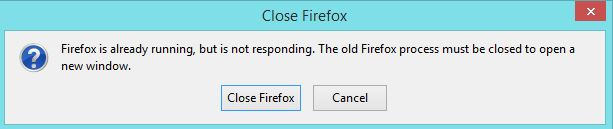Firefox keeps opening itself in the background whenever I use a different browser.
I use 4 different browsers because of the shortcomings of them all, but Firefox is set as my default browser.... This appears to be a mistake because Firefox is like having a massive virus installed on my computer, and forces me to use Adobe Flash Player, which I hate. Recently, Firefox has been opening itself in the background whenever I open a different browser, and then continuously popping up error messages that the flash player has stopped working. So, I try to open Firefox to see what is wrong, and I get a pop up windows that says Firefox is running, and I have to close it before opening a new browser. This is despite the fact that I never opened Firefox browser at all, so it must have just started itself running for some reason. I am concerned about this seriously, and have tried resetting Firefox repeatedly, and I do not wish to be forced to run Firefox only in Safe mode. PLEASE explain what is happening here someone!!
Все ответы (3)
What happens is the computer was told to open a web page, so it calls the default browser to do so.
See also:
- http://kb.mozillazine.org/Profile_in_use
- https://support.mozilla.org/kb/Firefox+is+already+running+but+is+not+responding
Maybe try to set another browser as the default browser if there are problem with other software that uses the default browser to open a link.
Check the target field in the Firefox desktop shortcut and make sure you do not start Firefox with the -no-remote switch or have set the environment variable MOZ_NO_REMOTE=1 (Control Panel > System > Advanced > Environment variables).
You can check for issues caused by plugins.
- set plugins to "Ask to Activate" on the about:addons page ("3-bar" menu button or Tools > Add-ons > Plugins)
- plugins are not affected by Firefox Safe Mode
You can check for problems with current Shockwave Flash plugin versions and hardware acceleration in Firefox and try this:
- make sure you have the latest Flash version:
http://www.adobe.com/special/products/flashplayer/fp_distribution3.html - check for updates for your graphics drive drivers
https://support.mozilla.org/kb/upgrade-graphics-drivers-use-hardware-acceleration - disable protected mode in the Flash plugin (Windows Vista and later)
https://support.mozilla.org/kb/adobe-flash-protected-mode-firefox - disable hardware acceleration in the Flash plugin
https://helpx.adobe.com/flash-player/kb/video-playback-issues.html - disable hardware acceleration in Firefox
https://support.mozilla.org/kb/upgrade-graphics-drivers-use-hardware-acceleration
See also:
Feel free to disable Flash and see whether that helps. You can do that on the Add-ons page. Either:
- Ctrl+Shift+a
- "3-bar" menu button (or Tools menu) > Add-ons
In the left column, click Plugins. Look for "Shockwave Flash" and change "Always Activate" to "Never Activate".
Many sites now serve HTML5 video by default, which Firefox can play using the Media Foundation components of Windows.
There are some countries in which Microsoft is not allowed to pre-install Media Foundation, so if you are in one of those countries, you can use this download to add them: http://www.microsoft.com/en-us/download/details.aspx?id=42503