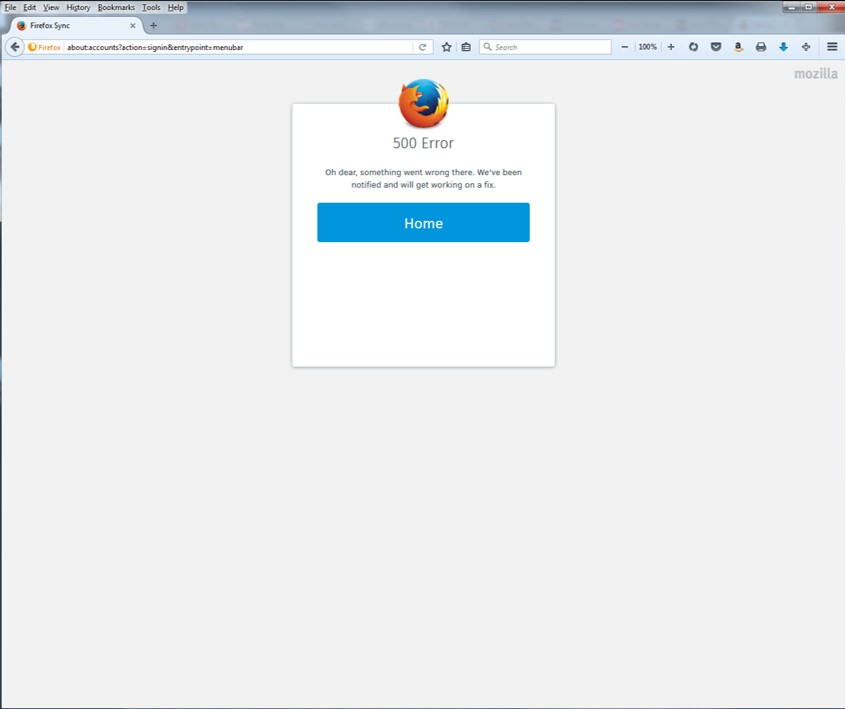Why won't my Firefox sync? 500 Error
My devices haven't synced in 3 weeks (my phone says 2/2/2016; my personal laptop says 2/7/2016). When I click the 'sign in' button on the sync page on my work laptop, it just gives me a screen that says '500 Error Oh dear, something went wrong there. We've been notified and will get working on a fix." with a big blue 'Home' button that takes me nowhere (see image attached).
Все ответы (16)
You can check the about:sync-log page via the location/address bar to see if there are recent error logs available.
You can temporarily set the services.sync.log.appender.file.logOnSuccess pref to true on the about:config page to also get a log of a successful Sync.
Do not forget to reset the services.sync.log.appender.file.logOnSuccess pref to false after you have finished testing Sync or you will end up with a lot of unnecessary log files once the issue is resolved.
You can upload a recent log if the log is too big to put in a reply.
You can open the about:config page via the location/address bar. You can accept the warning and click "I'll be careful" to continue.
I don't know if this is very readable, but this is the latest error log, from 2/3/16:
1454527982010 Sync.LogManager DEBUG Flushing file log 1454527982010 Sync.LogManager TRACE Beginning stream copy to error-sync-1454527982010.txt: 1454527982010 1454527982012 Sync.Service DEBUG Exception: no user is logged in No traceback available 1454527982012 Sync.Service DEBUG Not syncing: login returned false. 1454527982014 browserwindow.syncui DEBUG observed: weave:ui:login:error 1454527982014 browserwindow.syncui DEBUG onLoginError: login=success.login, sync=success.sync 1454527982016 browserwindow.syncui DEBUG _loginFailed has sync state=success.login 1454527982017 browserwindow.syncui DEBUG _loginFailed has sync state=success.login 1454527982067 Sync.LogManager TRACE finished copy to: C:\Users\ol606b\AppData\Roaming\Mozilla\Firefox\Profiles\9oojj6y4.default\weave\logs\error-sync-1454527982010.txt 1454527982067 Sync.LogManager TRACE onCopyComplete: 1454527982067 1454527982067 Sync.LogManager TRACE Scheduling cleanup. 1454527982068 Sync.LogManager DEBUG Log cleanup threshold time: 1453663982068 1454527982104 Sync.LogManager DEBUG Done deleting files. 1454528582057 Sync.Service DEBUG User-Agent: Firefox/44.0 FxSync/1.46.0.20160123151951. 1454528582057 Sync.Service INFO Starting sync at 2016-02-03 11:43:02 1454528582057 Sync.Service DEBUG In sync: should login. 1454528582057 browserwindow.syncui DEBUG observed: weave:service:login:start 1454528582058 Sync.Status DEBUG Status.login: success.login => error.login.reason.no_username 1454528582058 Sync.Status DEBUG Status.service: success.status_ok => service.client_not_configured 1454528582058 Sync.Status DEBUG Status.login: error.login.reason.no_username => error.login.reason.no_username 1454528582058 Sync.Status DEBUG Status.service: service.client_not_configured => service.client_not_configured 1454528582058 browserwindow.syncui DEBUG observed: weave:service:login:error 1454528582058 Sync.SyncScheduler DEBUG Clearing sync triggers and the global score. 1454528582059 Sync.ErrorHandler ERROR Sync encountered a login error
Изменено
I tried the toggle on the logOnSuccess config item and went back to the sync log, but didn't see any changes.
In case of issues with Sync you can try this:
Disconnect from Sync and Reconnect to Sync again. You can disconnect from Sync by clicking the e-mail address in the "3-bar" Firefox menu button drop-down list or go to "Options/Preferences > Sync".
Delete the signedInUser.json file in the Firefox profile folder and delete the Weave folder (Sync was formerly named Weave).
Remove an existing chrome://FirefoxAccounts entry in the Firefox Password Manager. If that isn't enough then delete the prefs.js files to reset all prefs and maybe also delete the compatibility.ini file to reinitialize the profile.
Delete and re-create the Firefox account or change the Sync password.
Note that changing the Sync password will wipe all data stored on the Sync server.
You can use this button to go to the current Firefox profile folder:
- Help > Troubleshooting Information > Profile Directory:
Windows: Show Folder; Linux: Open Directory; Mac: Show in Finder - http://kb.mozillazine.org/Profile_folder_-_Firefox
thanks. I will let you know if I have any success with your solutions.
I am also having this same issue (it started when I built a Win10 hard drive and moved my information over to it), but my phone and tablet are actually syncing just fine.
I ran through all the steps given here (except getting rid of my Firefox account or changing the password) and it doesn't seem to make a difference. The last login attempt from the log file is below.
I really don't want to lose all of my Sync information, so I'm hoping there is a fix available that isn't quite so drastic.
1456328063793 Sync.SyncScheduler DEBUG Global Score threshold hit, triggering sync. 1456328063795 Sync.Service DEBUG User-Agent: Firefox/44.0.2 FxSync/1.46.0.20160210153822. 1456328063795 Sync.Service INFO Starting sync at 2016-02-24 10:34:23 1456328063795 Sync.Service DEBUG In sync: should login. 1456328063795 browserwindow.syncui DEBUG observed: weave:service:login:start 1456328063796 Sync.Status DEBUG Status.service: success.status_ok => success.status_ok 1456328063796 Sync.Status DEBUG Status.service: success.status_ok => success.status_ok 1456328063796 Sync.Service INFO Logging in the user. 1456328063797 Sync.BrowserIDManager INFO initializeWithCurrentIdentity has no user logged in 1456328063797 Sync.BrowserIDManager INFO Username changed. Removing stored credentials. 1456328063798 browserwindow.syncui DEBUG _loginFailed has sync state=success.login 1456328063798 Sync.BrowserIDManager ERROR Could not authenticate: no user is logged in 1456328063799 browserwindow.syncui DEBUG _loginFailed has sync state=success.login 1456328063799 browserwindow.syncui DEBUG observed: weave:service:login:error 1456328063799 Sync.SyncScheduler DEBUG Clearing sync triggers and the global score. 1456328063800 Sync.SyncScheduler DEBUG Next sync in 3600000 ms. 1456328063800 Sync.ErrorHandler ERROR Sync encountered a login error
Hi LaVBallCT
Did you try to disconnect from Sync and reconnect to reset the stored Sync authentication data??
I see this message in the Sync log:
- Username changed. Removing stored credentials.
The Sync version used in Firefox 34+ releases uses the password manager to store the authentication data that is used to connect to the Sync server. When Firefox is started you need to enter the master password to be able to connect to Sync. The chrome://FirefoxAccounts entry in the password manager stores the authentication data (kA and kB) in JSON format. The signedInUser.json file in the profile folder stores the sessionToken that is used once you have logged on successfully.
If you have software that interferes with this data then Sync might not work properly.
I did these steps that you gave in the previous suggestions so I no longer have that signedInUser.json file:
- Delete the signedInUser.json file in the Firefox profile folder and delete the Weave folder (Sync was formerly named Weave).
- Remove an existing chrome://FirefoxAccounts entry in the Firefox Password Manager. - I didn't find this entry in the list - new hard drive so it was a small list
- If that isn't enough then delete the prefs.js files to reset all prefs and maybe also delete the compatibility.ini file to reinitialize the profile.
Is there something in Windows 10 that would normally interfere with that json file?
The software I loaded on this Win10 machine is the same as I had on my Win8.1 machine overall, so the main difference is the Win10 part (as far as I can see).
cor-el, unfortunately none of the suggestions from your 2/23/16, 2:30 PM response worked for me (do I need to reboot my PC?). As I was reading through and trying them, it struck me that it appeared you assumed I was able to log on to my account in the first place. I am not able to even log on. The screen shot I attached is what I see after I click the 'sign on' button on the Sync page (also when I hit the 'create account' button). Could it be a corporate firewall issue? I'm running the latest version of Firefox.
Can you access the account here?
automatically redirects to this: https://accounts.firefox.com/500.html
Do a malware check with several malware scanning programs on the Windows computer.
Please scan with all programs because each program detects different malware. All these programs have free versions.
Make sure that you update each program to get the latest version of their databases before doing a scan.
- Malwarebytes' Anti-Malware:
http://www.malwarebytes.org/mbam.php - AdwCleaner:
http://www.bleepingcomputer.com/download/adwcleaner/
http://www.softpedia.com/get/Antivirus/Removal-Tools/AdwCleaner.shtml - SuperAntispyware:
http://www.superantispyware.com/ - Microsoft Safety Scanner:
http://www.microsoft.com/security/scanner/en-us/default.aspx - Windows Defender:
http://windows.microsoft.com/en-us/windows/using-defender - Spybot Search & Destroy:
http://www.safer-networking.org/en/index.html - Kasperky Free Security Scan:
http://www.kaspersky.com/security-scan
You can also do a check for a rootkit infection with TDSSKiller.
- Anti-rootkit utility TDSSKiller:
http://support.kaspersky.com/5350?el=88446
See also:
- "Spyware on Windows": http://kb.mozillazine.org/Popups_not_blocked
Boot the computer in Windows Safe mode with network support to see if that has effect in case security software is causing problems.
I have this same thing.
I have tried mine with corporate proxy and without (on the open inetrenet.) Can't even get logged in to accounts.firefox.com
I have done all the suggestions. It cleared out all my Firefox settings. Still nothing.
Could the corporate windows admin set something that would block the laptops ability to go to this website? Even off the corporate network? Does the browser need full read/write status somewhere that can be blocked?
I'm glad to start over but this seems weird that the Firefox website is responding and sending me to an "error 500" page. I would understand just timing out if I was blocked by the laptop, firewall or proxy. This is somewhere in the application.
sebaker24 said
cor-el, unfortunately none of the suggestions from your 2/23/16, 2:30 PM response worked for me (do I need to reboot my PC?). As I was reading through and trying them, it struck me that it appeared you assumed I was able to log on to my account in the first place. I am not able to even log on. The screen shot I attached is what I see after I click the 'sign on' button on the Sync page (also when I hit the 'create account' button). Could it be a corporate firewall issue? I'm running the latest version of Firefox.
I believe my issue is being caused by my company recently disabling the Sync feature. As far as I can tell anyway.
Does anyone know how the sync feature would be disabled? I can't find anything that disables it inside Firefox.
What is Windows 7 would disable it? I can try to find the setting to re-enable it. I just am not sure what that might be.
sebaker24 said
I believe my issue is being caused by my company recently disabling the Sync feature. As far as I can tell anyway.
Hi cameronmyers
Could you please start a new thread for your question?
Then you can provide more information like your operating system and installed extensions and installed plugins.
You can check the about:sync-log page via the location/address bar to see if there are recent error logs available.
You can't disable Sync (i.e. remove all Sync items from menus and the Options/Preferences > Sync page) completely, but you can set services.sync.*url prefs that point to the Sync server to an empty string to prevent Firefox from connecting to the server.
- services.sync.serverURL
You can open the about:config page via the location/address bar. You can accept the warning and click "I'll be careful" to continue.